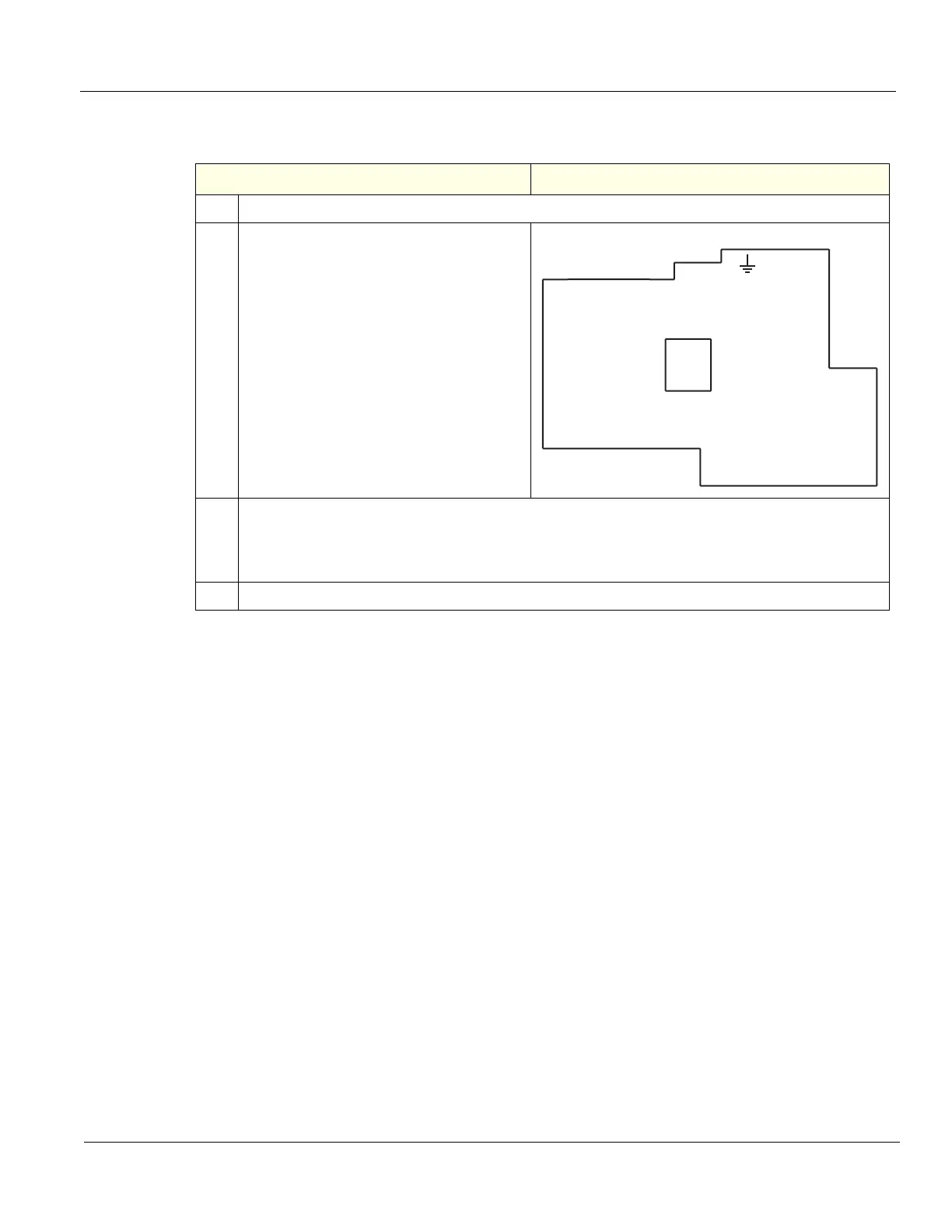DIRECTION 5750007-1EN, REV. 1 LOGIQ E10 BASIC SERVICE MANUAL
Chapter 8 Replacement Procedures 8 - 215
XYZ Control Assembly installation
Table 8-241 XYZ Control Assembly installation
Step Corresponding Graphic
1. Thread the XYZ Control Assembly into position.
2. Connect the cables to the XYZ Control
Assembly.
3. Install the five countersunk screws at the top, rear, if they have been removed as part of
Z-Mechanism replacement. Torque: 9.8 Nm (7.2 lbf-ft).
Install the two screws to secure the cable on the top. (M4x8, sunken. Torque: 4.9 Nm {3.6 lbf-
ft}).
4. Re-install all Covers removed.
ICSP
Interface
Button
Interface
USB
Interface
Lock
Motor
Left
Brakes
Right
Brakes
5438170 R1
48 V
Z motor
Reset
Prog