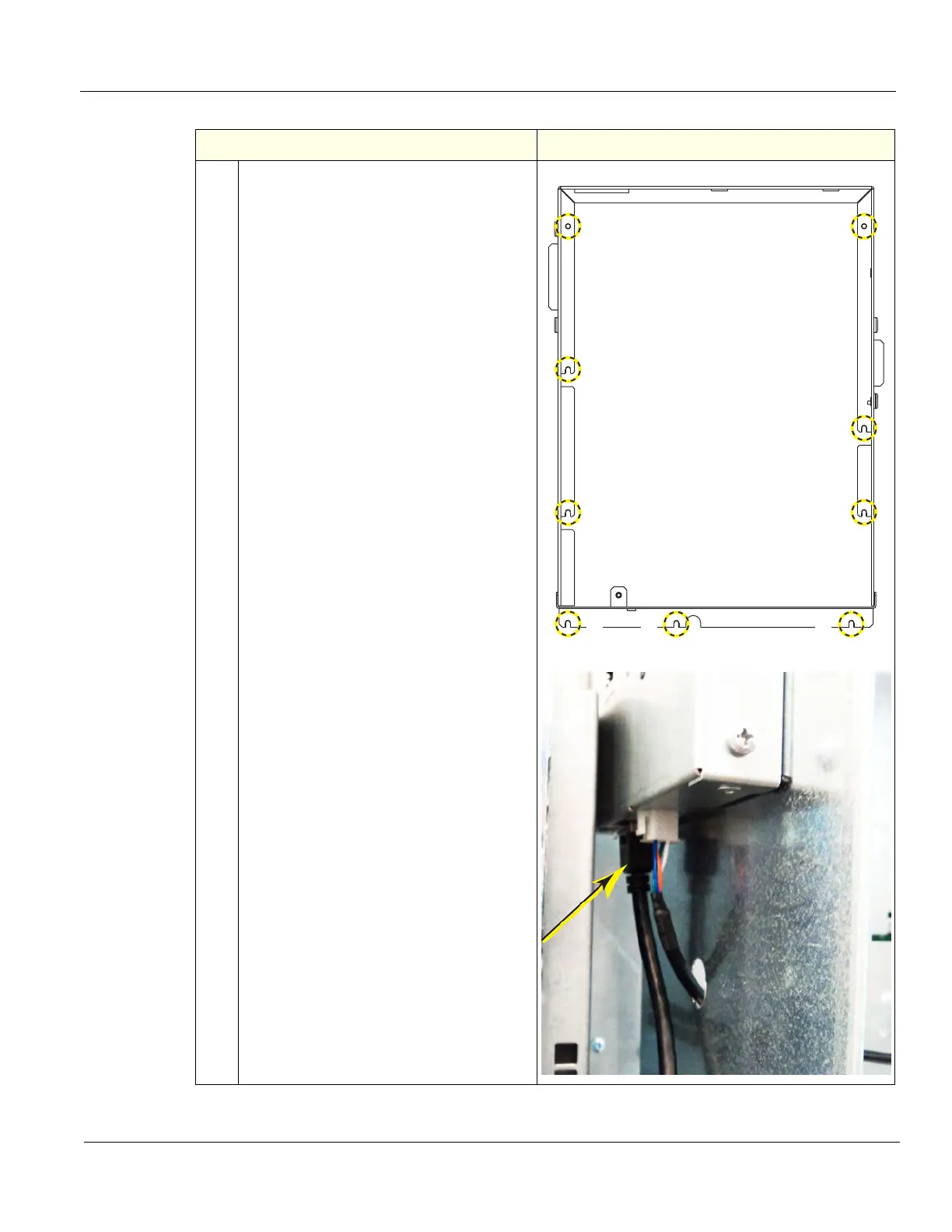DIRECTION 5750007-1EN, REV. 1 LOGIQ E10 BASIC SERVICE MANUAL
Chapter 8 Replacement Procedures 8 - 223
9.
There are 9 flange nuts that secure the
Option Box to the Option Bracket (three are
underneath). ONLY SIX have to be
removed. The lower three only have to be
loosened.
Loosen the lower three and remove the six,
using a 7 mm driver.
NOTE: Be aware, the Subwoofer magnet
may draw the Option Box to it, as it is
removed.
Lift the Option Box up slightly and turn it
away from the Main Power Supply to
access the USB Cable from the bottom of
the Rear I/O. Remove the USB Cable and
continue to remove the Option Box away
from the Card Cage.
Rear I/O USB Cable
Table 8-245 Subwoofer removal
Steps Corresponding Graphic
A A A