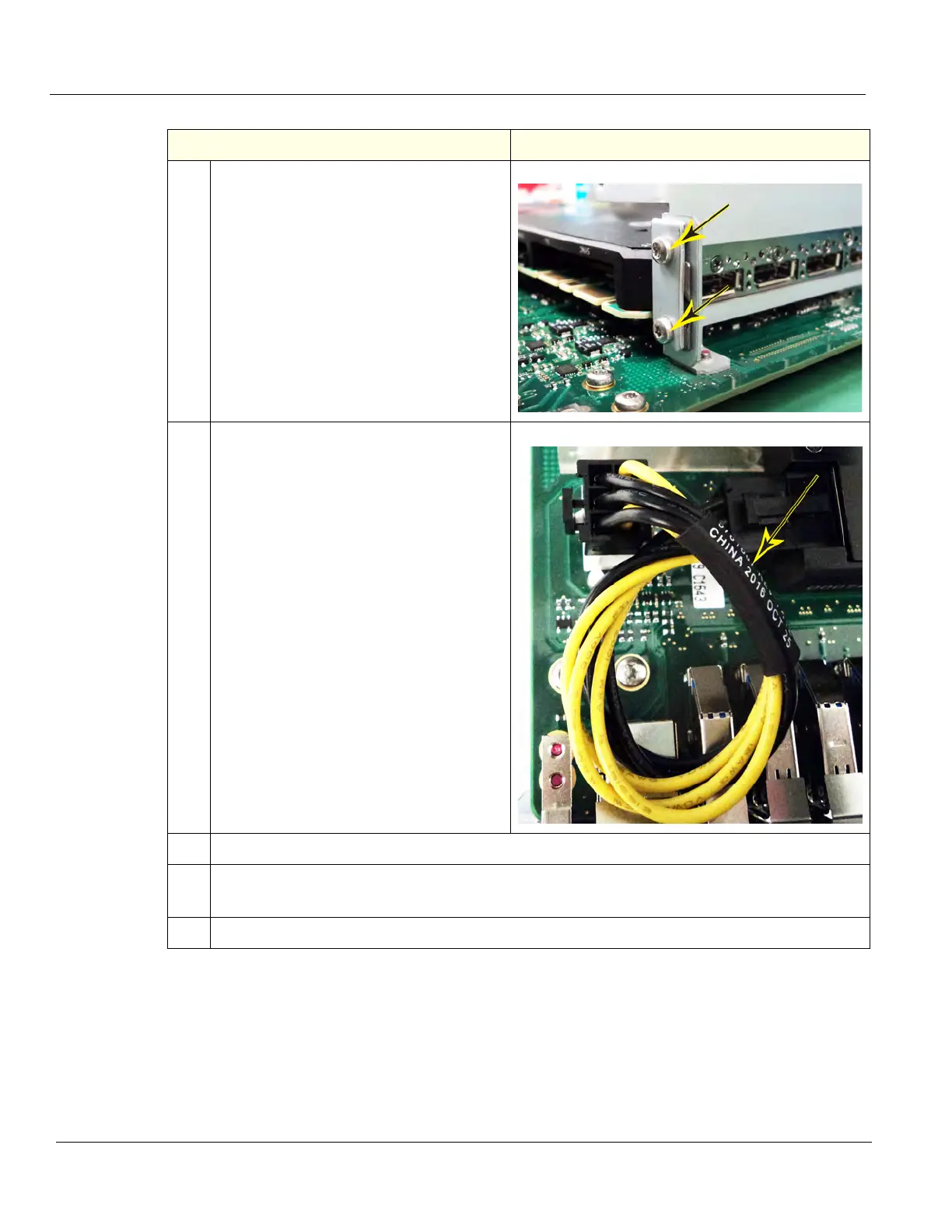DIRECTION 5750007-1EN, REV. 1 LOGIQ E10 BASIC SERVICE MANUAL
8 - 284 Section 8-11 - Front End Acquisition / Card Cage parts replacement
6.
Tighten the upper retainer T10 mounting
screws.
7.
Re-install the GPU to ECB Cable.
8.
Re-install the ECB and all I/O cabling.
9. Install the Card Rack Cover and fasten it with the fixing screws.
Connect the Hi-Pass cable to the GRLY Board and re-install the cover, if present.
10.
Re-install all Covers removed.
Table 8-309 GPU installation
Steps Corresponding Graphic