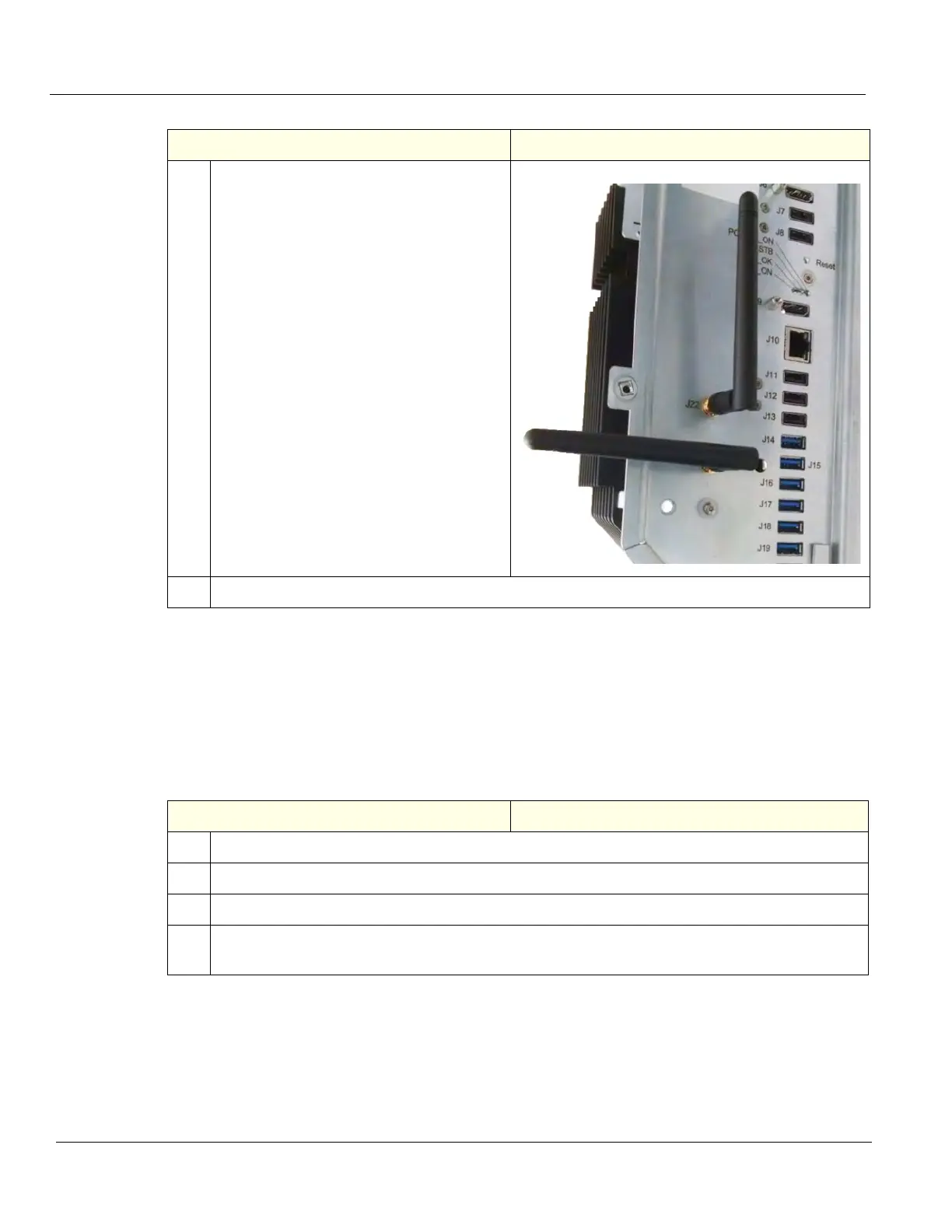DIRECTION 5750007-1EN, REV. 1 LOGIQ E10 BASIC SERVICE MANUAL
8 - 288 Section 8-11 - Front End Acquisition / Card Cage parts replacement
WLAN Set-up
For configuring the WLAN, refer to the latest revision of the LOGIQ E10 Basic User Manual, Chapter 10.
Services Security Set-up
NOTE: This step is mandatory in order to insure proper functionality of services and communications
security settings.
4.
Install the Antennas and tighten with thumb
and index finger.
Position the Antennas as shown.
5.
Re-install the ECB and all covers removed.
Table 8-313 Services Security Set-up
Steps Corresponding Graphic
1.
Connect the Service key and access Windows.
2.
Open an explorer window.
3.
Navigate to C:\Remap.
4.
Run the batch file “EnableWLAN.bat”. A screen will flash “updating network configuration for
WLAN.“
Table 8-312 WLAN replacement
Steps Corresponding Graphic