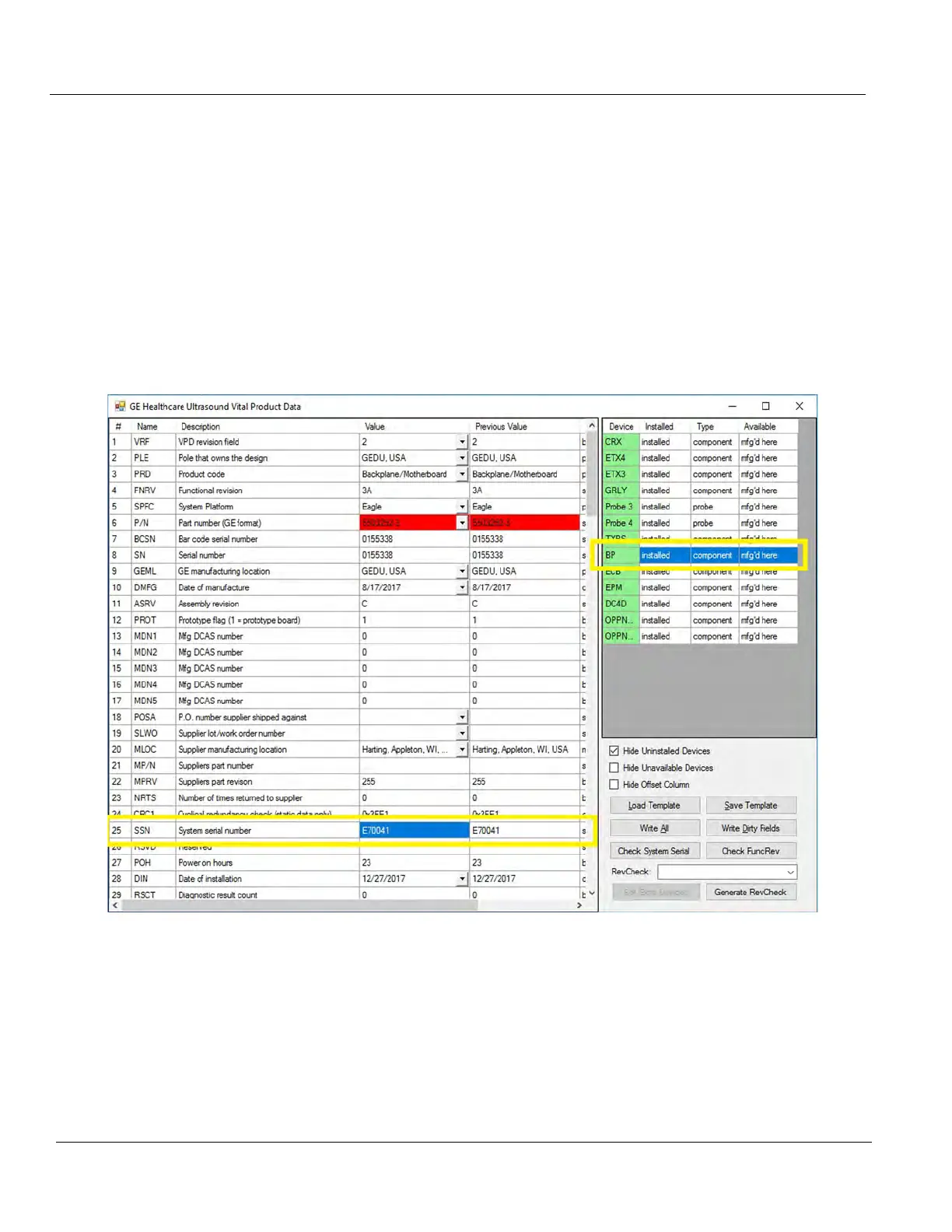DIRECTION 5750007-1EN, REV. 1 LOGIQ E10 BASIC SERVICE MANUAL
8 - 310 Section 8-11 - Front End Acquisition / Card Cage parts replacement
After Replacing the Backplane
1.) Reboot the system into Windows desktop and double-click the VPD Editor icon on the desktop. You
need Service SSA Key to access Windows.
2.) Select the Backplane in the device grid (BP).
3.) Locate the System serial field and select.
4.) Click the write dirty fields button and click in the Value column, in front of system serial number field
and type the serial number of the console. For example: 123456US7.
5.) Click the write dirty fields button, wait cursor (hourglass) may come up while the data is written to
the component. When the data is written to the component, it will be shown in the Previous Value
column confirming the value has been updated, Both columns should display the updated serial
number.
6.) Click the close button (small x) in the upper right corner to exit.
7.) Reboot the system and proceed to Functional Checks.
Figure 8-10 VPD Grid - Backplane