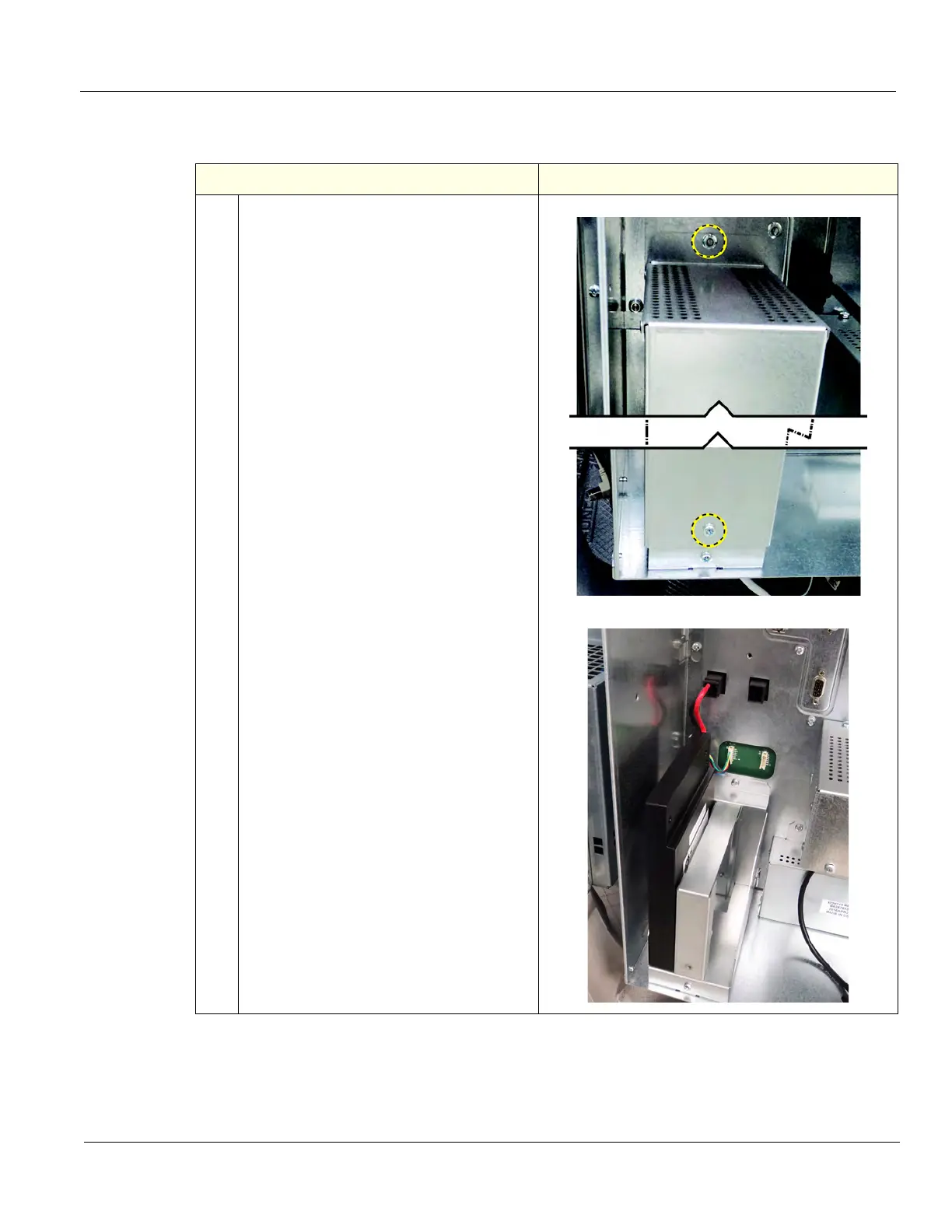DIRECTION 5750007-1EN, REV. 1 LOGIQ E10 BASIC SERVICE MANUAL
Chapter 8 Replacement Procedures 8 - 331
Batteries replacement
Table 8-342 Batteries replacement
Steps Corresponding Graphic
1.
The Batteries connect directly to the
Backplane.
Locate the flange nuts securing the Battery
Cover.
Remove the flange nuts using a long 7 mm
driver.
Remove the Cover.
NOTE: Only one battery is shown to show
the correct connections.
Battery Cover removed