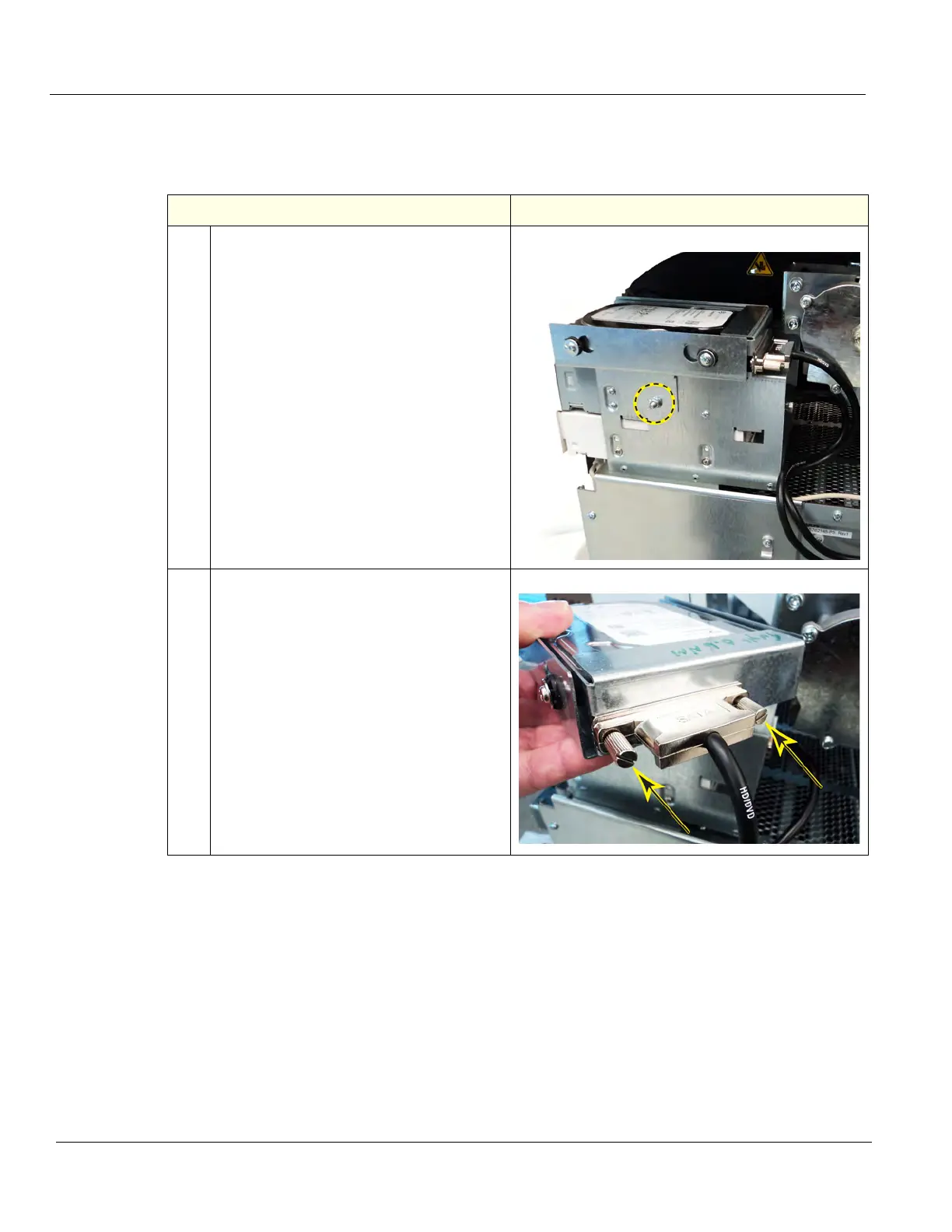DIRECTION 5750007-1EN, REV. 1 LOGIQ E10 BASIC SERVICE MANUAL
8 - 336 Section 8-11 - Front End Acquisition / Card Cage parts replacement
HDD removal
If the HDD has patient data, leave the HDD at the site.
Table 8-346 HDD removal
Steps Corresponding Graphic
1.
The HDD is located above the DVD Drive.
Remove the nut securing the HDD to the
DVD bracket, using a 7mm driver.
Slide the HDD off the bracket.
2.
Disconnect the HDD connector from the
HDD, by loosing the two screws.
The HDD connector comes from J1 of the
ECB.