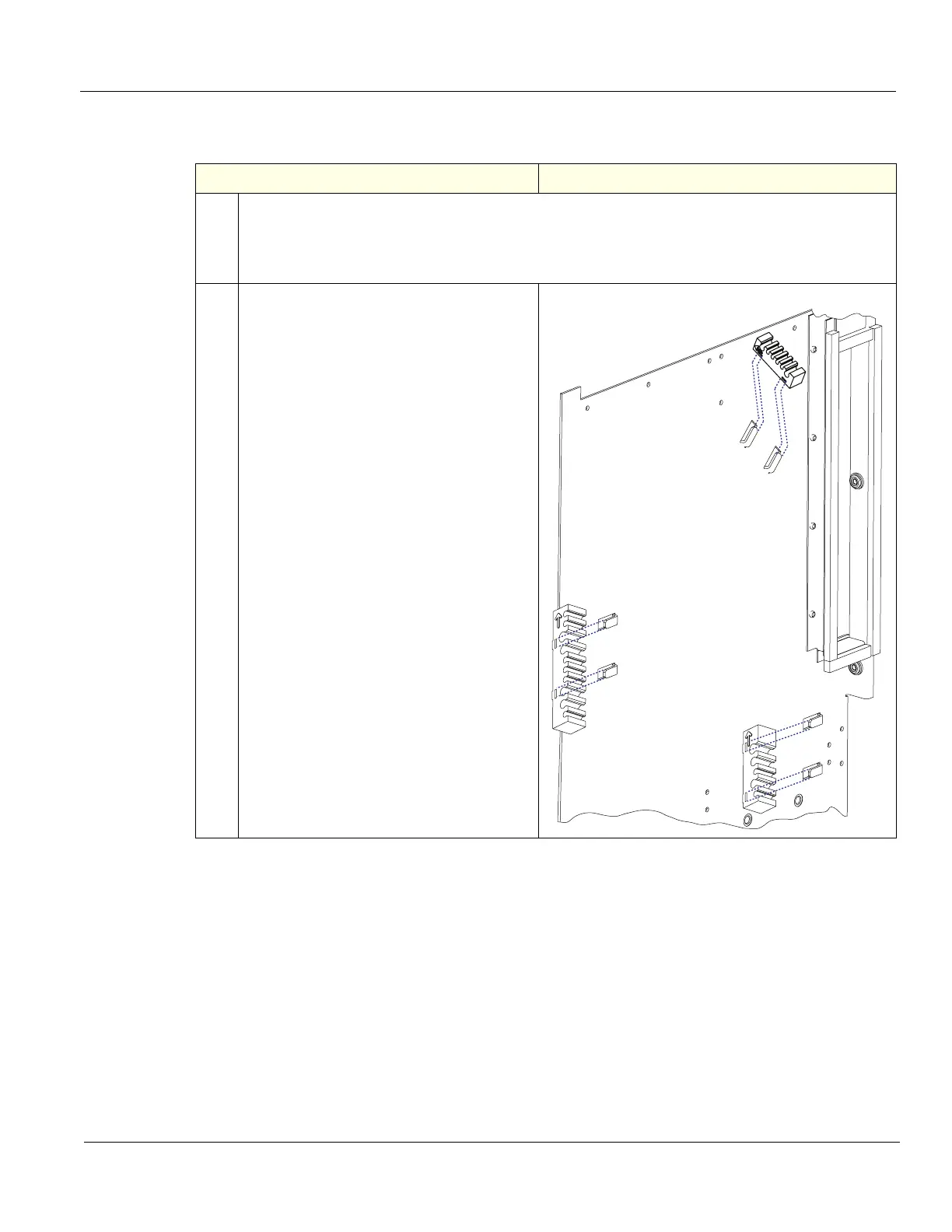DIRECTION 5750007-1EN, REV. 1 LOGIQ E10 BASIC SERVICE MANUAL
Chapter 8 Replacement Procedures 8 - 349
Cable Holders - ECB, MPS and Rear I/O replacement
Table 8-364 Cable Holders - ECB, MPS and Rear I/O replacement
Steps Corresponding Graphic
1.
NOTE: The cables MUST BE placed in the same location when they are re-installed.
Disconnect the Cables for Cable Holder(s) you are replacing and remove the Cable Holder off
the hooks. The ECB and Rear I/O Holders slide off in the left direction. The MPS Holder slides
off in the right direction, at 45 degrees.
2.
Slide the replacement Holder onto the
hooks, with the arrow on the Holder
pointing up.
1 - ECB Cable Holder
2 - MPS Cable Holder
3 - Rear I/O Cable Holder
1
2
3