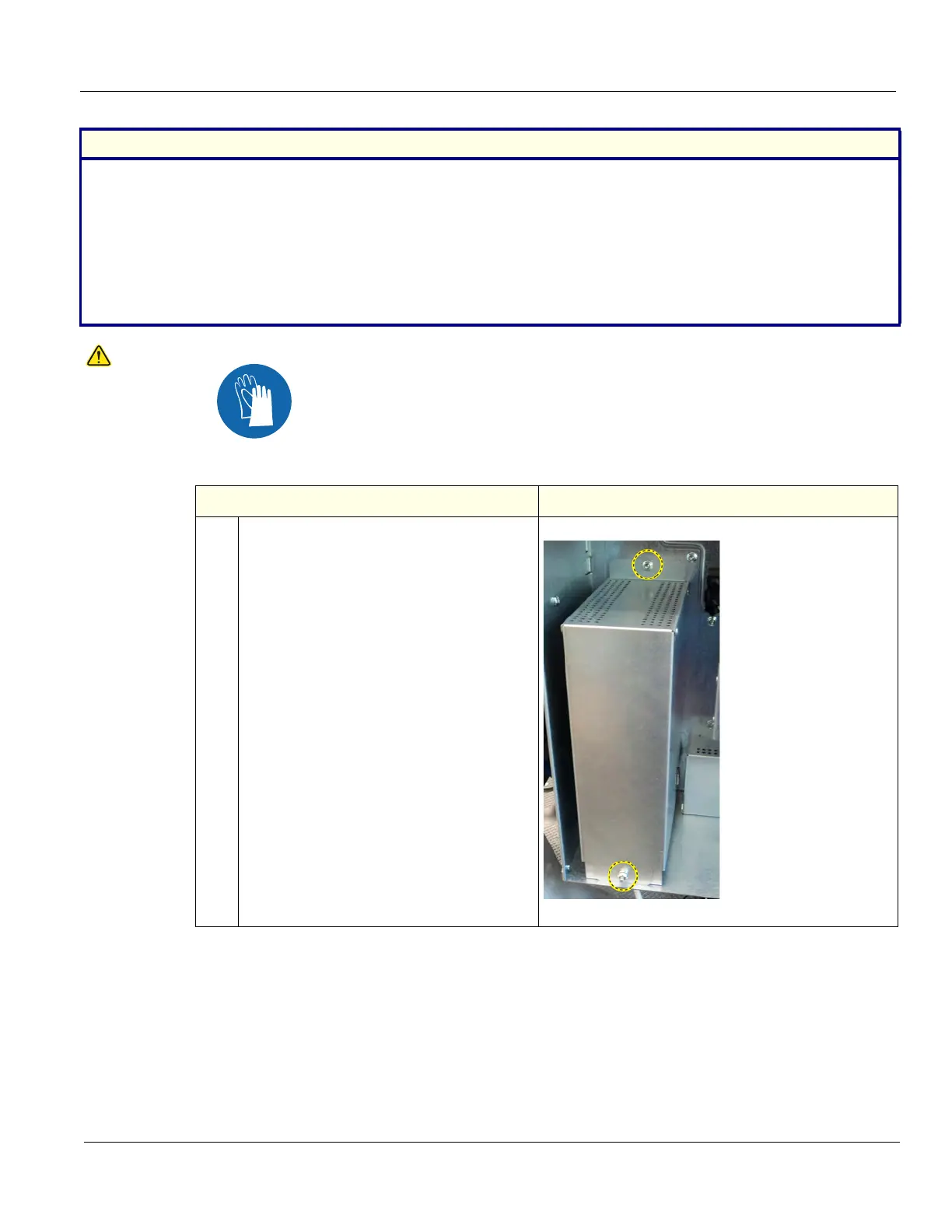DIRECTION 5750007-1EN, REV. 1 LOGIQ E10 BASIC SERVICE MANUAL
Chapter 8 Replacement Procedures 8 - 353
Preparation Links (if you need more information):
• 4-2-4 "Power SHUT DOWN" on page 4-9.
• 8-6-3 "Side Cover(s)/Side Air Intake (Filter) inspection / replacement" on page 8-33.
• 8-6-14 "Printer Filler Storage replacement" on page 8-66.
• 8-11-20 "Printer Tray replacement" on page 8-345.
• 8-16-8 "Printer (Digital Graphic) replacement" on page 8-427.
• 8-11-15 "Rear I/O replacement" on page 8-327.
• 8-11-16 "Batteries replacement" on page 8-330.
• 8-16-6 "Patient I/O ECG Option replacement" on page 8-417.
CAUTION
During this procedure, wear cut resistant gloves to avoid scraping your hands when
reaching into the Main Console or blind spaces.
Table 8-368 Option Box removal
Steps Corresponding Graphic
1.
Remove the two flange nuts securing the
Battery Cover to the Option Bracket, using
a 7 mm driver.
Remove the Cover.
Table 8-367 Preparations and Preparation Links
Preparations - you must perform the following steps