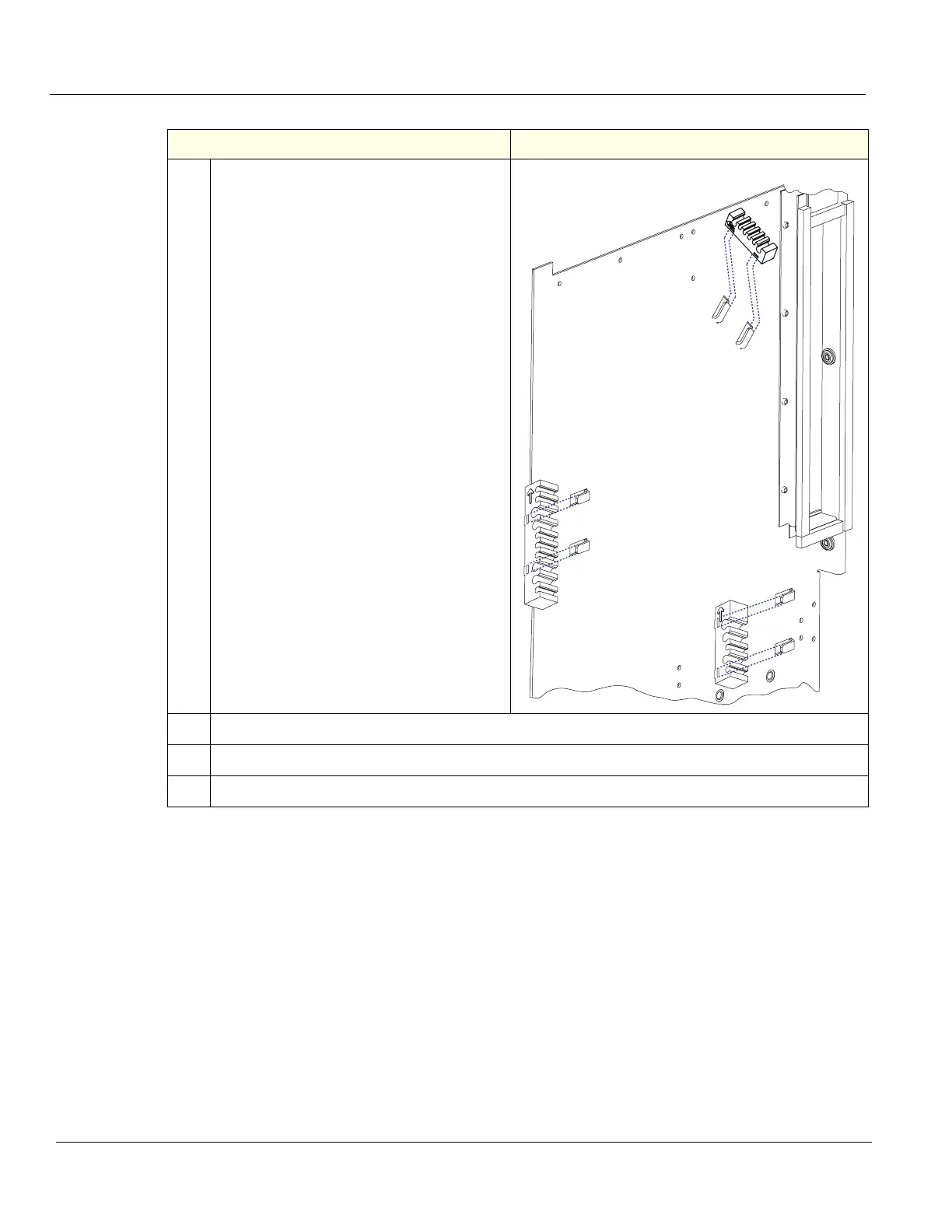DIRECTION 5750007-1EN, REV. 1 LOGIQ E10 BASIC SERVICE MANUAL
8 - 364 Section 8-11 - Front End Acquisition / Card Cage parts replacement
6.
Transfer the Cable Holder to the new Card
Cage. Slide the Holders onto the hooks,
with the arrow on the Holder pointing up.
1 - ECB Cable Holder
2 - MPS Cable Holder
3 - Rear I/O Cable Holder
7.
Re-install all components removed.
8.
Before re-installing the Covers, power up the system to verify that it operates as intended.
9.
Power down the system and re-install Battery Cover and all Covers removed.
Table 8-373 Card Cage replacement
Steps Corresponding Graphic
1
2
3