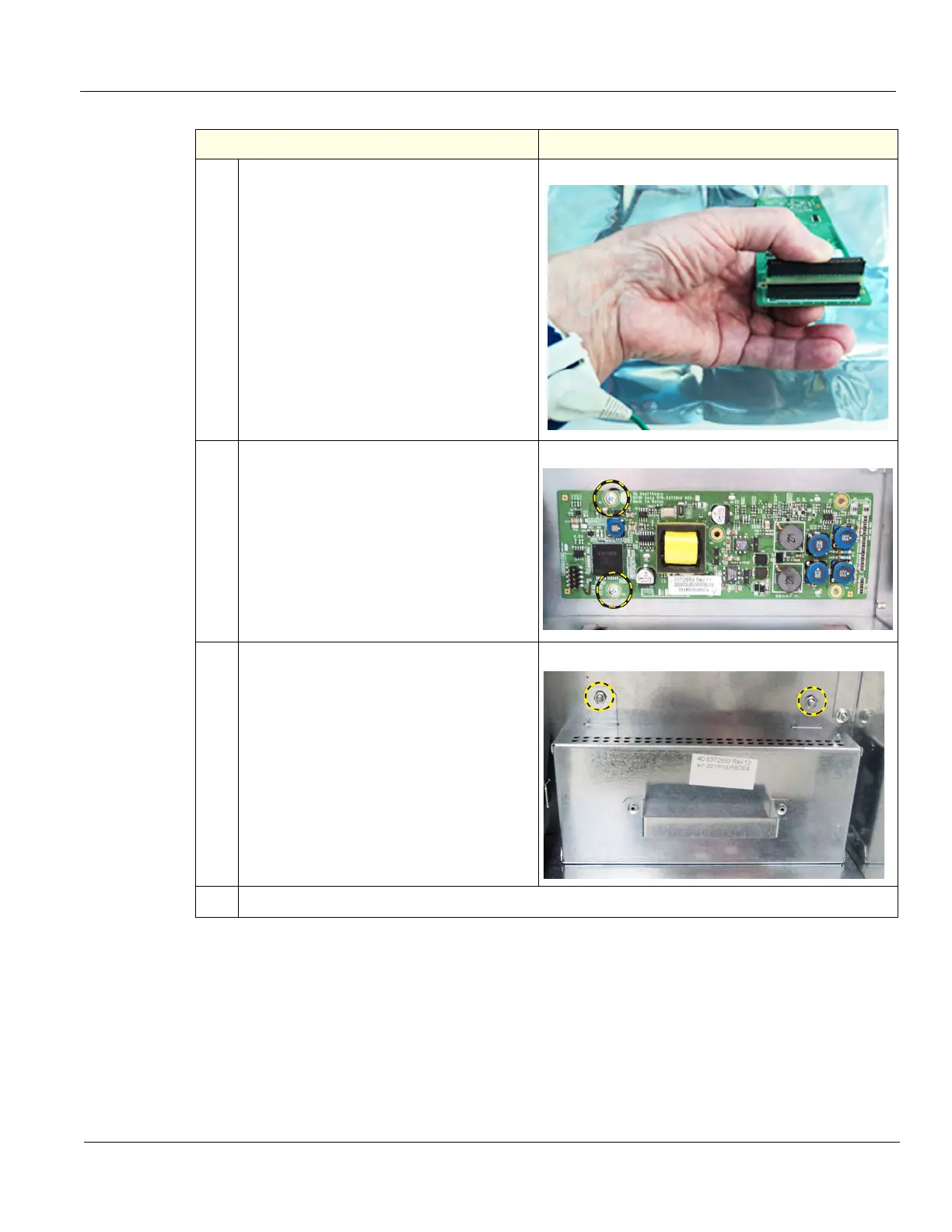DIRECTION 5750007-1EN, REV. 1 LOGIQ E10 BASIC SERVICE MANUAL
Chapter 8 Replacement Procedures 8 - 411
2.
If the Extension Adapter for 4D Motor-
controller stays in the Backplane, install the
replacement board.
If the Adapter comes out and is still
attached to the removed board, re-install it
on the replacement board.
3.
The 4D Motor Controller connects to the
Backplane on the right end.
With your thumb and index finger, gently
grasp the replacement Board at the right
end and gently press the Board connector
into the Adapter/Backplane.
Secure the 4D Motor Controller with the two
screws removed.
4.
Slide the 4D Motor Controller Cover in and
secure it to the options bracket, using the
two flange nuts removed.
5. Re-connect the Batteries and re-install all Covers removed.
Table 8-405 4D Option installation
Steps Corresponding Graphic