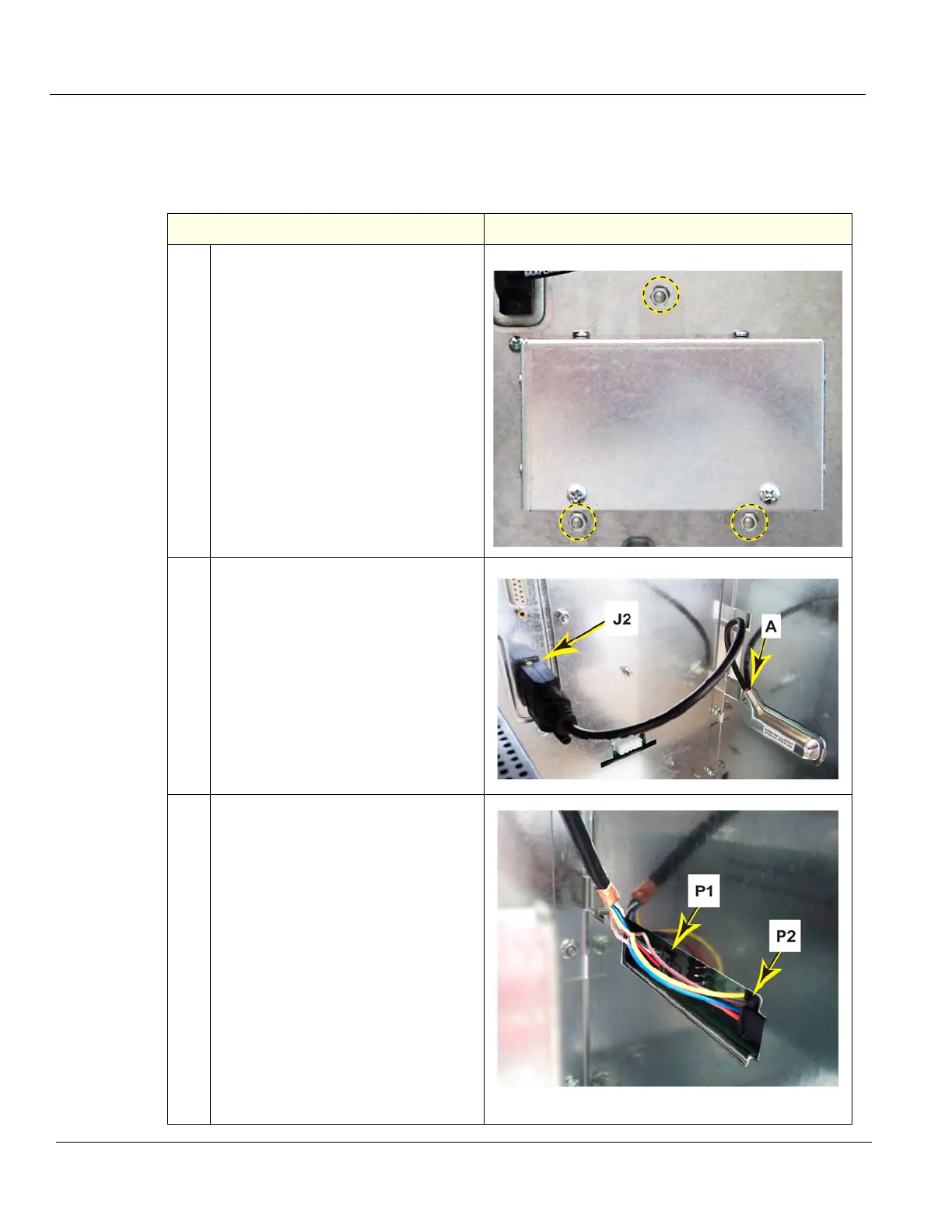DIRECTION 5750007-1EN, REV. 1 LOGIQ E10 BASIC SERVICE MANUAL
8 - 418 Section 8-16 - Options replacement
Patient I/O ECG Option removal
For location of the Option in the LOGIQ E10, see: Table 8-401 "LOGIQ E10 Option Location" on page
8-408.
Table 8-414 Patient I/O ECG Option removal
Steps Corresponding Graphic
1.
If the Shear Wave Option is present,
remove the three flange nuts securing
the Shear Wave Capacitor Pack, using
a 7 mm driver.
With two hands, slide the Capacitor
Pack from the Backplane.
2.
Disconnect the ECG USB 2 Signal and
Power Cable from J2 of the Backplane.
Remove the EMI cover (A) from the
Option Box, using a 7 mm driver.
3.
Disconnect the Power and USB cable
from P1 and P2 of ECG.