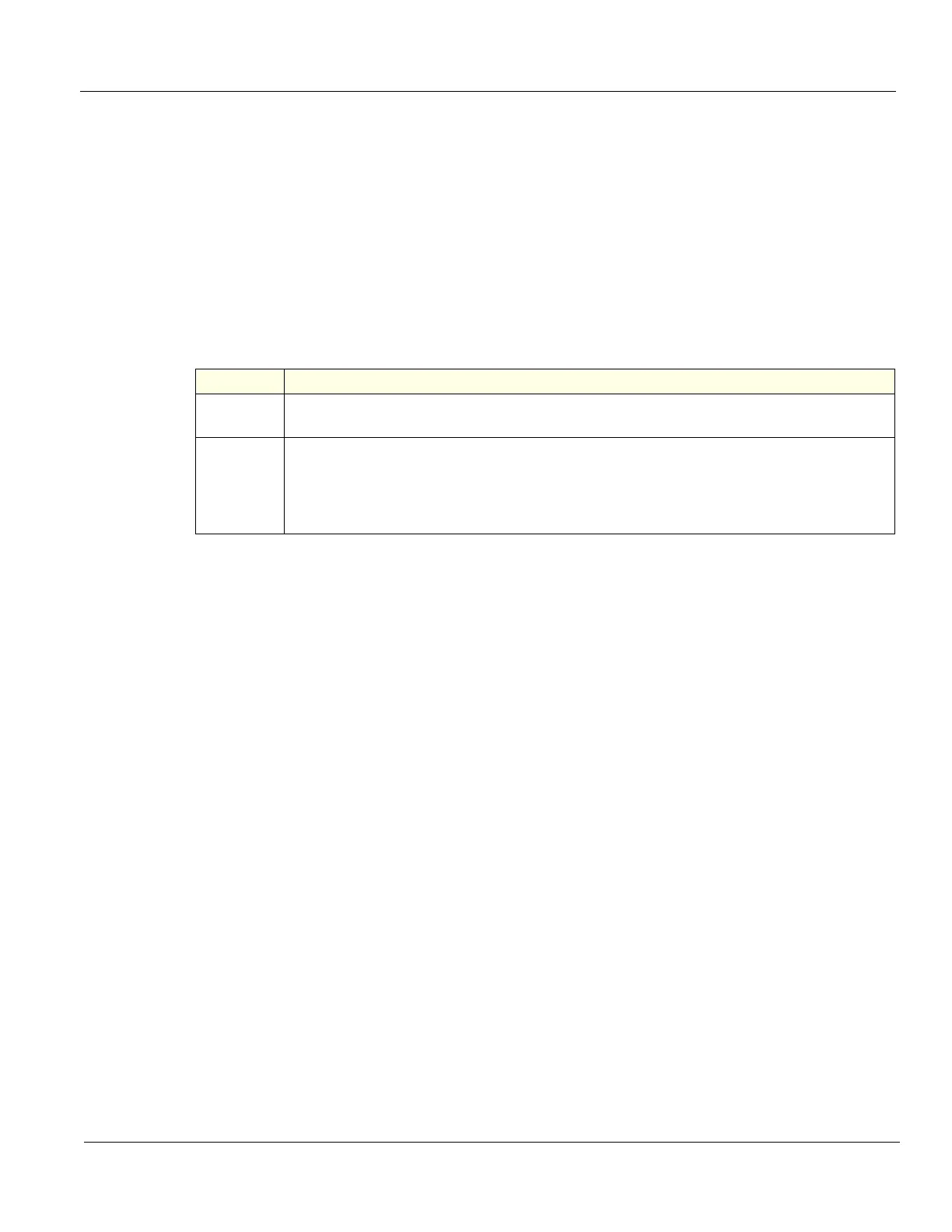DIRECTION 5750007-1EN, REV. 1 LOGIQ E10 BASIC SERVICE MANUAL
Chapter 3 LOGIQ E10 Setup 3 - 7
3-3-4 Receiving the LOGIQ E10
Overview
Improper handling during transportation may harm the equipment inside the package even if the
package itself is undamaged.
Examine package
Examine package closely at time of delivery.
Damage in transportation
Follow this procedure if damage is apparent:
Table 3-3 Damage in transportation
STEP TASK
1.
Write “Damage In Shipment” on ALL copies of the freight or express bill BEFORE delivery is accepted or “signed
for“ by a GE representative or hospital receiving agent.
2.
Report the damage to the carrier.
• Whether noted or concealed, damage MUST be reported to the carrier immediately upon discovery, or in
any event, within 14 days after receipt, and the contents and containers held for inspection by the carrier.
• A transportation company will not pay a claim for damage if an inspection is not requested within this 14 day
period.