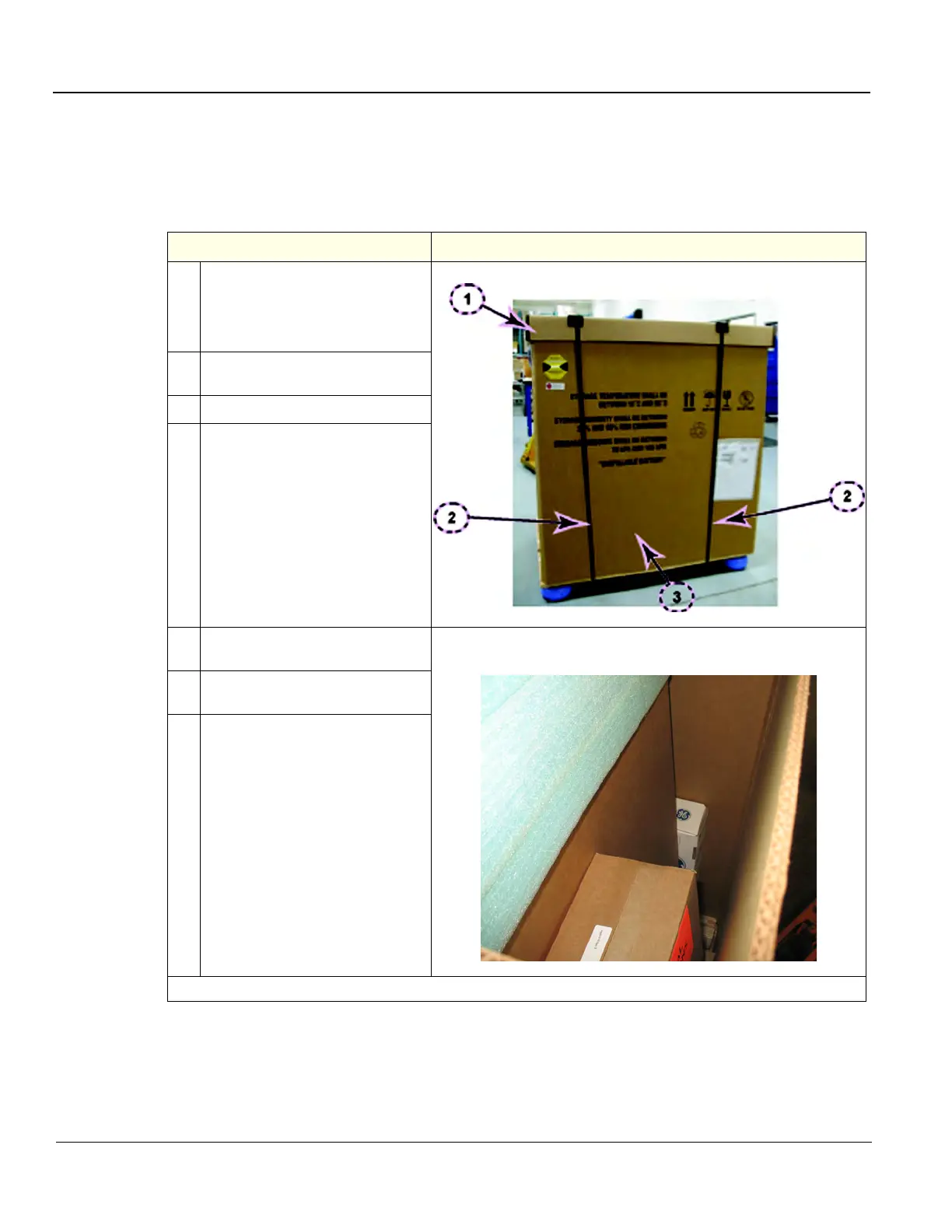DIRECTION 5750007-1EN, REV. 1 LOGIQ E10 BASIC SERVICE MANUAL
3 - 8 Section 3-3 - Receiving and unpacking the equipment
3-3-5 Unpacking the LOGIQ E10
The instruction manual describes the best method for unpacking the LOGIQ E10 Ultrasound scanning
System. Images are ONLY for reference; wear proper PPE when handling packaging (gloves, safety
shoes, etc.).
Table 3-4 Uncrating Instructions
Steps Corresponding Graphic
1.
Check the tilt indicator to make sure it has
not been triggered. If damaged, report
the damage to the carrier. For more
information, see 3-3-4 "Receiving the
LOGIQ E10" on page 3-7.
2.
If not, then cut the straps (2) around the
crate.
3.
Remove the top cover (1).
4.
Look inside the outside shipping box (3)
and monitor foam (not pictured).
5.
Remove the probes and accessory
boxes.
6.
Using special care, remove the L-shaped
cardboard divider.
7.
Using two people, remove the
transportation box (3)
Procedure continues...