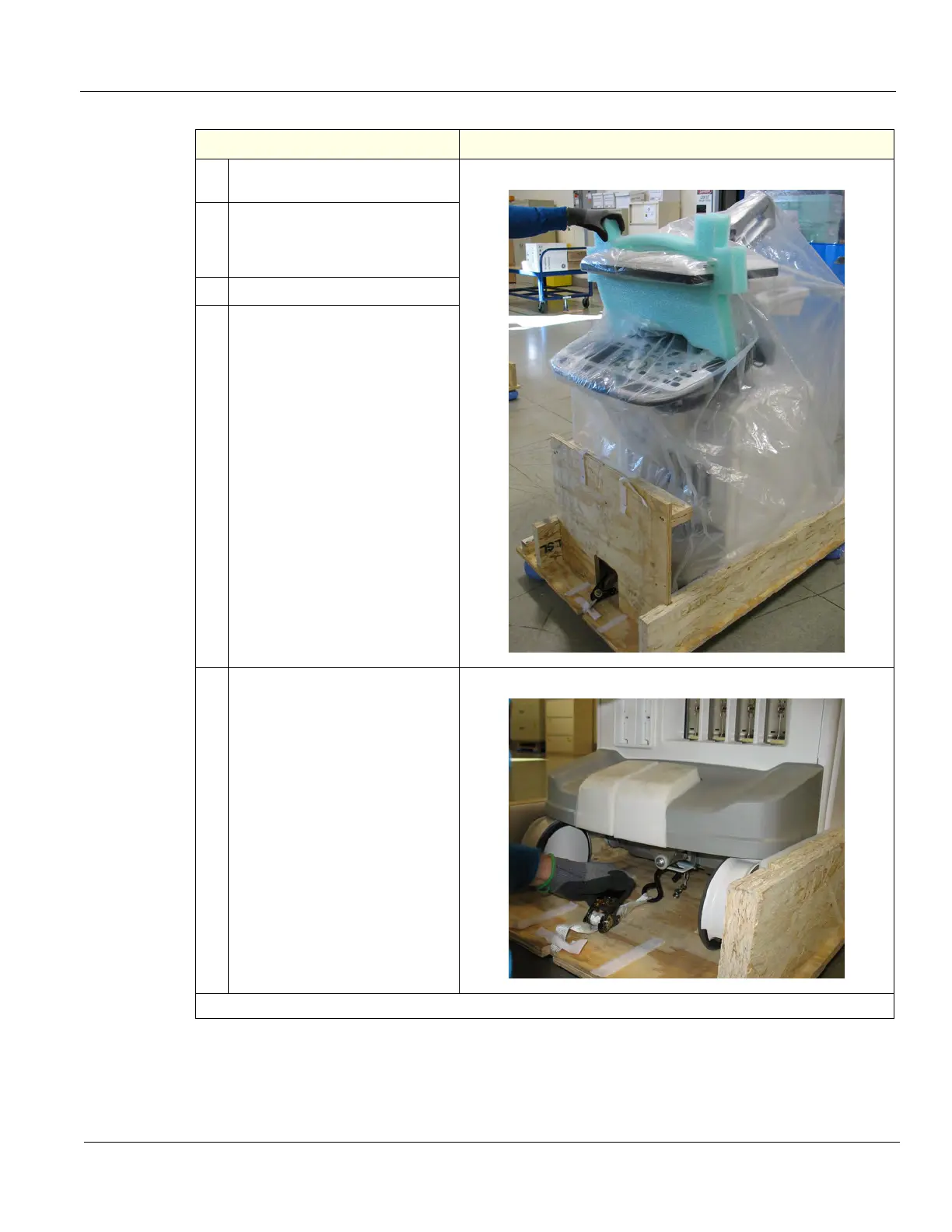DIRECTION 5750007-1EN, REV. 1 LOGIQ E10 BASIC SERVICE MANUAL
Chapter 3 LOGIQ E10 Setup 3 - 9
8.
Remove the OP panel foam placed
between the monitor and probe holders.
9.
Remove the lower OP panel brace
placed between the lower OP panel and
the wooden ramp, by moving upward and
back.
10.
Remove the wooden ramp.
11.
Remove the plastic foil from around the
LOGIQ E10.
12.
On the front of the pallet, loosen the
ratchet (will be called out) and unhook the
strap from the LOGIQ E10.
Procedure continues...
Table 3-4 Uncrating Instructions (Continued)
Steps Corresponding Graphic