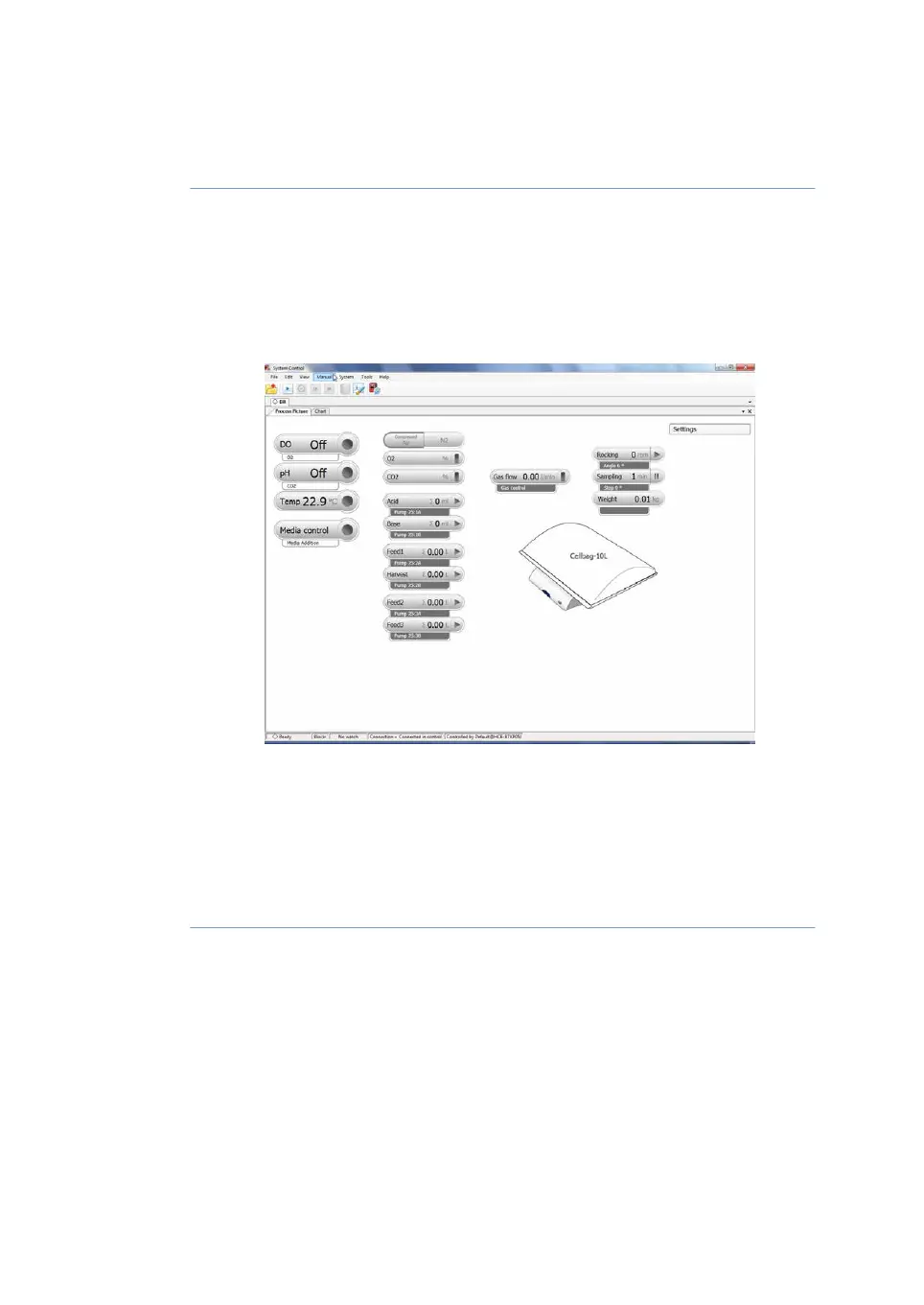ActionStep
In the Connect to Systems dialog:2
•
Select the system.
•
Select Control mode.
•
Click OK.
Result: The Process Picture appears.
Note:
The detailed appearance of the process picture will vary according to your
system setup.
Tip:
If UNICORN is unable to connect to the selected system, see Section 7.5
UNICORN System Control, on page 163.
126 ReadyToProcess WAVE 25 Operating Instructions 29009597 AD
5 Operation
5.2 Start and configure the system
5.2.2 Connect to the system
