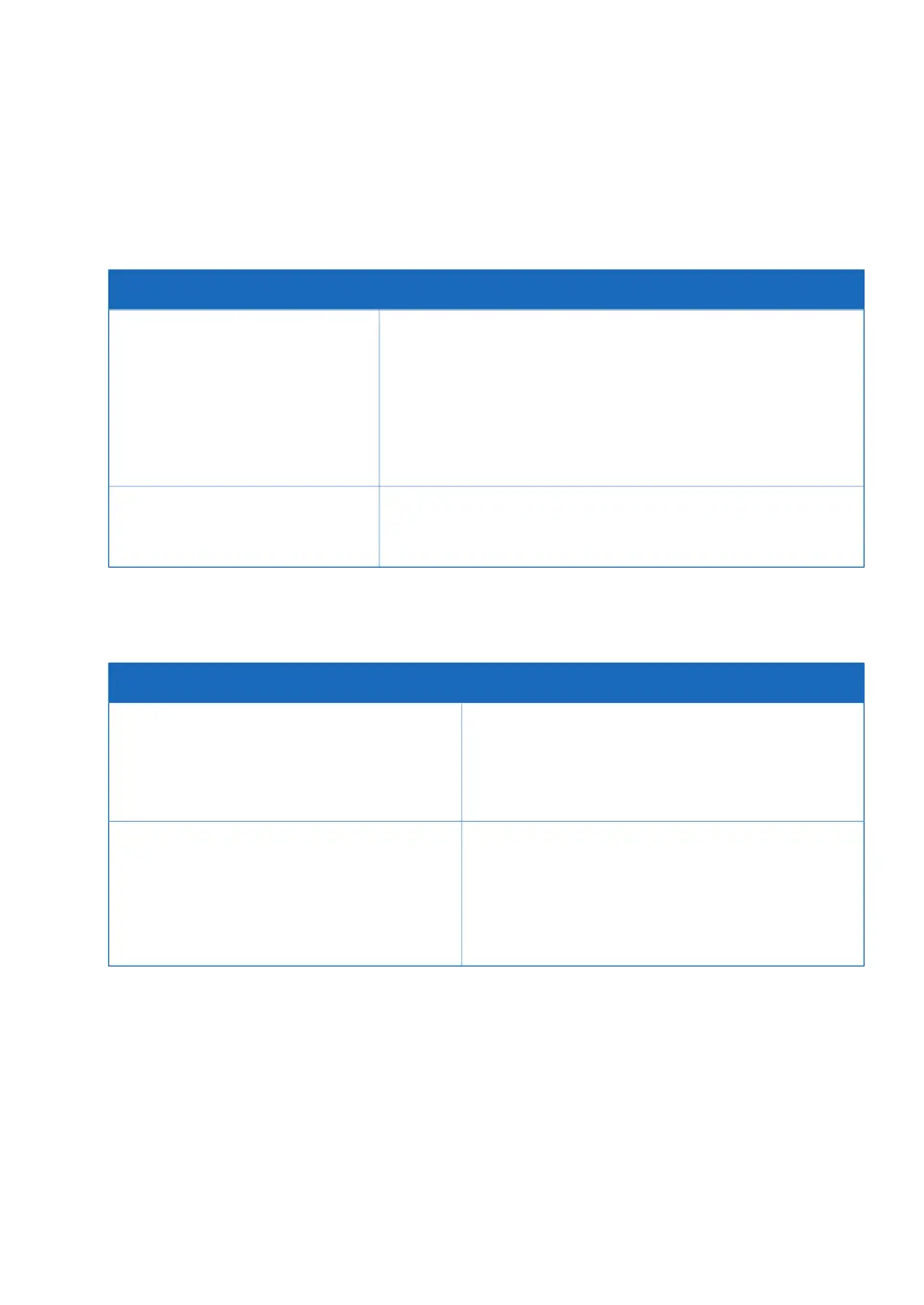7.5 UNICORN System Control
User Access
SolutionProblem description
•
The UNICORN administrator should check if the user account
is locked (for example after too many unsuccessful log on
attempts).
•
The UNICORN administrator can try to set a new password.
•
If a password reset does not work, the user profile may have
to be deleted and a new profile created.
Username and password not ac-
cepted.
1
Verify that no UNICORN window or module is opened.
2
Log off from Windows and log on again.
The log on dialog is inactive and a
password cannot be entered.
Access to UNICORN functions
SolutionProblem description
•
Check that no other user has a control mode
connection.
•
Check that you have access rights to control the
system manually.
The Execute manual instruction menu com-
mand in the System Control module is gray.
This means that you can establish a connection
but cannot control the system.
1
Open the MadCap help viewer from the Windows
desktop icon. This is described in The help viewer
application in UNICORN Administration and
Technical manual.
2
Try the help button or F1 key again.
The help viewer cannot be opened using help
buttons or the F1 key.
ReadyToProcess WAVE 25 Operating Instructions 29009597 AD 163
7 Troubleshooting
7.5 UNICORN System Control
