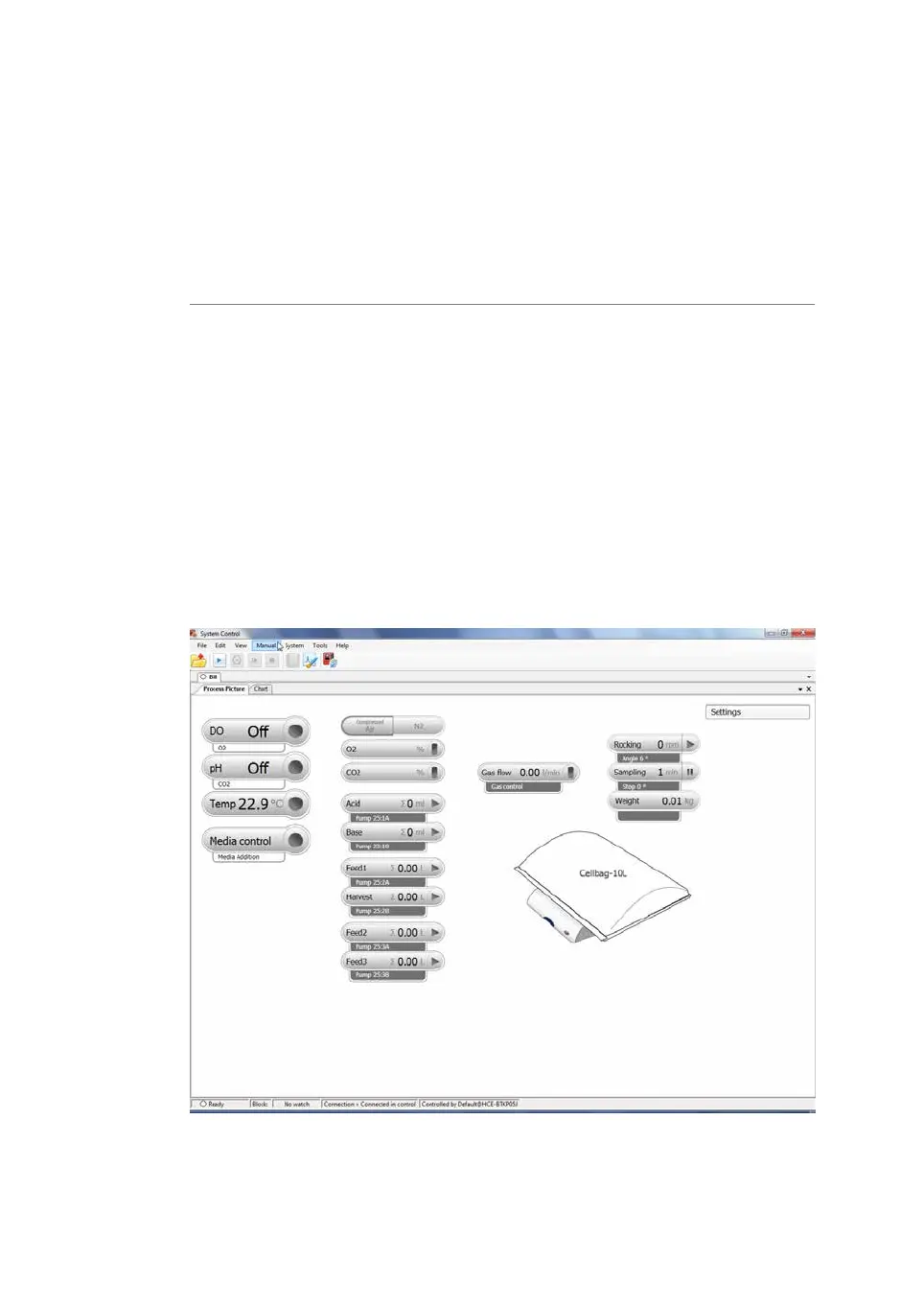3.6.3 System control
Introduction
The System Control module is used to start, view, and control a manual or method run.
System Control panes
As illustrated below, two tabs are available in the System Control module by default.
The Process Picture tab allows manual interactions with the system and provides
feedback on run parameters. The Chart tab shows a graphical presentation of data
throughout the run. Process picture, charts, run logs, and run data can be displayed either
as separate tabs or as docked panes in the same window.
Refer to Section 5.4 Perform cultivation, on page 144 for information on how to perform
a run.
To get more information than is shown in the Process Picture, select View:Run
Data to open the Run Data pane which presents current data in numerical
values.
Tip:
Items in the process picture reflect the components included in the system (for example,
the illustration above shows a system in single mode equipped with three pumps).
66 ReadyToProcess WAVE 25 Operating Instructions 29009597 AD
3 System description
3.6 UNICORN software overview
3.6.3 System control
