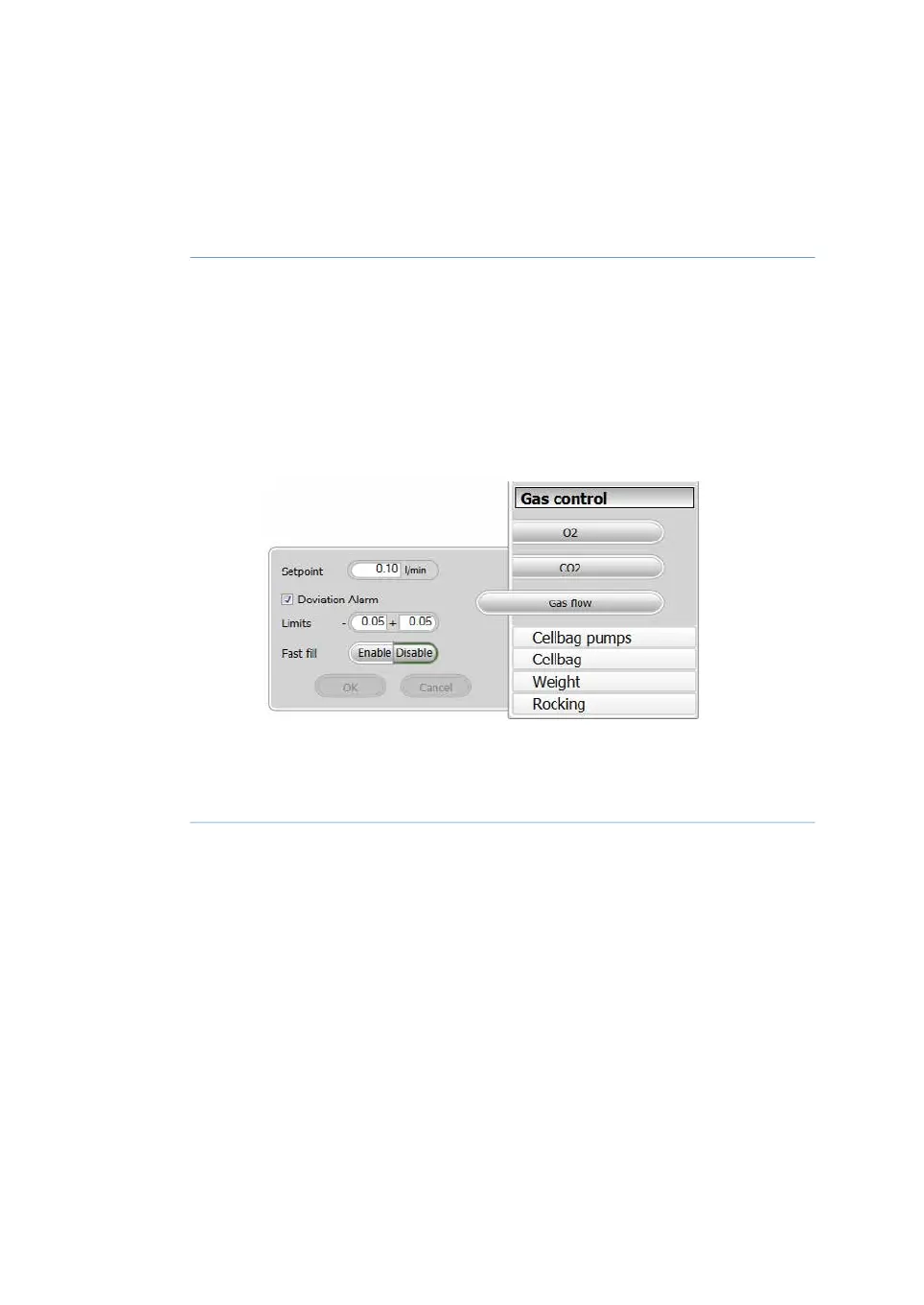5.3.1 Inflate the Cellbag bioreactor
Follow the instructions below to inflate the Cellbag bioreactor.
ActionStep
Make sure that all ports on the Cellbag bioreactor are closed and that inlet
and outlet filters are open.
1
Open Settings:Gas control:Gas flow from the Process Picture in System
Control.
2
Enable Fast fill. This will maximize the gas flow during the first 20 minutes.
Note:
Fast fill is disabled in the illustration below.
3
Turn on Gas flow from the Process Picture by pressing the right-hand side
of the Gas flow button.
4
Result: The Cellbag is inflated.
136 ReadyToProcess WAVE 25 Operating Instructions 29009597 AD
5 Operation
5.3 Prepare for cultivation
5.3.1 Inflate the Cellbag bioreactor
