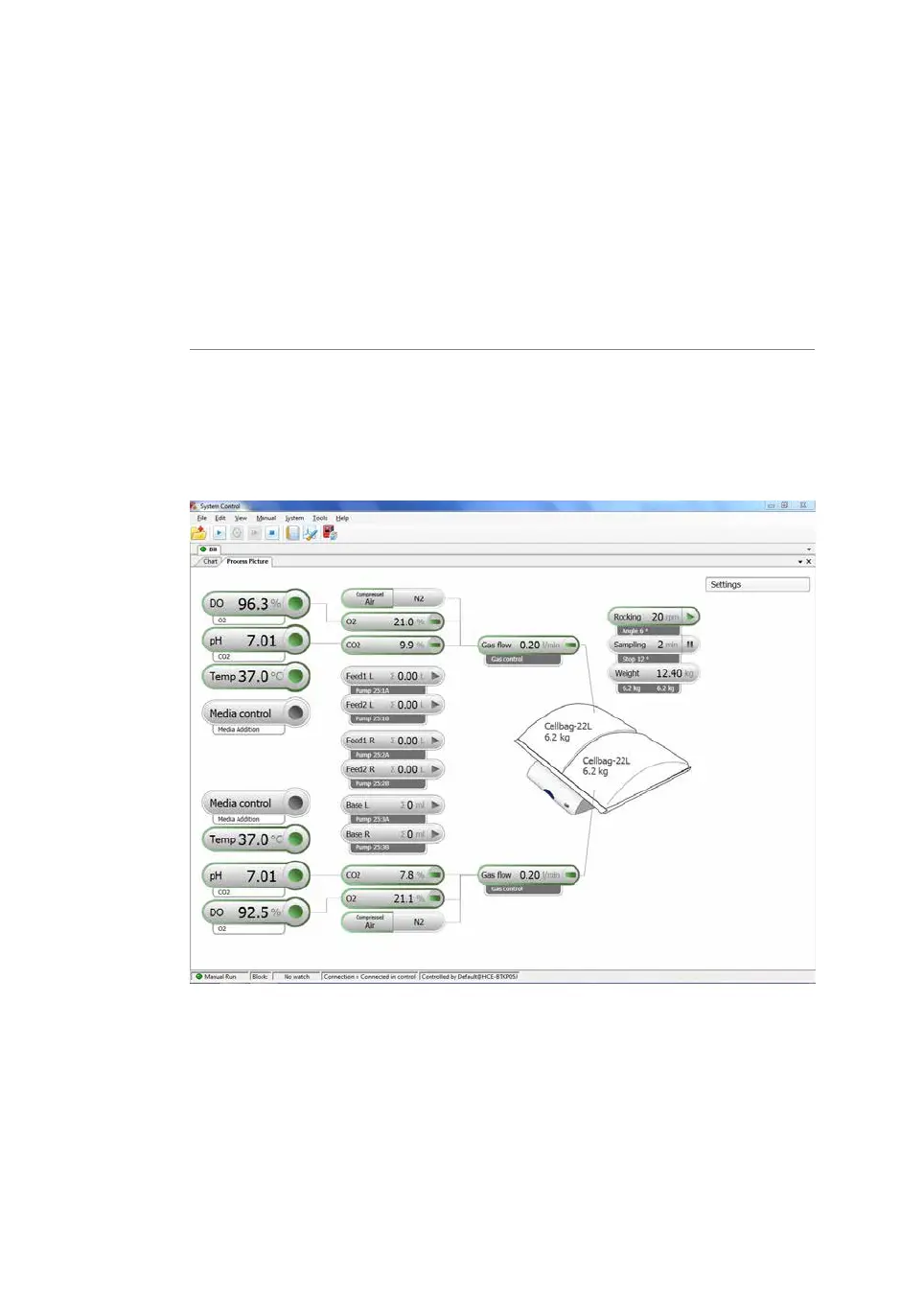5.4.2 Monitor the run
Introduction
You may follow and control the ongoing run in the System Control module. The current
system status is shown in the System state panel in the Run Data pane. For example,
it may show Ready, Manual Run or Method Run.
Process picture
The Process Picture displays the real-time process parameters during a run, and can
be used to control the run. An example of the Process Picture is shown in the illustration
below. Details vary according to the system configuration.
The button colors indicate the current state of the respective function as shown in the
table below.
146 ReadyToProcess WAVE 25 Operating Instructions 29009597 AD
5 Operation
5.4 Perform cultivation
5.4.2 Monitor the run
