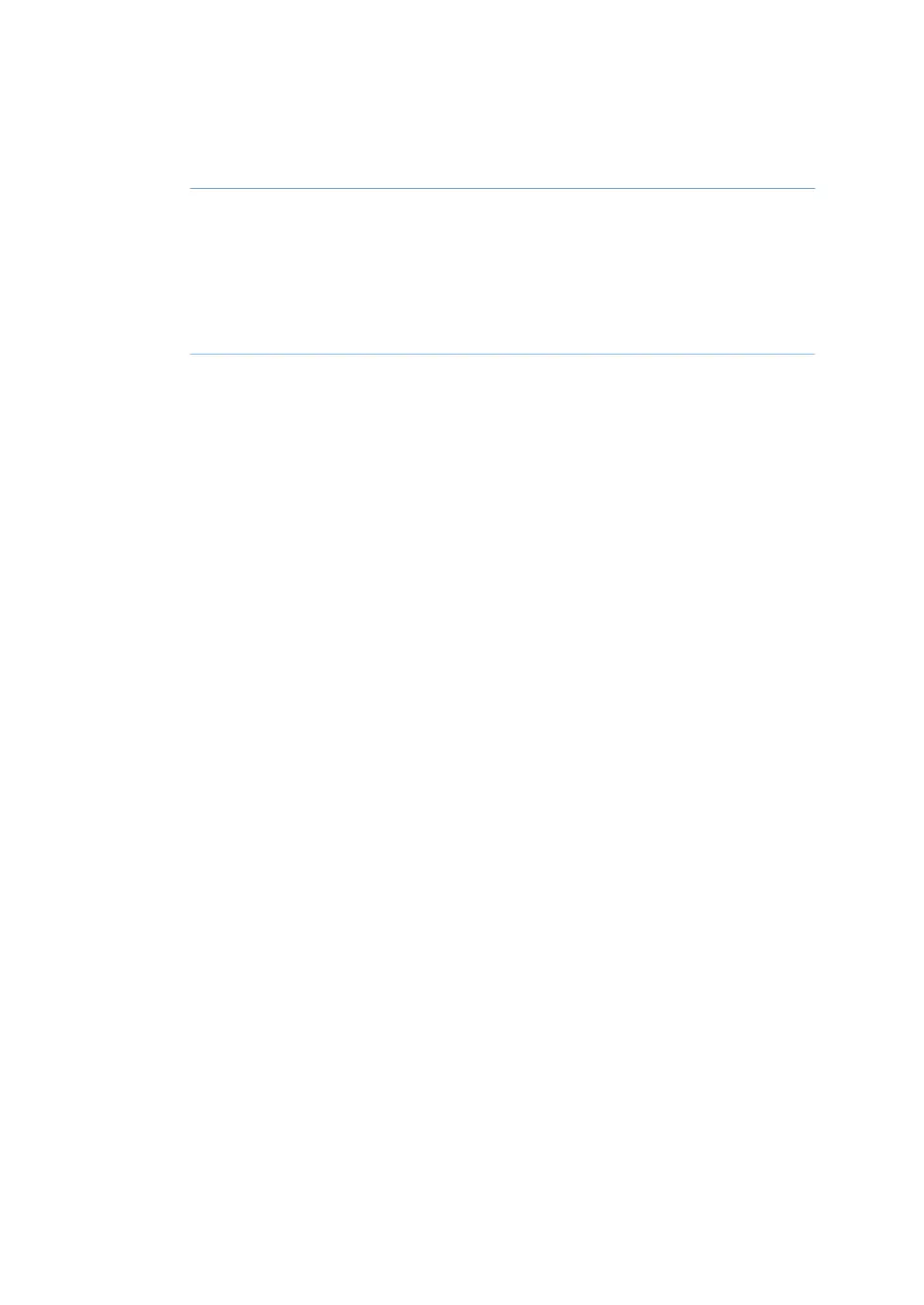ActionStep
All available components are shown in the Component selection list.3
•
Click the check-boxes to select or de-select components.
•
Make sure the components selected match the units connected to the
system.
Click OK to apply the changes.4
128 ReadyToProcess WAVE 25 Operating Instructions 29009597 AD
5 Operation
5.2 Start and configure the system
5.2.3 Configure system properties
