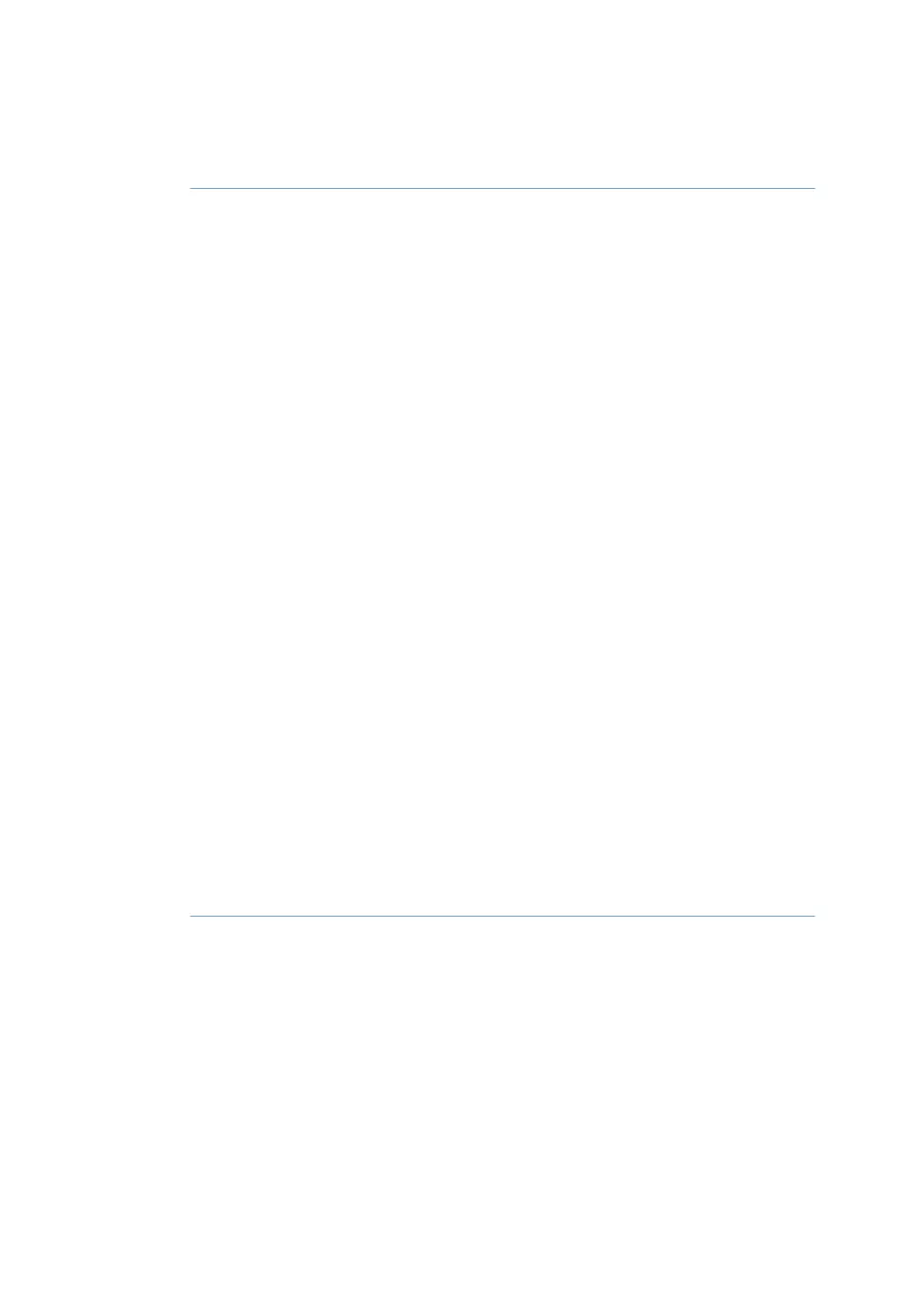ActionStep
Assign roles to pump heads according to the requirements of the cultivation
process.
3
In single mode, available roles are Acid, Base, Feed1, Harvest, Feed2, Feed3
and Feed4.
In dual mode, available roles are Acid, Base, Feed1, Harvest, Feed2, Feed3
for the left and right functions separately, identified by the suffix L and R.
Note:
Media addition in media control and perfusion mode uses only Feed1 of the
available Feed roles. Do not select other Feed roles for pump heads intended
for these purposes.
Examples:
•
For pH control using acid and base in single mode, assign Acid to one
pump head and Base to another.
•
For pH control using acid and base in dual mode, assign Acid L and
Base L to separate pump heads for the left Cellbag bioreactor, and Acid R
and Base R to separate pump heads for the right bioreactor.
•
For media addition in dual mode, assign Feed1 L to a pump head for the
left Cellbag bioreactor, and Feed1 R to a pump head for the right biore-
actor.
A given pump role cannot be assigned to more than one pump head. If a
role that is already assigned to a pump head is given to a second pump
head, the second assignation will apply and the the first pump head will be
set to Not defined.
4
Check the assignment of all pump heads to make sure that there are no
conflicts before clicking OK.
To return to the default values defined in the instrument configuration, click
Set Parameters To Strategy Default Values.
5
130 ReadyToProcess WAVE 25 Operating Instructions 29009597 AD
5 Operation
5.2 Start and configure the system
5.2.4 Configure system settings
