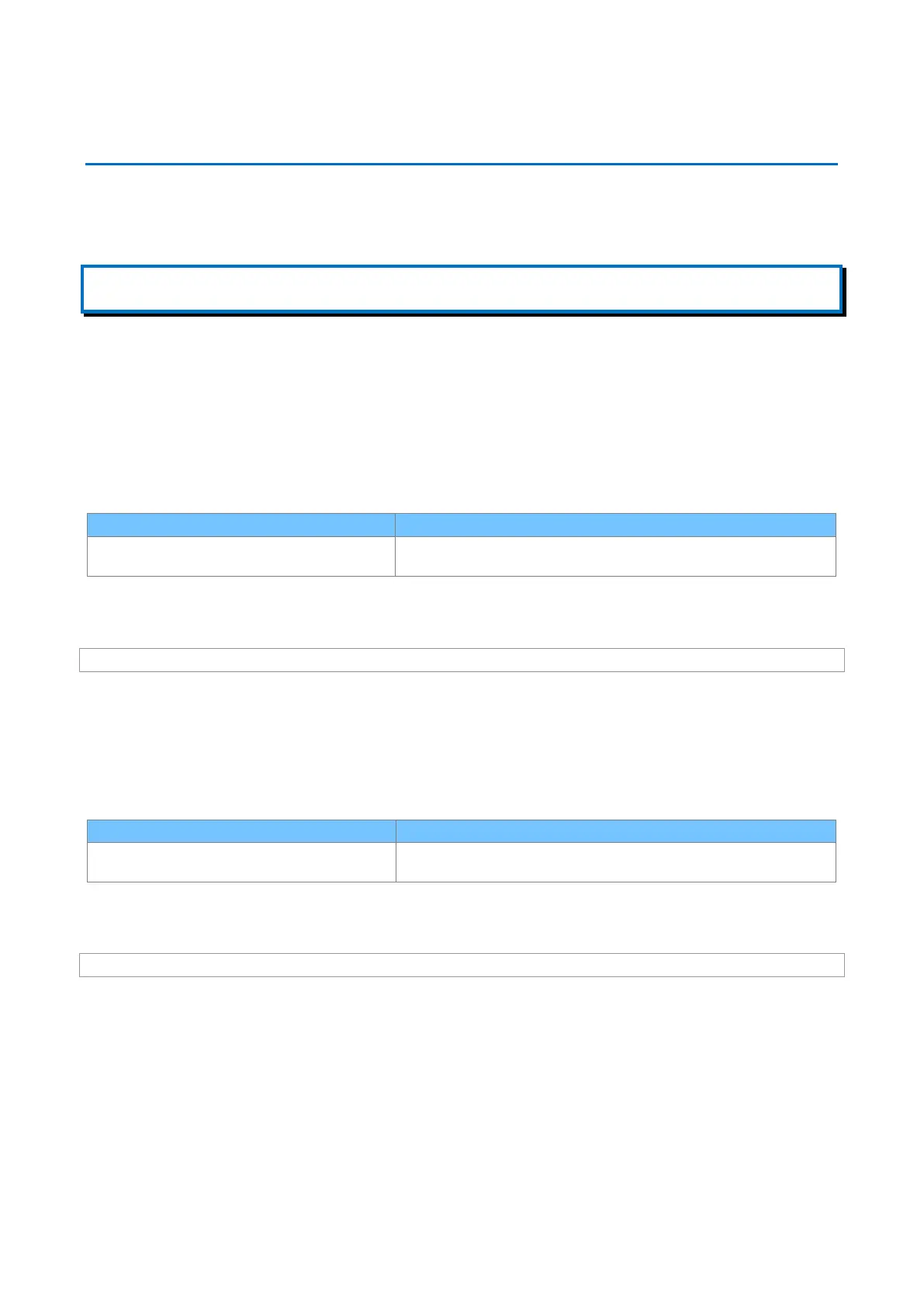12.2 Appendix 2 Command Line Use Cases
This section figures out the usage of the H49 command lines with simple examples.
Note:
All variable parameters and values used in this section are chosen arbitrary and only for description purposes.
12.2.1 System Commands
12.2.1.1 Redundancy
The example below shows the use of the redundany command line:
Command
Description
Sets the Reason H49 redundancy mode, the network ID and the
redundancy supervision MAC address
Example:
redundancy –l HSR-PRP-A –n 2 –a 01:15:4E:00:01:00
12.2.1.2 System
The example below shows the use of the system command line:
Command Description
system -a -n -g -c -t
Sets the switch IP address, netmask, name and synchronization type
together with the gateway IP address
Example:
system –a 192.168.254.254 –n 16 –g 0.0.0.0 –c SWH49 –t ptp