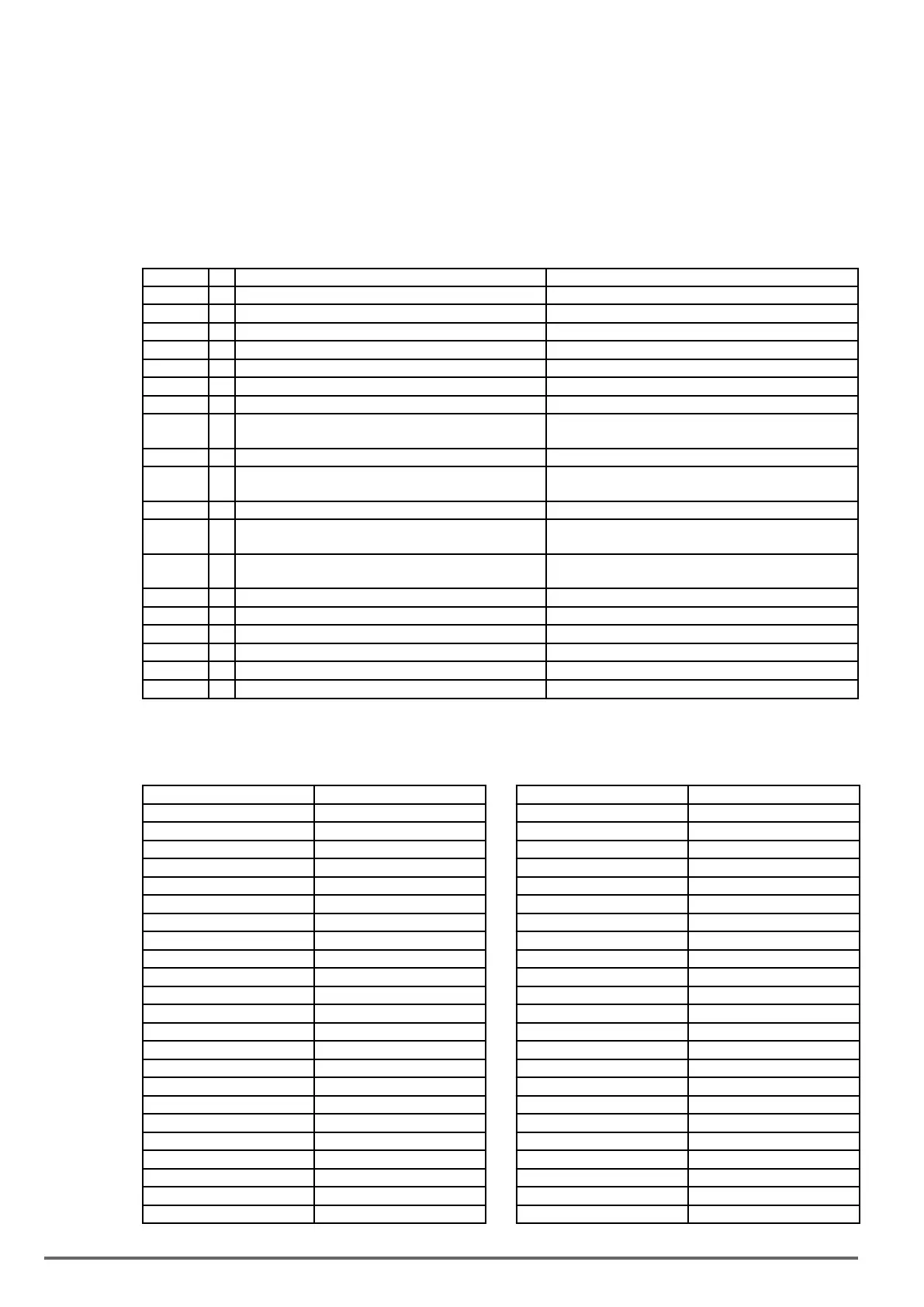142 ADL300 • Appendix
1.5 Alarms
Fieldbus alarms
The bus failure is signaled via the “Opt Bus Fault” alarm. As for CANopen, the possible failure causes are:
- “Bus-o” condition of the CAN line;
- the drive has not been enabled in the “Operational” mode;
- the “Life Guarding” threshold has been overcome.
This alarm becomes active only when the drive is enabled.
If 1 (ON), the PAR 4012 Fieldbus alarm mode parameter enables the generation of the “Field bus failure” alarm also
when the drive is disabled.
Codice Cfg Description Actions
0 Bus Loss Check line for noise, terminations , problems with cabling
FF01 * Fieldbus type does not match expansion card Please contact Technical Assistance.
FF02 * Wrong baudrate selected Check “Fieldbus baudrate” is one of 125k, 250k, 500k, 1M
FF03 * Invalid address for node Check “Fieldbus address”
FF04 * Error initializing CAN interface Internal error, contact manufacturer
FF14..FF23 * Wrong object selected for mapping in channel M2S n Check “Fieldbus M->Sn Dest
FF24..FF33 * More than 1 Src pointing to M2S Channel n Check for multiple destinations on “Fieldbus M->Sn Dest”
FF34..FF43 * M2S Channel n , data size is wrong (16 bits on 32 bits or 32 bits
on 16 bits parameter)
Check “Fieldbus M->Sn sys”
FF44..FF53 * Invalid parameter in channel S2M n Check “Fieldbus S->Mn src”
FF54..FF63 * S2M Channel n , data size is wrong (16 bits on 32 bits or 32 bits
on 16 bits parameter)
Check “Fieldbus S->Mn sys”
FF64..FF73 * Wrong object selected for mapping in channel S2M n Check “Fieldbus S->Mn src”
FF74..FF83 * M2S Channel n : too many words in PDC “Fieldbus M-Sn dest” & “Fieldubs M->Sn sys” address more
than 16 words in PDC
FF84..FF93 * S2M Channel n : too many words in PDC “Fieldbus S->Mn src” & “Fieldubs S->Mn sys” address more
than 16 words in PDC
FFB4..FFC3 * Internal database error on channel n Internal error, contact manufacturer
8110 CAN msg overflow Too many packets for selected baudrate
8130 LifeGuard/HeartBeat error Software timeout from master
FFC5 Wrong NMT message length Check NMT packets
FFC6 Invalid NMT command Check NMT packets
FFC7 CAN bus off Check line state for problems
Drive alarm handling
Drive alarms are managed by means of an Emergency message containing the error code relating to the alarm that is
generated, according to the table below:
Selection Code Selection Code
No alarm 0x0000 Plc1 fault 23
Overvoltage 0x3210 Plc2 fault 24
Undervoltage 0x3220 Plc3 fault 25
Ground fault 0x2110 Plc4 fault 26
Overcurrent 0x2310 Plc5 fault 27
Desaturation 0x2130 Plc6 fault 28
MultiUndervolt 0xFF06 Plc7 fault 29
MultiOvercurr 0xFF07 Plc8 fault 30
TechnMultiDesat 0xFF08 Emg stop alarm 31
Heatsink OT 0x4210 Watchdog 32
HeatsinkS OTUT 0x4310 Trap error 33
Intakeair OT 0x4130 System error 34
Motor OT 0xFF0C User error 35
Drive overload 0x8311 Power down 36
Motor overload 0x7121 Speed ref loss 37
Bres overload 0x7112 Not Used1 38
Phaseloss 0xFF10 Opt 2 IO fault 39
Opt Bus fault 0xFF11 Not Used2 40
Opt 1 IO fault 0xFF12 Not Used3 41
Opt Enc fault 0x3130 Not Used4 42
External fault 0x9000 Not Used5 43
Speed fbk loss 0x7310 Not Used6 44
Overspeed 0x8400 Param error 45
