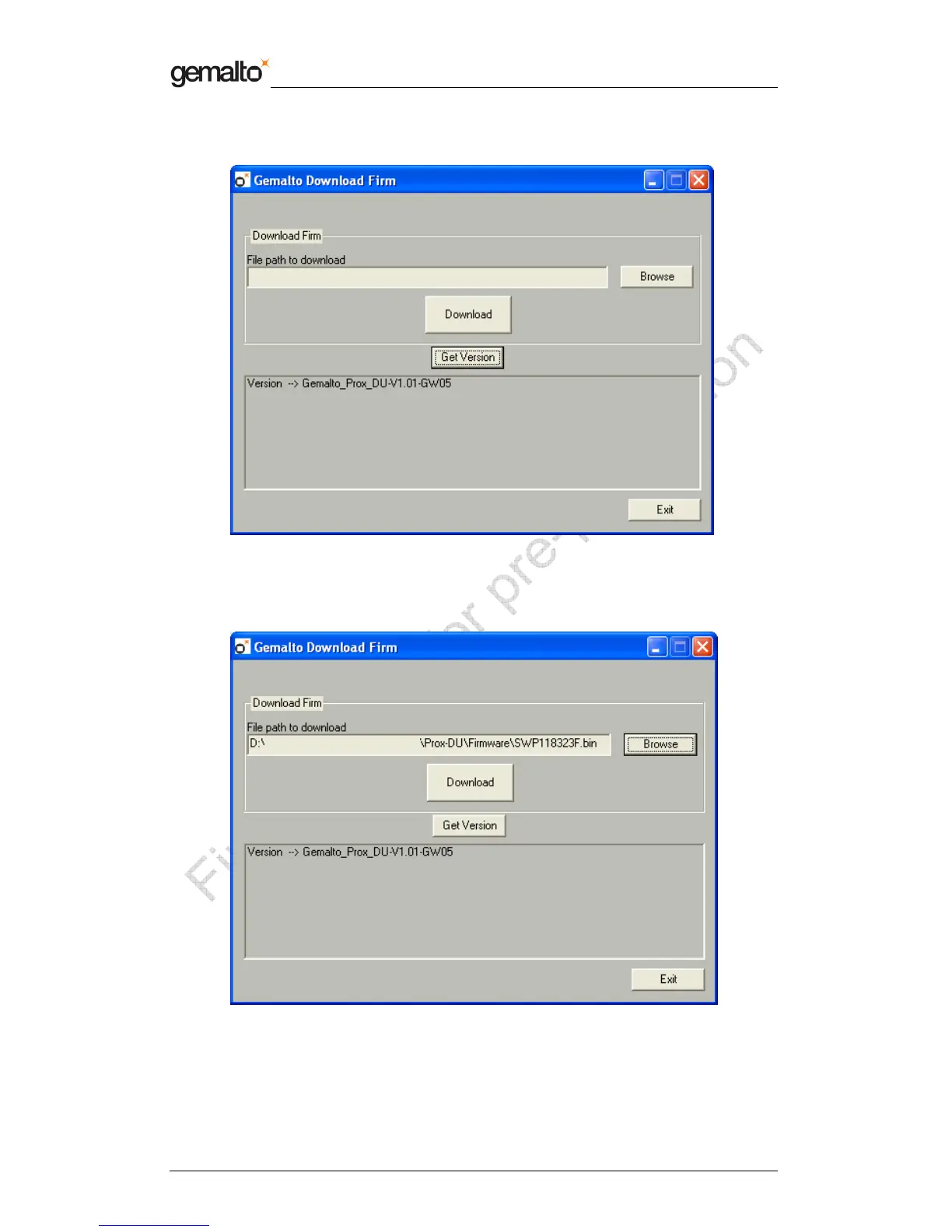Reference Manual Preliminary
Prox–DU & Prox–SU
www.gemalto.com Release for first samples Do not use for final design
DOC118569A Public Use Page 118/134
• Click the “Browse” button to indicate the directory where the binary file was
previously stored and choose the firmware binary file to download
(SWF118323F.bin in the example hereafter):
• Click the “Download” button. The download process is running until its termination.
The next figure will be displayed: