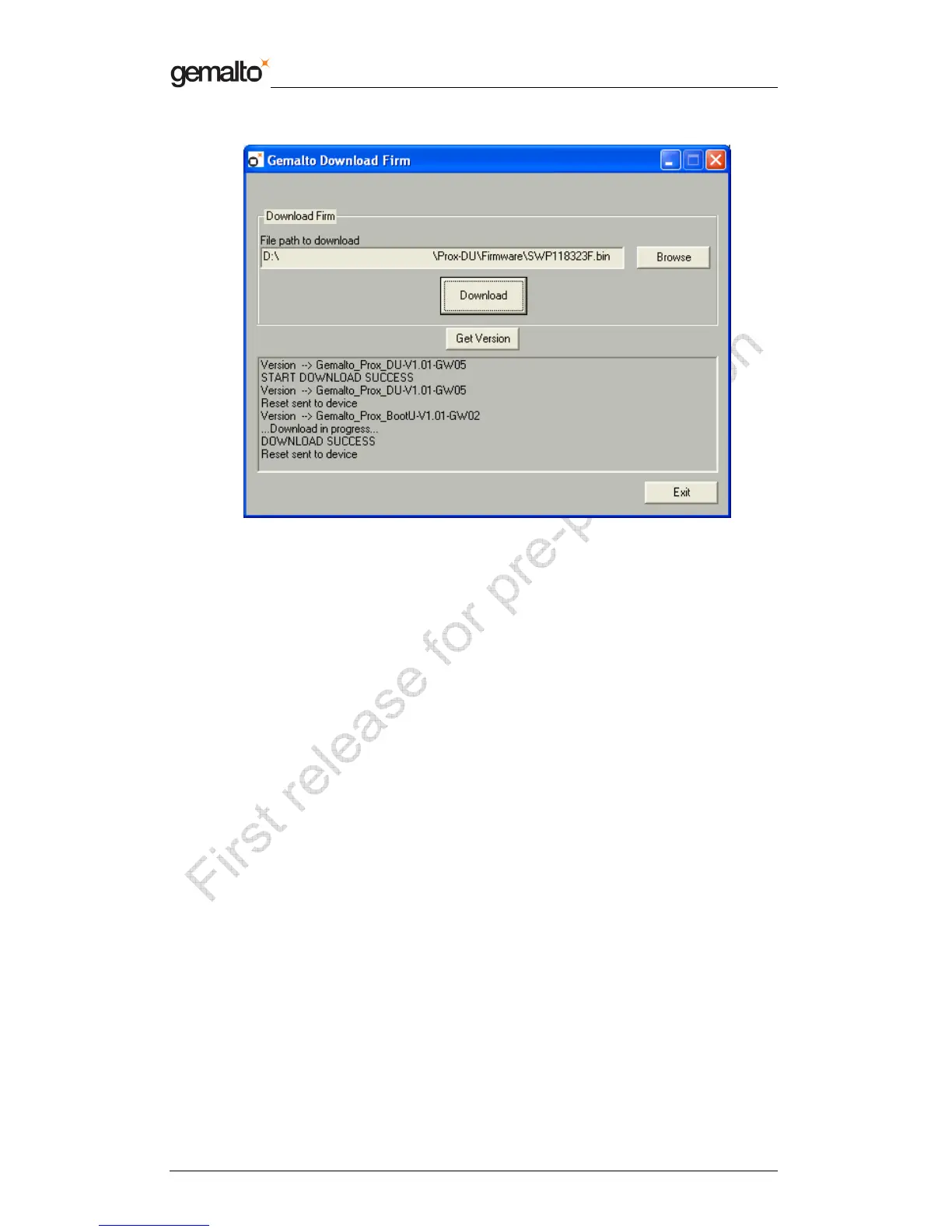Reference Manual Preliminary
Prox–DU & Prox–SU
www.gemalto.com Release for first samples Do not use for final design
DOC118569A Public Use Page 119/134
The “Start Download Success” message is displayed
The current firmware string version of the device is displayed.
Then a reset of the device is performed to start the boot-loader.
The current boot-loader string version is displayed.
The “…Download in progress…” message is displayed during the
download operation.
The “Download Success” message is displayed at the end of the
download
Then a reset of the device is performed to start the new firmware.
• Click the “Get Version” button to check the new string version of the device. The
next figure displays the new string “Gemato_Prox_DU-V1.01-GXD05”: