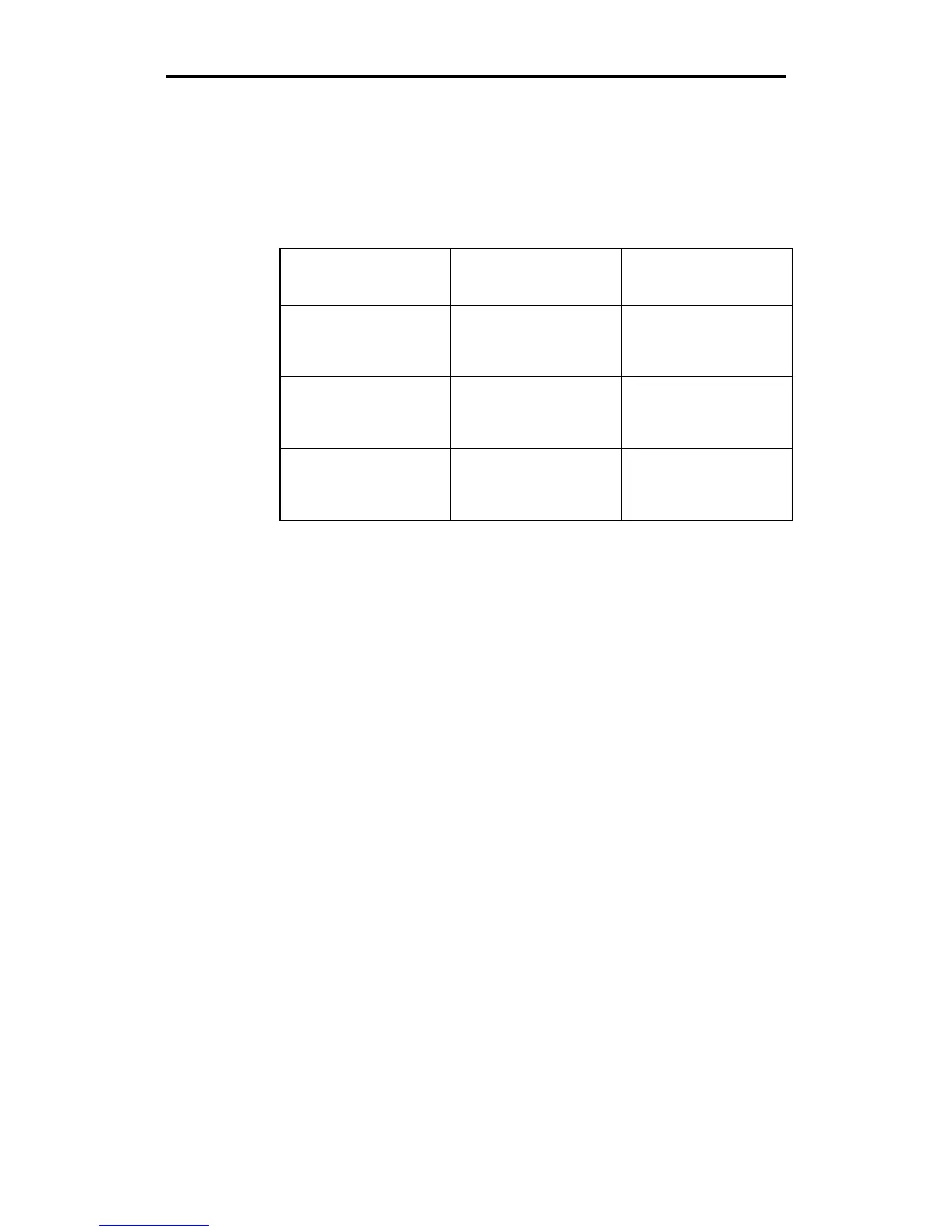6 enVision Owner’s Guide
Updating GA software
The enVision plotter is shipped with four 3.5-inch disks. One set of three disks
is service pack 3, which is used to update GA version 6.2 so that you can add the
enVision plotter and allow it to be fully supported and controlled by GA. The
single disk is a driver disk which allows you to add the enVision to your list of
available plotters if your GA is version 6.0 or earlier. The following loading
rules apply:
If you have GA
version then load and the result is
6.21 nothing the GA plot program
supports and controls
the plotter
6.2 the service pack disks
(GA 6.2 service pack 3)
the GA plot program
supports and controls
the plotter
6.0 or earlier the driver disk you can add the
enVision to the list of
available plotters
Loading the disks is the same for either the service pack disks or the patch disk:
1.
Close all GA programs. It is also a good idea to close any Windows
programs that are running.
2.
Put disk 1 of the service pack or the driver disk in the 3.5-inch drive
(usually the a: drive).
3.
In Windows 95, click on Start, Run, type
a:\setup
, then click on OK. In
Windows 3.x, click on Run in the Program Manager File menu, type
a:\setup
, then press Enter.
4.
Follow the onscreen prompts while the setup program loads the files.
Adding the enVision to GA
After you load the disks, the next step is to add the enVision to the list of
available plotters in the plot program. This addition is performed in the GSP
Setup program.
1.
Open the GSP Setup program.
2.
Click on Setup, then click on Plotter/Router. The Add or Delete
Plotter/Router(s) dialog box appears.