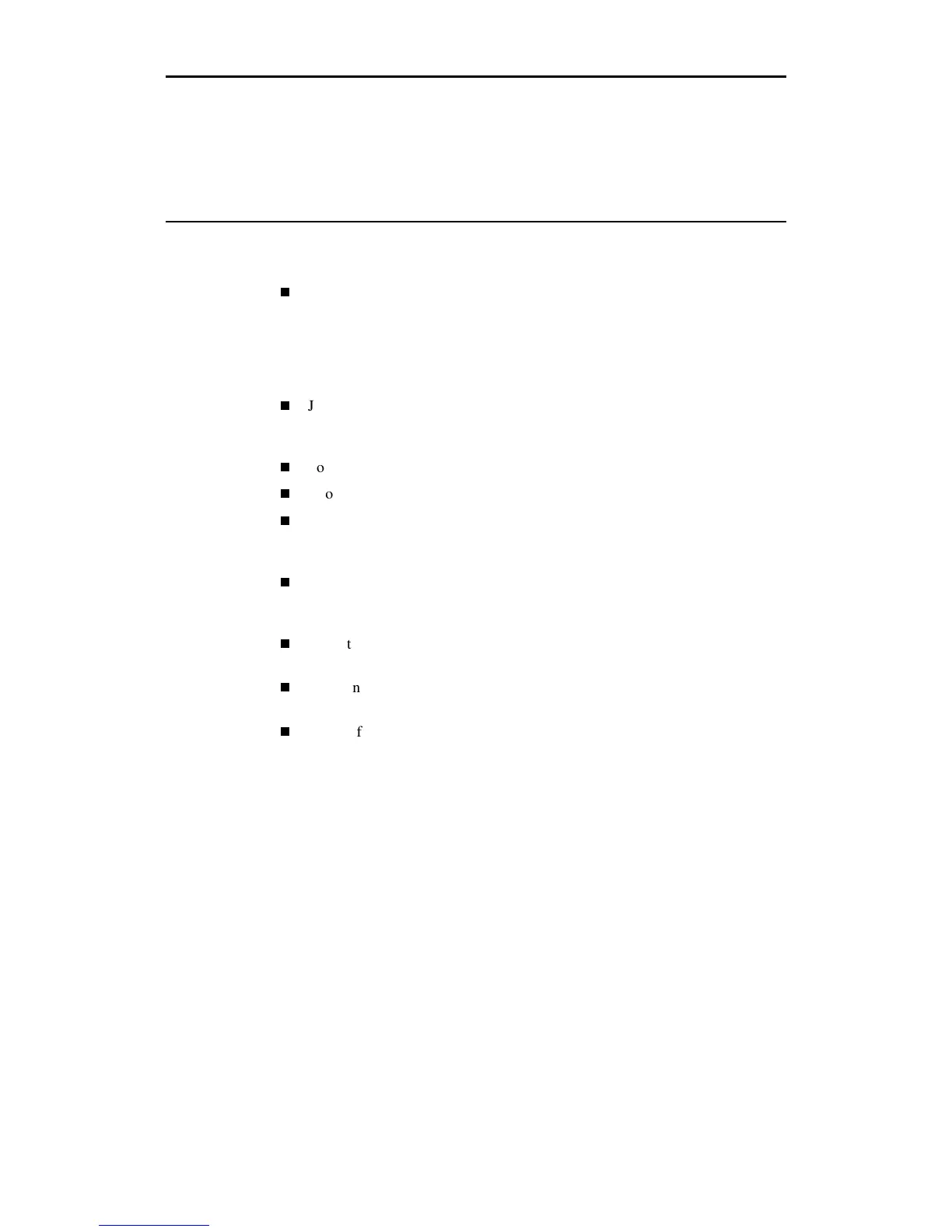17
enVision Overview
Both Gerber enVision plotters have many features that make them easy and
convenient to use:
The enVision 750 draws, cuts, and pounces designs up to 27.25 inches
(692.15mm) high. Using the GRAPHIX ADVANTAGE system Panel
feature, the enVision can cut text or graphics in strips up to 96 feet long (29
meters) and 27.25 inches (692.15mm) high. The enVision 375 draws, cuts,
and pounces designs up to 13.25 inches (336.55 mm) high and can also cut
EDGE print jobs.
Jobs can be controlled entirely from GRAPHIX ADVANTAGE Version
6.2. Selecting a specific material causes appropriate tool settings for that
material to be sent automatically to the enVision.
Pounce instructions can also be sent from GRAPHIX ADVANTAGE 6.2.
Tool settings and other parameters can also be set right at the plotter.
The enVision calculates the job extremities when it receives a job. If the job
will not fit on the Y axis or the starting position must be adjusted, it
displays an appropriate message.
Easy material loading with X axis homing which brings the three material
alignment pins on the sprockets up to top center for the quickest, easiest
loading possible.
Repeats (up to 9999 copies) of the last job plotted (up to 200 kb) can be run
from the enVision.
You can suspend a job, move the material for easy viewing, and resume the
job without affecting the material or job.
Allows for plotter firmware upgrade by downloading new firmware into the
plotter from the PC.