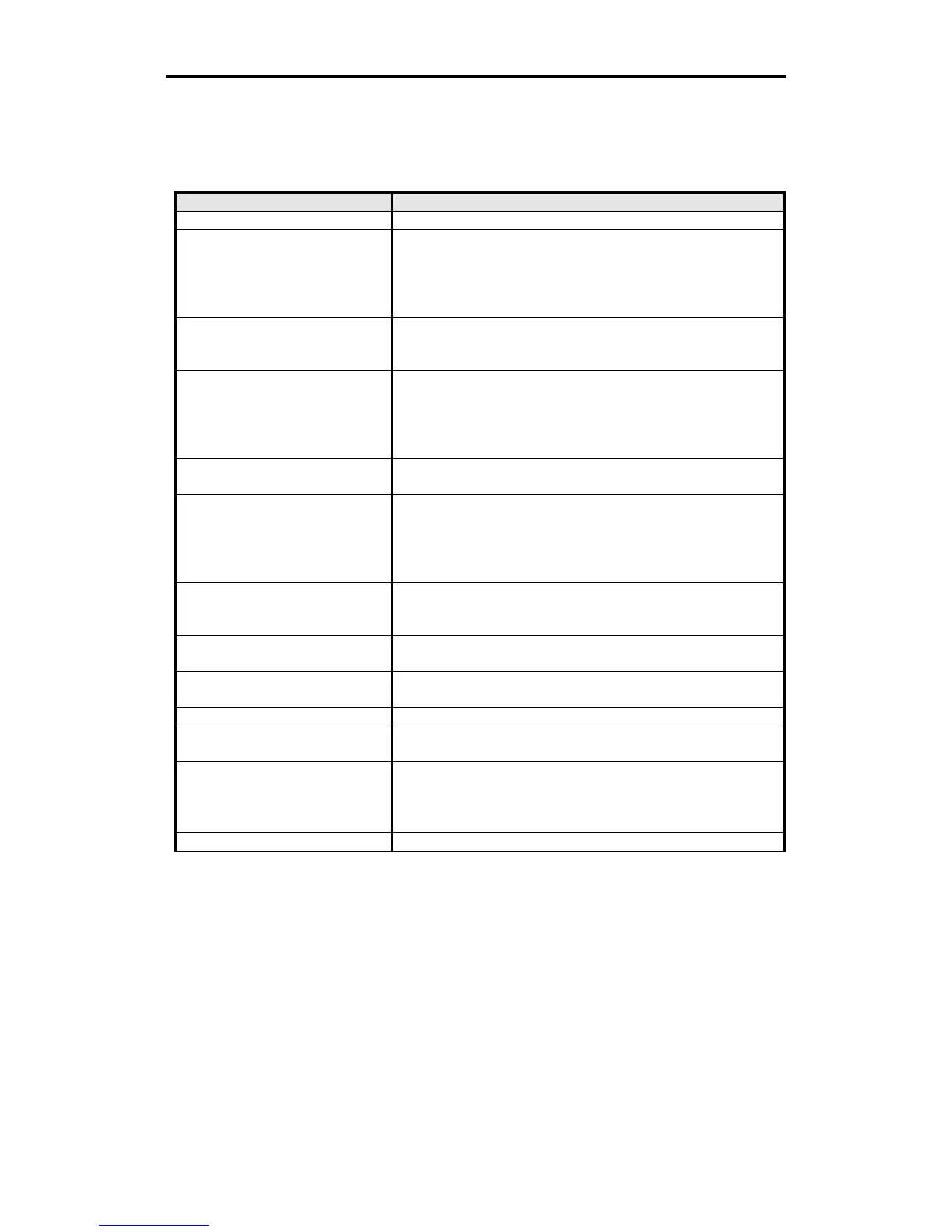Troubleshooting 59
Common problems/solutions
This chart of symptoms can help identify the possible problem and the probable
adjustment procedure. Refer to the table below for help when solving a problem.
Symptom Recommended Procedure
No power Check power cable, plugs, fuses, and the ON/OFF switch.
Missing tool You can choose to ignore the warning without
consequences. The warning occurs only once. After the
warning, the plotter waits for you to start the job again to
allow you to cancel the job (if required) or insert a tool.
Verify that the tool is properly loaded.
Poor cut quality Check knife settings (speed, force, acceleration, and
corners). Knife blade (chipped, cracked, or worn). Too
much or too little blade exposed. Check X axis cutting strip.
“Job Clipped” message Check the start point of the tool head. When a job is
clipped, there is not enough room to run the job. Job
clipping occurs with 16 bit applications that have
insufficient Y axis room due to a mis-positioned tool head
start point.
Job Paused and will not restart Make sure that the cover is fully closed. Partial job may
have been sent. Clear the job and resend.
Material jams Be sure the vinyl holes are on the sprocket pins correctly.
Clean sprockets. Make sure that sufficient space has been
provided for the material to flow (run-out) in the back and
the front of the plotter and that the material is loaded
properly.
Job not received at plotter (no
communication between
computer and plotter)
Check the connection on the communication port, selection
of correct plotter in the design program (driver), and correct
cable.
Poor performance Perform routine cleaning and lubrication. Check
corners/force/blade depth settings.
Tool latch binds Apply a light coating of grease on the male part of the door
latch mechanism.
Plotter error See “Error conditions” on p. 57.
Inconsistent tool/material
contact
Check the X axis cutting strip for excessive wear.
Make sure that pouncing is turned off.
Thick and thin strokes Check in this order:
1.
Material alignment in sprockets.
2.
Check the position of the blade in the knife holder.
3.
The knife should swivel freely and not wobble.
Jagged or serrated cutting edges Bad blade or bad tool holder.