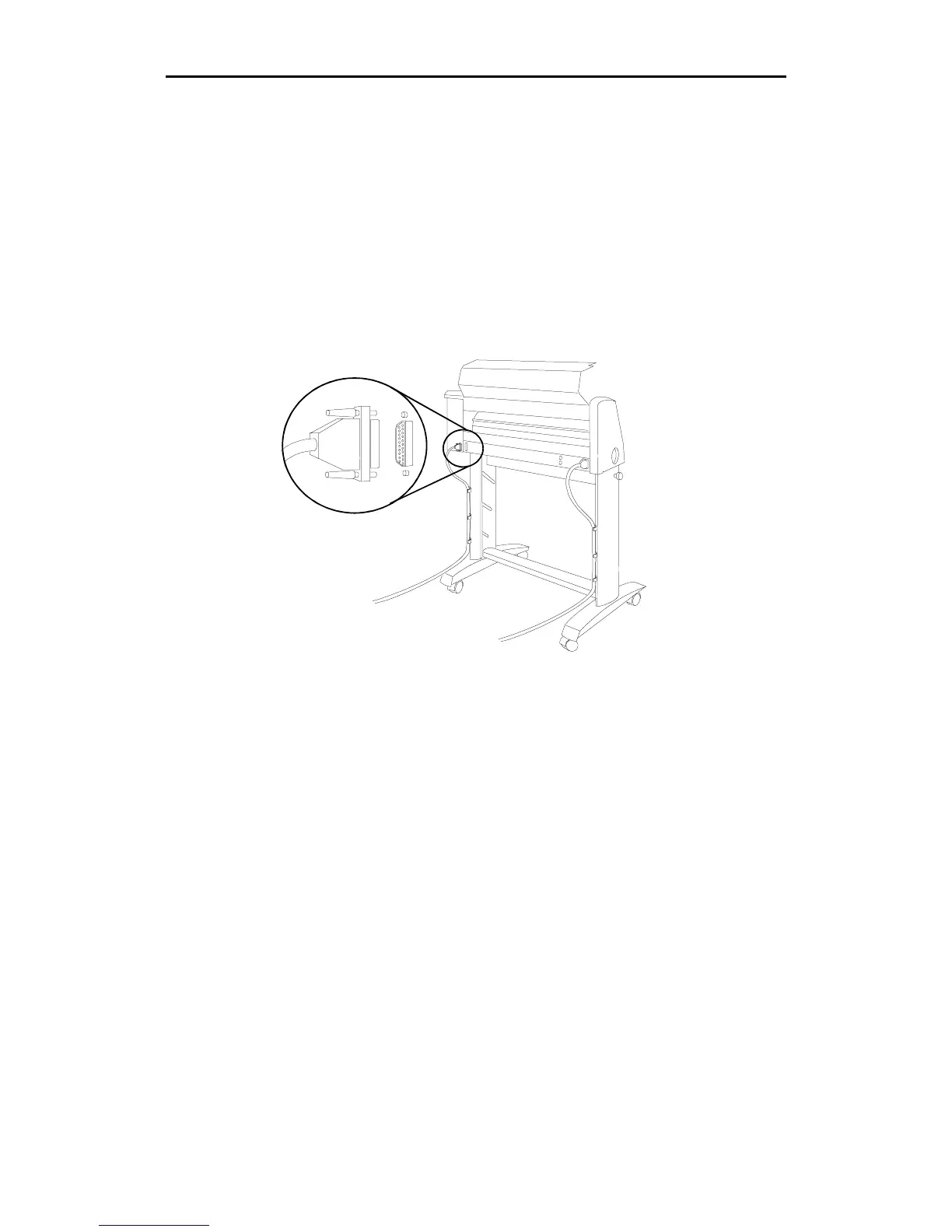4 enVision Owner’s Guide
Connecting the plotter to the computer
The enVision is equipped with a null modem serial interface cable and power
cord.
1.
Connect the 25-pin connector end of the serial interface cable to the
connector on the plotter and tighten the screws.
2.
Connect the other end of the serial cable (9-pin connector) to a the computer
COM port.
3.
Connect the receptacle end of the power cord to the plotter.
4.
For the enVision 750 only
, secure both cables to the side of the plotter
stand using the cable clips as shown below.