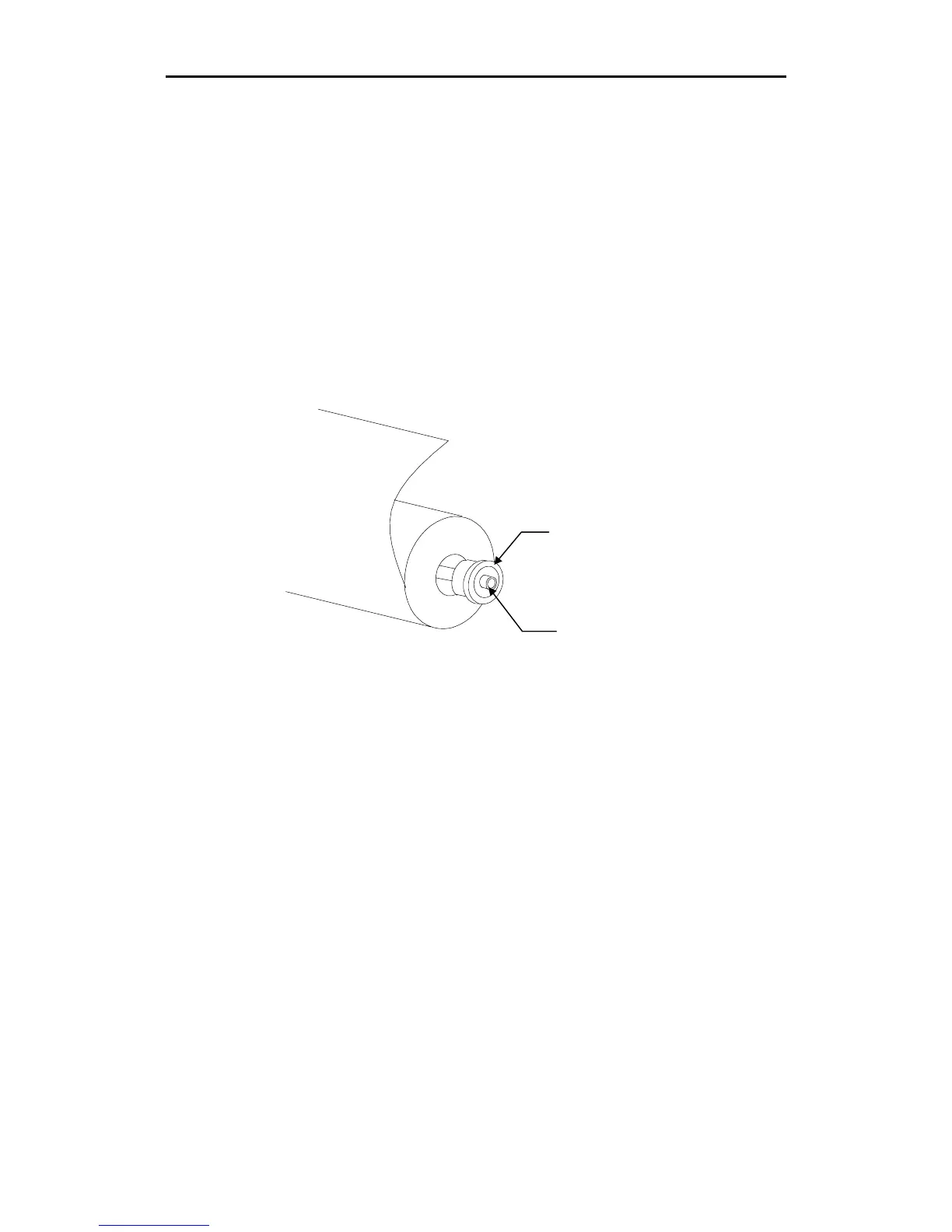Getting Started 9
Loading material
The enVision uses the same punched vinyl film, papers, and masks as all Gerber
plotters. Always insist on Gerber-authorized materials for highest quality.
Note: The illustrations for loading material depict the enVision 750 plotter.
Loading material in the enVision 375 is the same except for the first three steps
(putting the material on a vinyl roll shaft and installing the shaft on the plotter
stand). For the enVision 375, put the roll of material on the roll holder, then
position the holder approximately 10" (25.4 cm) behind the plotter.
CAUTION: Do not load the material with a tool installed in the tool clamp.
Loading material into the plotter with the tool installed can result in
damage to the blade or the material.
1.
For the enVision 750 only,
place a material end plug in each end of the roll
of material by inserting the end plug into the cardboard tube.
2.
For the enVision 750 only,
insert the vinyl roll shaft tube through each end
plug.
Material end plug
Vinyl roll shaft