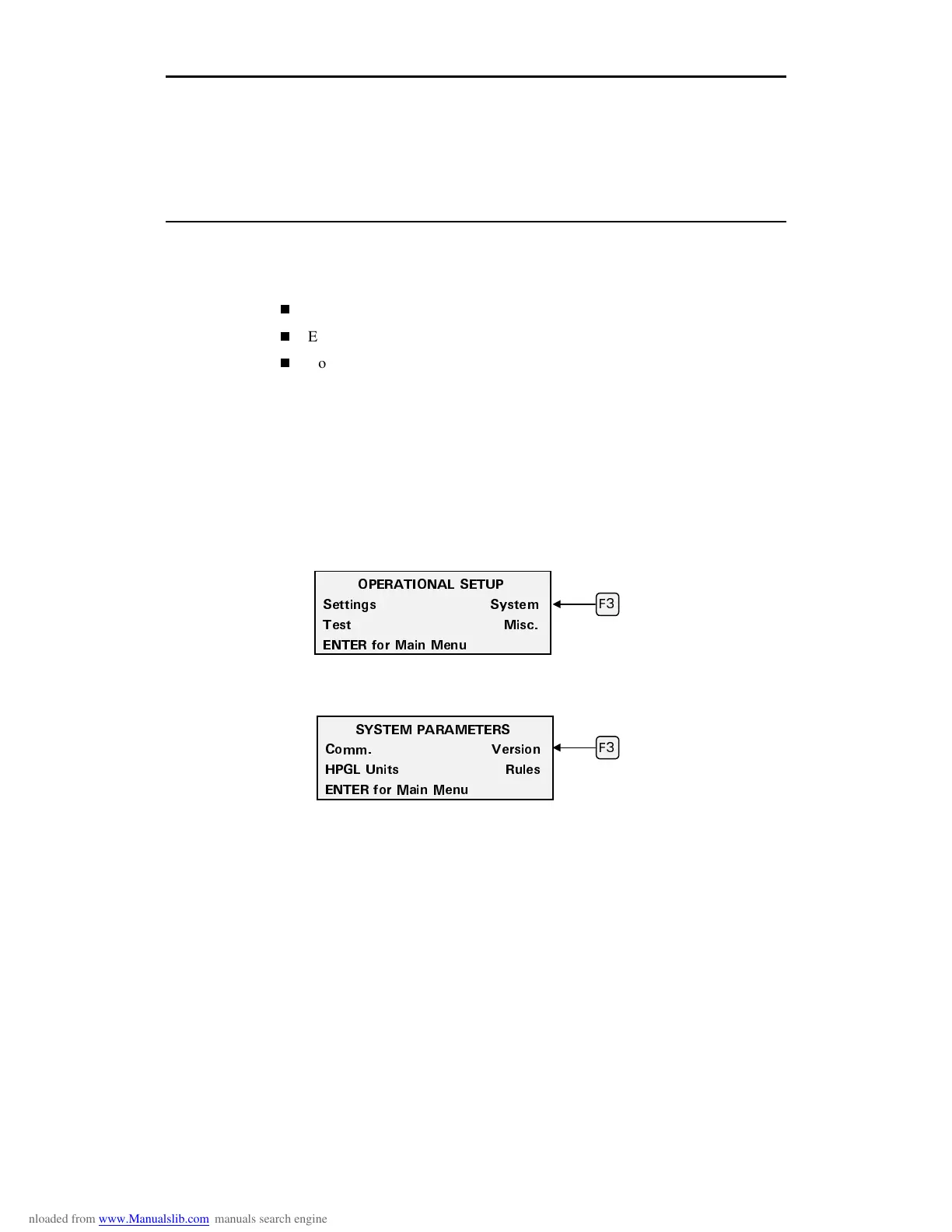56 enVision Owner’s Guide
Troubleshooting
Your enVision plotter will provide you with trouble-free operation and
productivity for many years to come. However, if you experience an unexpected
or unusual sequence of events, use this section to address:
Version number
Error Conditions
Common Problems/Solutions
Version number
Should a problem occur you may be asked to check the firmware version
number. Perform the following steps to view your current version number.
1.
Press F3 while holding down the ENTER key for the Operational Setup
menu.
2.
Press F3, SYSTEM.
3.
Press F3, VERSION.
(
12'4#6+10#. 5'672
5GVVKPIU 5[UVGO
6GUV /KUE
'06'4 HQT /CKP /GPW
5;56'/ 2#4#/'6'45
%QOO 8GTUKQP
*2). 7PKVU 4WNGU
'06'4 HQT /CKP /GPW
(