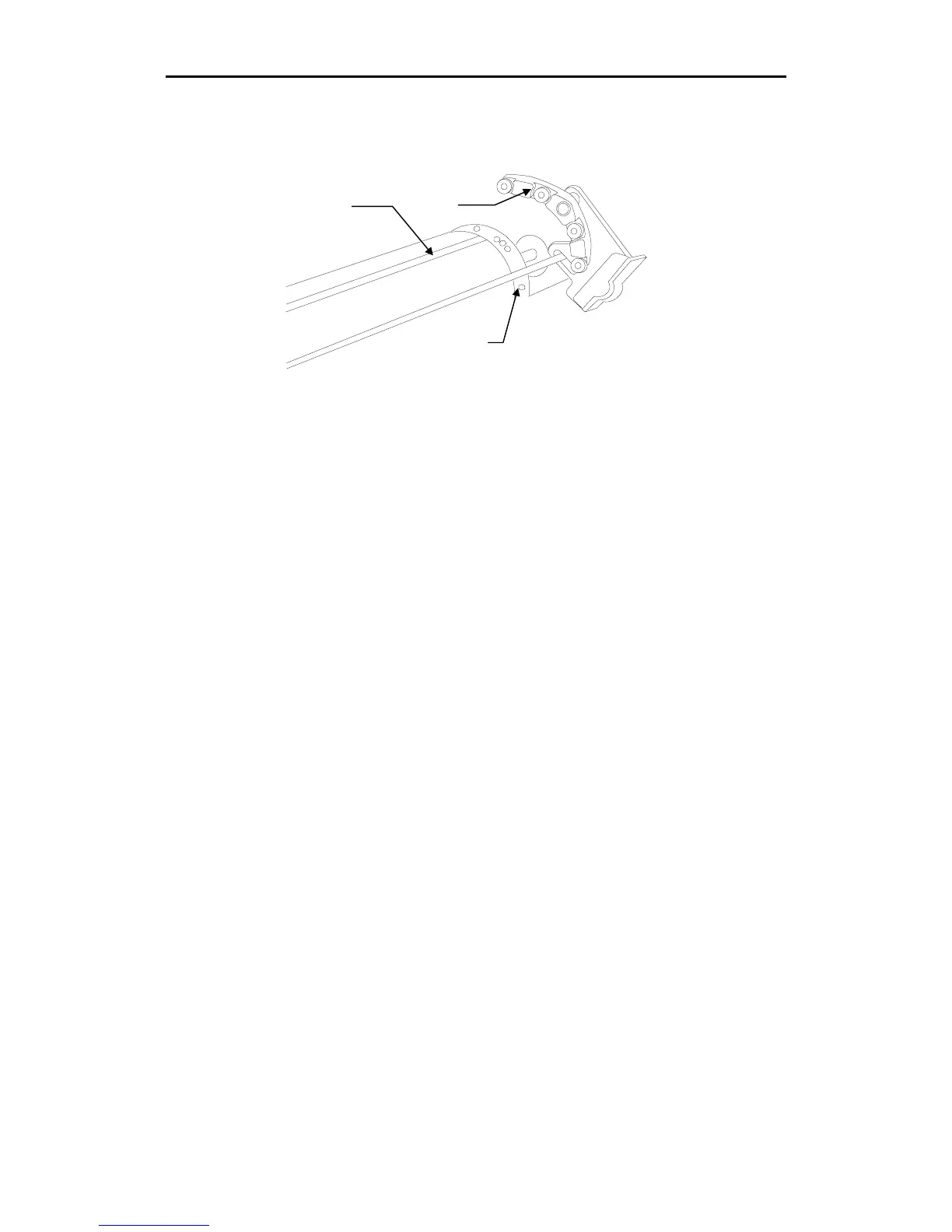Maintenance 61
Sprockets and bails
1.
Clean the left and right bail wheels and the bail.
2.
The left sprocket assembly floats on a pin. Clean the pin so that the sprocket
floats freely.
3.
Inspect the pins of the sprockets for adhesive buildup from the use of vinyl
films. Use a small stiff brush (such as a toothbrush) dipped in isopropyl
alcohol to clean the sprockets.
4.
After using isopropyl alcohol to clean them, immediately dry the sprockets
and x axis material support surface with a lint-free cloth.
Sprocket
Bail
X axis material
support surface