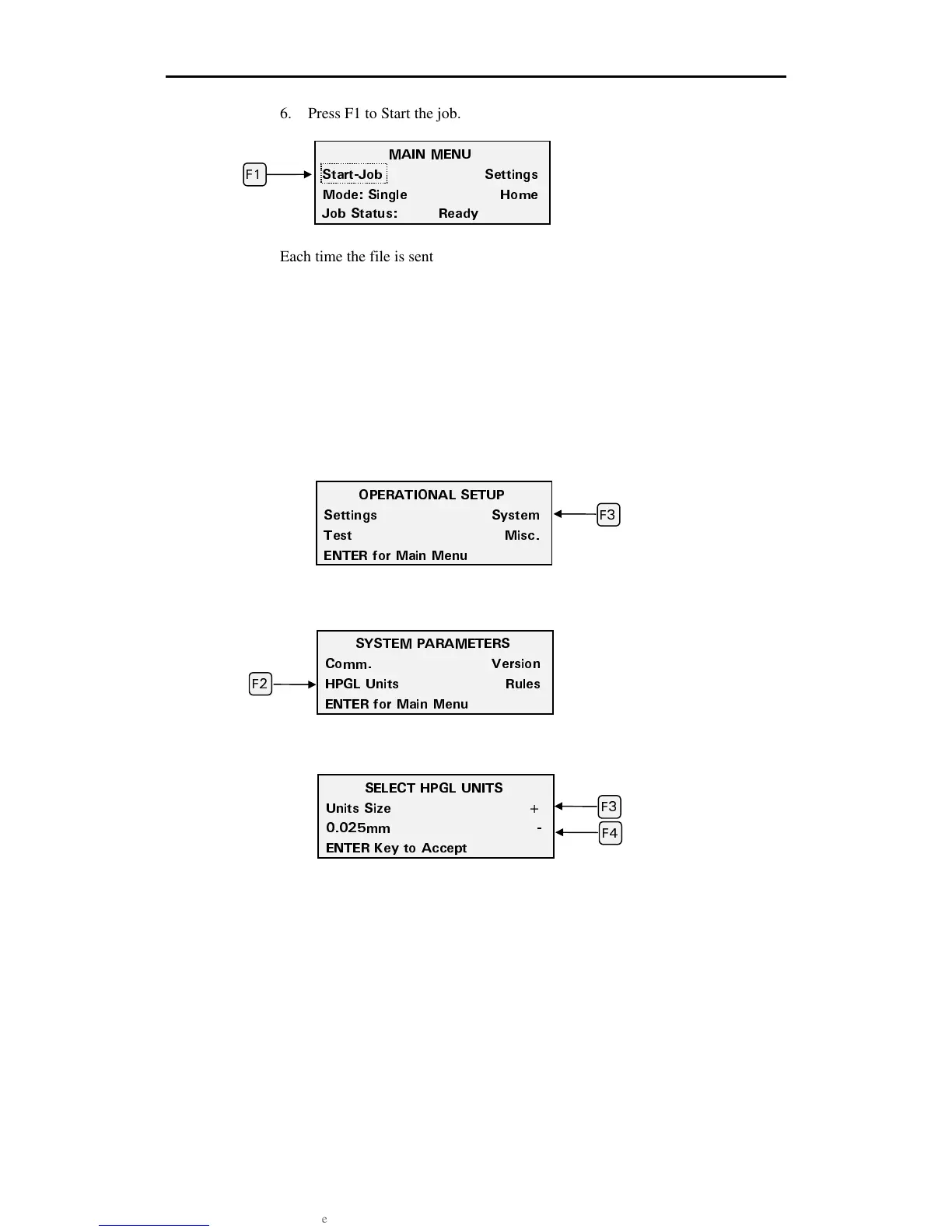Index 69
/#+0 /'07
5VCTV,QD 5GVVKPIU
/QFG 5KPING *QOG
,QD 5VCVWU 4GCF[
6.
Press F1 to Start the job.
Each time the file is sent to the plotter it should plot a one-inch square and
advance .1 inch.
Changing the HPGL units
The enVision is factory set with an HPGL unit of 0.010 mm. You can change it
to 0.025 mm by following this procedure.
1.
Press F3 while holding down the ENTER key for the Operational Setup
menu.
2.
Press F3, SYSTEM.
3.
Press F2, HPGL Units.
4.
Press F3 and F4 to toggle between 0.025 mm and 0.010 mm.
5.
Press ENTER to accept the selected value. Press ENTER again to return to
the MAIN MENU.
12'4#6+10#. 5'672
5GVVKPIU 5[UVGO
6GUV /KUE
'06'4 HQT /CKP /GPW
(
5;56'/ 2#4#/'6'45
%QOO 8GTUKQP
*2). 7PKVU 4WNGU
'06'4 HQT /CKP /GPW
5'.'%6 *2). 70+65
7PKVU 5K\G
OO
'06'4 -G
VQ #EEG
V
(
(
(
(