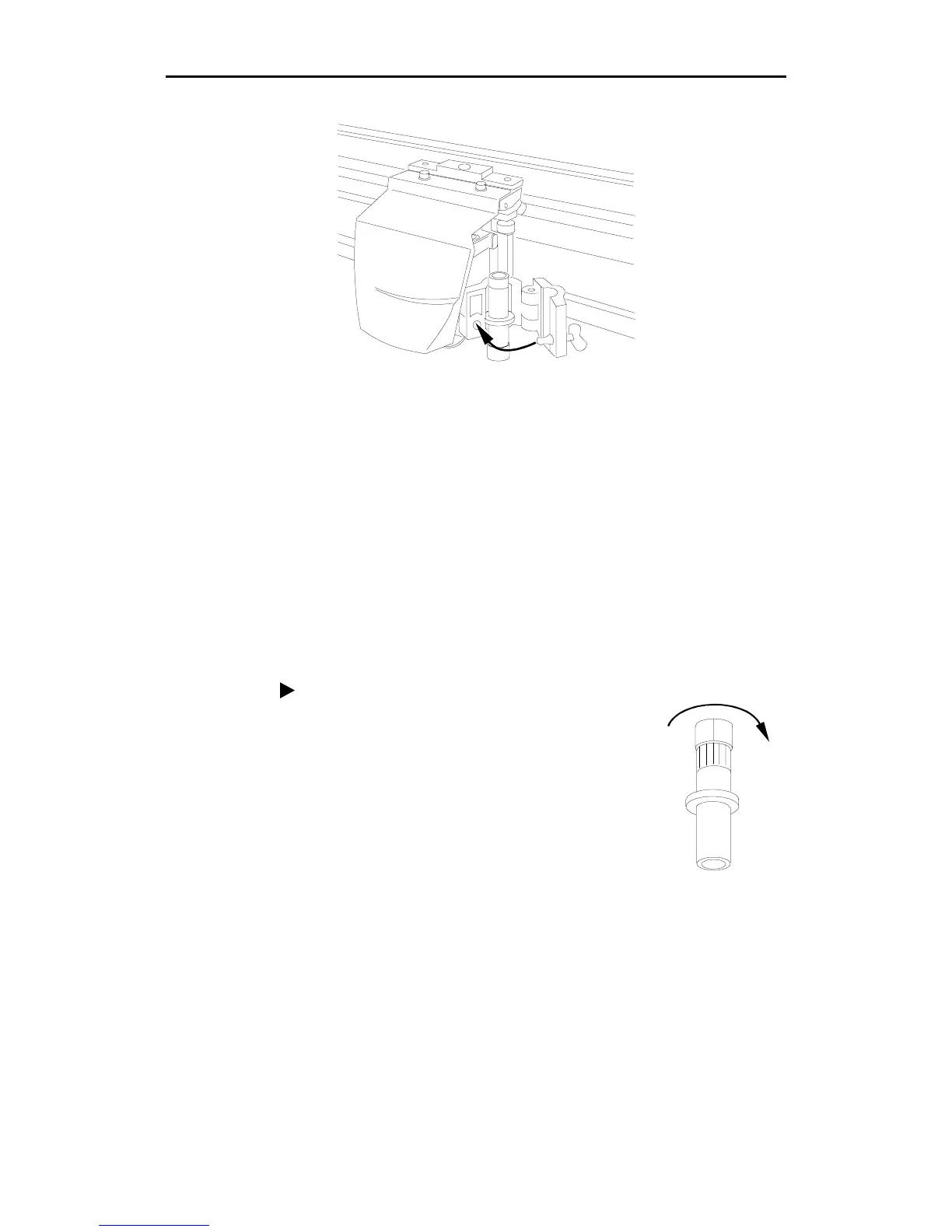Getting Started 15
4.
Close the clamp and secure it by turning the latch fastener clockwise.
Changing the knife blades
Blades are available in 30°, 45°, and 60° angles. The 30° and 60° blades are
designed for cutting thin and thick materials respectively; the 45° blade is
designed for most materials.
The knife blade will dull slightly after cutting thousands of characters. Blade
wear is normal and always a gradual change. Adjusting tool settings, as
described in the next section, can extend blade life.
Because they are ground to a controlled length, the blades cannot be
resharpened. A sudden decline in cutting quality indicates that the knife blade is
chipped. Replace and discard any chipped blade.
WARNING: Handle blades carefully. Carbide blades are brittle so they can
easily chip and they are extremely sharp.
To change the blade
1.
Hold the tool so the blade points toward the
ceiling.
2.
Remove the adjustment cap by turning it
counterclockwise until is comes completely
off.
3.
Remove the old blade by pulling it straight out
with a pair of tweezers.