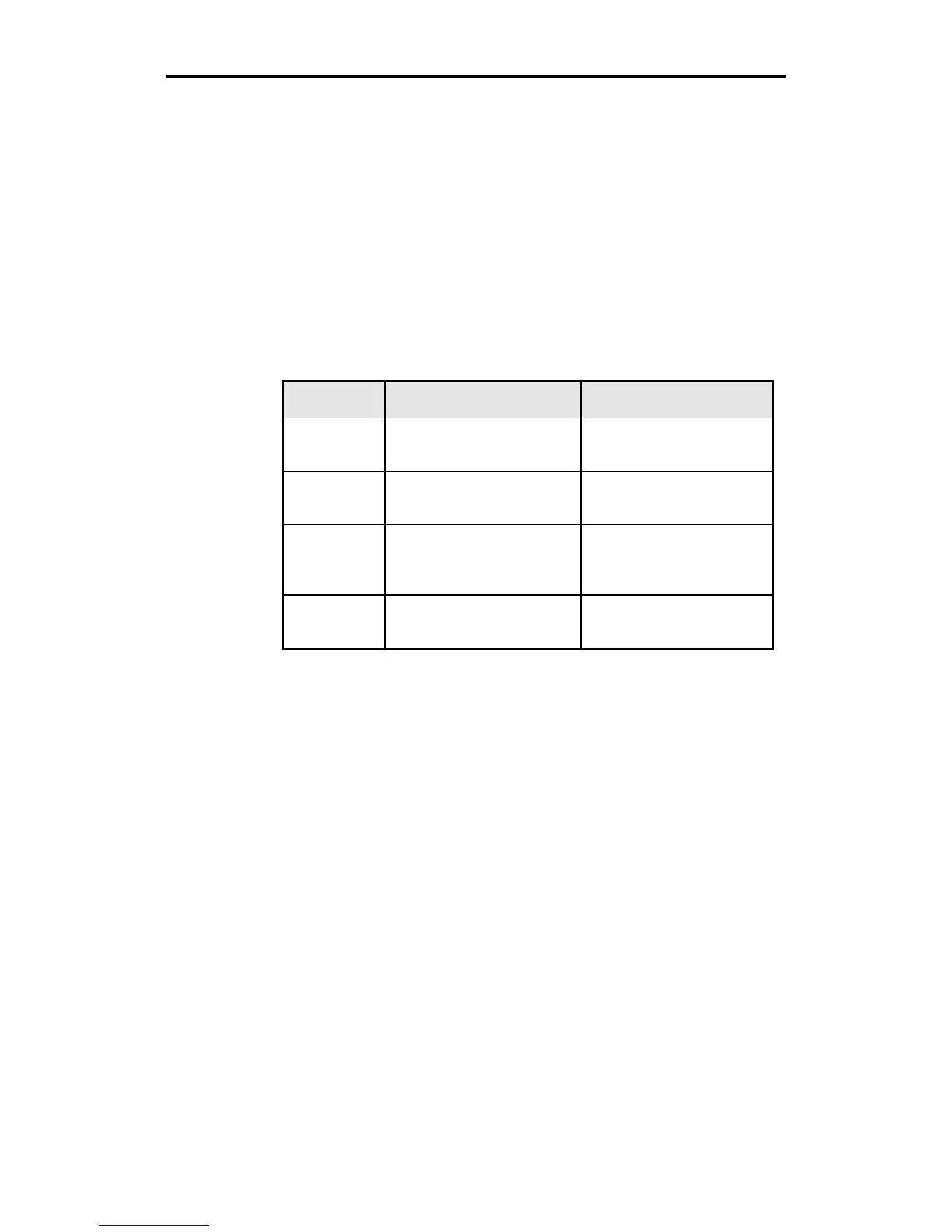40 enVision Owner’s Guide
Tool settings
In addition to correct blade exposure, there are four tool settings that affect the
quality of the cut: force, acceleration, speed, and corners. The enVision comes
with default settings for many Gerber material types that specify the optimal
force, acceleration, speed, and corners. The following paragraphs explain how to
change these settings. The changes apply to the currently selected material and
are saved when the plotter is turned off. Therefore, they remain in effect until
they are changed again or restored to their default values. (See “Factory default
settings” on page 47.)
Note: These settings are nominal values only. They are starting positions and
can be adjusted to suit any job. Adjusting the values does not necessarily
indicate a problem with the plotter.
Setting Affect Range of adjustment
Force Controls the amount of
downward pressure applied
to the material with the tool.
From .5 to 16 oz. (14 to 448
gm) in increments of 0.5 oz
(14 gm)
Acceleration Controls how fast the
carriage and material will get
up to speed.
From 0.2 to 3.0 G in
increments of 0.2 G
Speed Controls the maximum speed
the plotter can move the
material and the carriage.
From 1 to 36 inches per
second (ips) (25.4 to 914.4
mm/sec) in increments of
0.5 ips (12 mm/sec)
Corners
(knife offset)
Controls the quality of a
corner cut. (See the corners
examples on page 32.)
From 0.0 to 0.03 inches (0
to 1.27 mm) in 0.001 inch
increments (0.0254 mm)
If you are using GRAPHIX ADVANTAGE version 6.2, you can send the
correct settings right to the enVision by choosing the material you are using and
activating the Use Settings checkbox in the Plotter Settings dialog box. (See
GRAPHIX ADVANTAGE 6.2 Reference Volume 1 for full instructions on
sending and modifying settings.)
If you are using other design software that is capable of sending settings to a
plotter, follow the directions in your software instruction manual. If you are
using an earlier version of GRAPHIX ADVANTAGE, or other software that
cannot send settings to a plotter, you can choose the material (and its tool
settings) on the enVision by following the procedures in “Fine tuning the
enVision” on page 29.