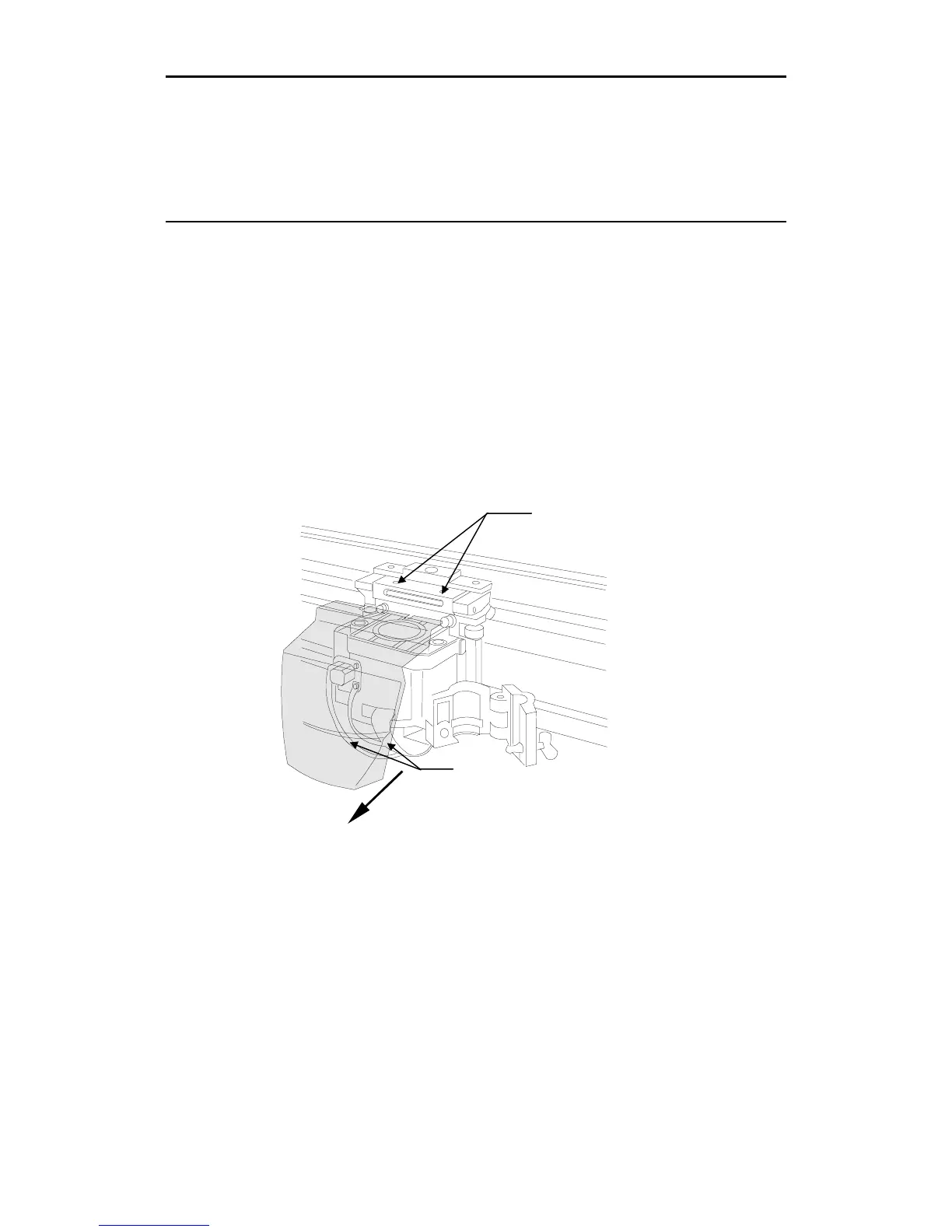60 enVision Owner’s Guide
Maintenance
This section includes instructions for routine cleaning and fuse replacement.
Routine cleaning/replacement
Routine cleaning should be done weekly or after every 80 hours of use,
whichever occurs first. Use a clean, lint-free cloth and 97% or greater isopropyl
alcohol to clean dust and debris.
Tool head
1.
Remove the tool head cover by removing the two screws on top of the cover
and pulling the cover straight out.
2.
Gently blow out with canned air.
Note: When replacing the cover, ensure that the cables are not pinched or
damaged by the cover and that the flat washers on the cover mounting screws
are outside the cover. Slide the cover to the left to avoid contacting the tool door
area.
Screw holes
Cables