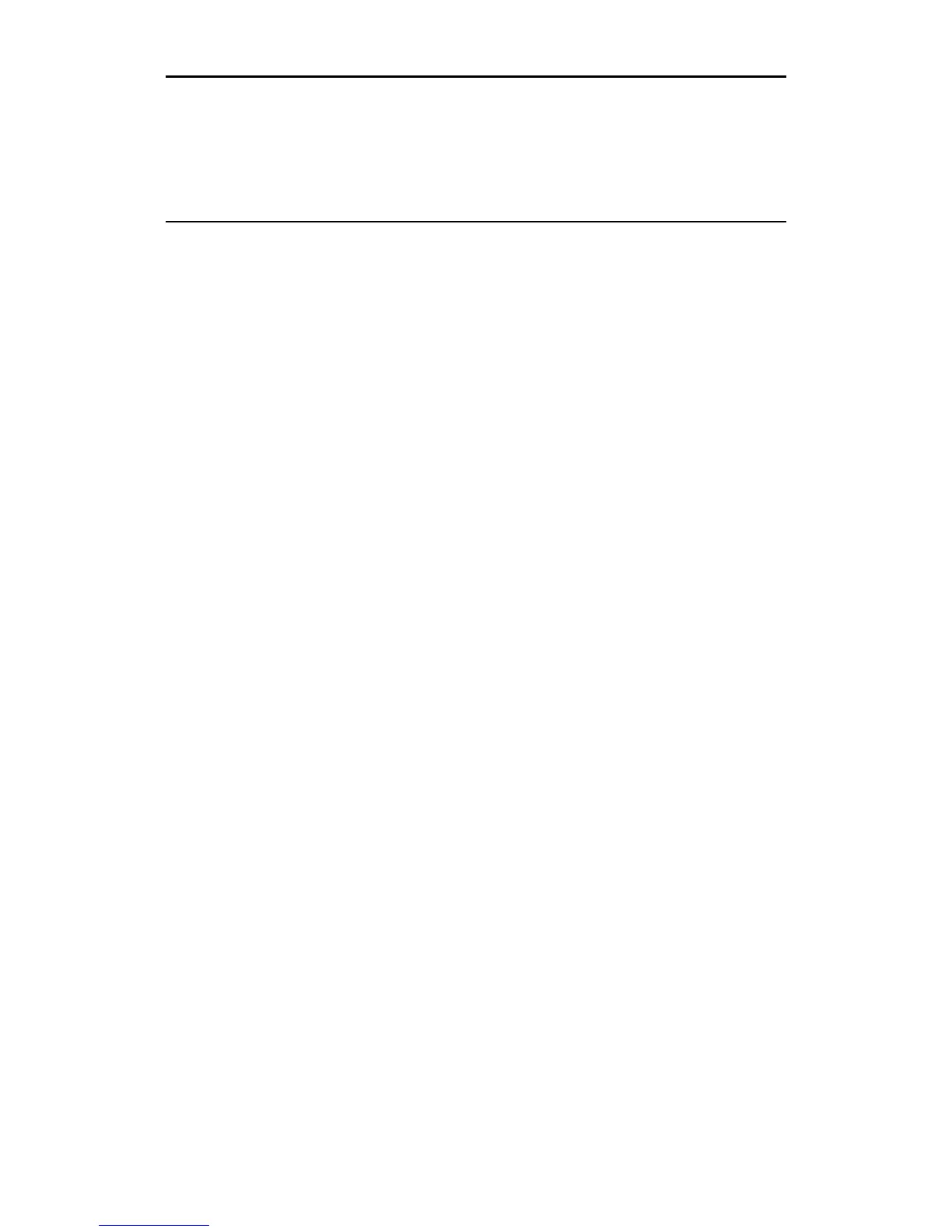1
Introduction
Thank you for purchasing the Gerber enVision
plotter. The enVision is a state-
of-the-art plotter designed for use with the GRAPHIX ADVANTAGE
and
other sign design systems using the HPGL
command set.
The plotter is available in two models
−
the enVision 750, which is 30" (762
mm) wide for cutting large format jobs, and the enVision 375, which is 15" (381
mm) wide for cutting GERBER EDGE
printed jobs.
Both enVision plotters deliver outstanding material handling performance for all
15-inch (381 mm) and 30-inch (762 mm) wide format punched vinyl films
supplied by Gerber. They achieve speeds and accelerations equal to friction
plotters while maintaining the dead-on accuracy of sprocket plotters. They offer
dependability, ease of use, minimal maintenance requirements, and setup
flexibility.
In this manual
Note: The information in this manual applies to both enVision plotter models.
Differences between the plotters are noted in the descriptions and procedures as
required.
This manual contains the following sections:
Introduction
presents basic information about this manual.
Getting Started
tells you how to connect the enVision, use the control panel
and menus, load material, and install tools.
enVision Overview
describes the plotter features, the plotting process,
introduces the concepts of tool settings, discusses using the enVision with the
GRAPHIX ADVANTAGE (GA
) Plot32 program, and presents the differences
when cutting GERBER EDGE (EDGE
) jobs.
Plotting Jobs
presents the procedures for using the enVision keypad for plotting
single and multiple jobs.
Choosing Tool Settings
shows how to use either the plotter or the GA to choose
tool settings to maximize cutting your jobs.