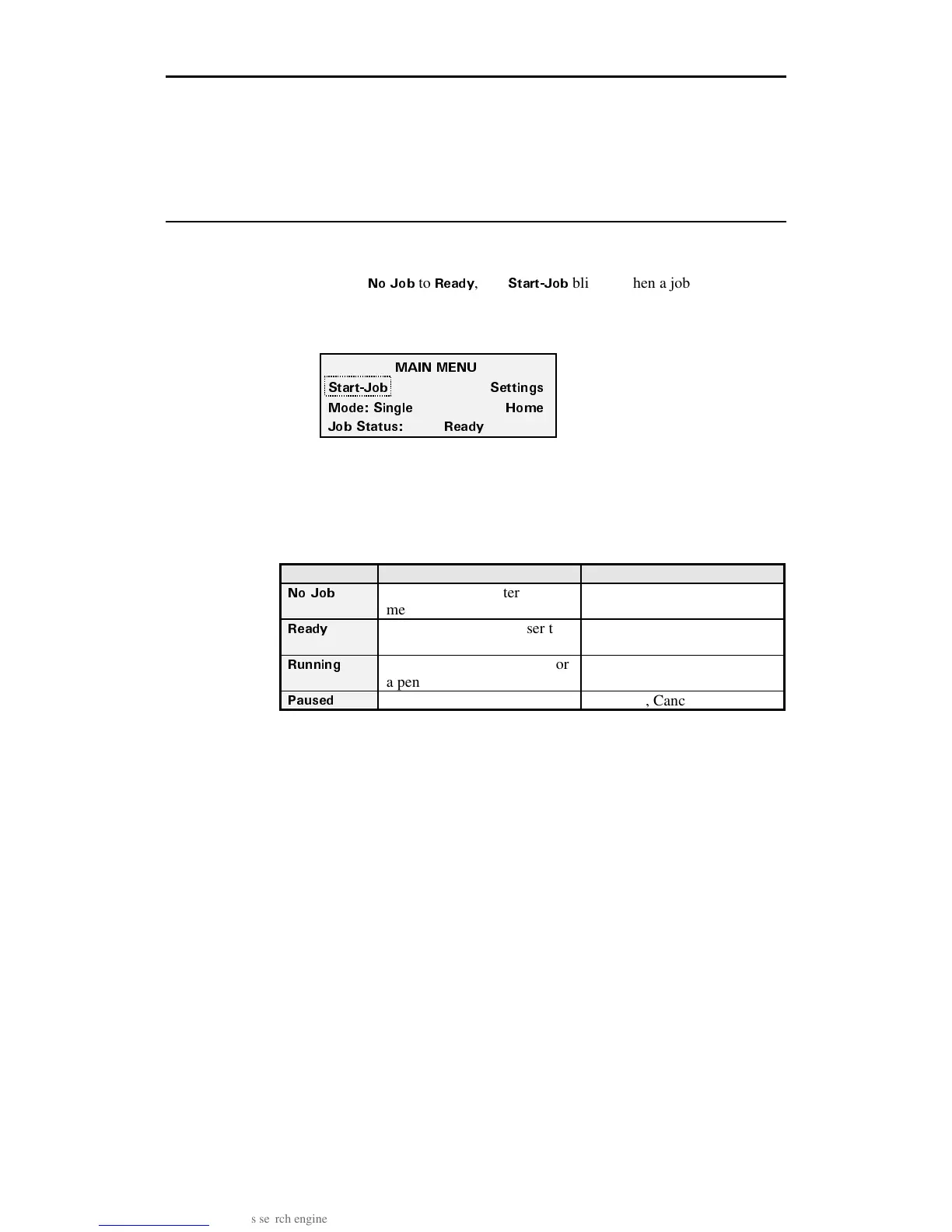21
Plotting Jobs
You can send a job to the plotter to be output with a pen, a pounce tool, or a
knife. Jobs sent to the plotter are held in the plotter’s memory. The Job Status
changes from
0Q ,QD
to
4GCF[
, and
5VCTV,QD
blinks. When a job is in memory,
the plotter waits for you to start the job except when in Multi mode (see
“Plotting multiple jobs” on page 23).
Job status
Job Status in the bottom line of the display shows the condition of the plotter.
The function key choices depend on the Job status as shown in the table below.
Job Status Condition Possible Action
0Q ,QD
No job data in plotter
memory.
Menu
4GCF[
Plotter is waiting for user to
start the job.
Start-Job, Cancel, Menu
4WPPKPI
Plotter is running a cut job or
a pen job.
Pause Job, Cancel, Menu
2CWUGF
Job is temporarily stopped. Start-Job, Cancel, Menu
/#+0
/'07
5VCTV,QD 5GVVKPIU
/QFG 5KPING *QOG
,QD 5VCVWU 4GCF[