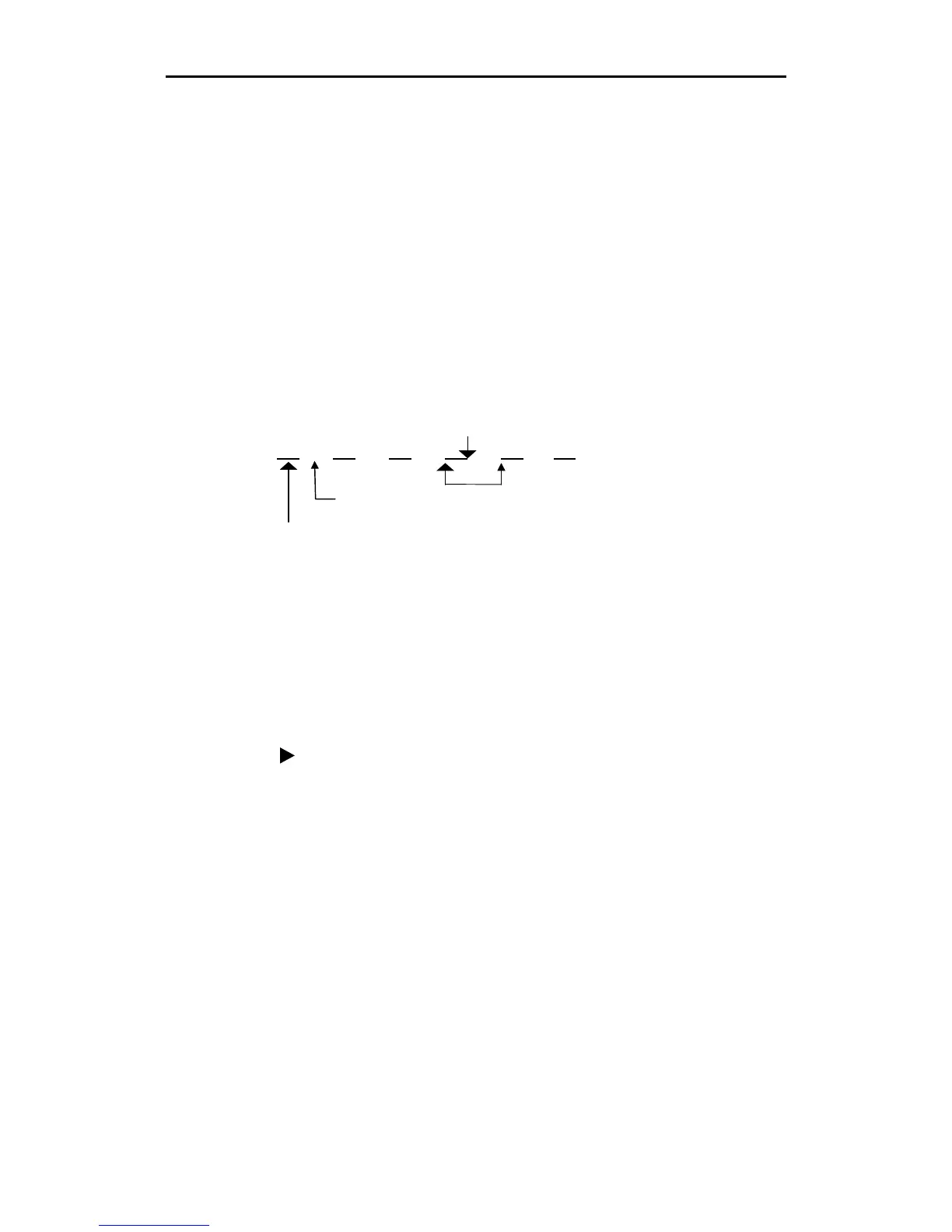Advanced enVision Functions 37
Pouncing
Pouncing is a technique used to create a perforated graphic outline on paper.
Pouncing creates a perforation in the material instead of cutting or drawing on it.
It requires a special Gerber tool that can be purchased separately. The pounce
tool looks like an awl (or a sewing needle) and is driven down into the paper,
then moved to make a small rip in the paper. A pounce pattern can be used to
align vinyl letters on a large job or chalk an outline for letters or artwork that
will be hand-painted.
Pounce patterns
The pounce pattern is like a dotted line, with the dots representing the tears, and
the spaces between the dots representing the untorn areas. The pattern length is
the distance from the beginning of one tear to the beginning of the next. (See the
diagram below.) The percent down is the proportion of the pattern length
represented by the length of the dot.
Note: When pouncing small objects or text, use the short (50% down) setting.
Even on a long job, if there is no pounce point at the corner, distortion of the
shape can occur.
Using the enVision to pounce is as simple as replacing the swivel knife with a
pouncing tool and selecting a pounce pattern in GRAPHIX ADVANTAGE 6.2
or other design software. If necessary, you can also control pouncing from the
enVision itself as described on the following page.
To pounce from GRAPHIX ADVANTAGE 6.2
1.
In GA output the job to GAPlot32, activate the Pounce checkbox in the
Plotter Setting dialog box. (Refer to GRAPHIX ADVANTAGE 6.2 Reference
Volume 1 for specific instructions. If you are using other design software
that sends pouncing instructions, refer to your software manual.)
Percent down
is the percentage of the pattern
length that will be cut into the material.
Pattern length
includes the rip and the space
.
50% down
Untorn portion