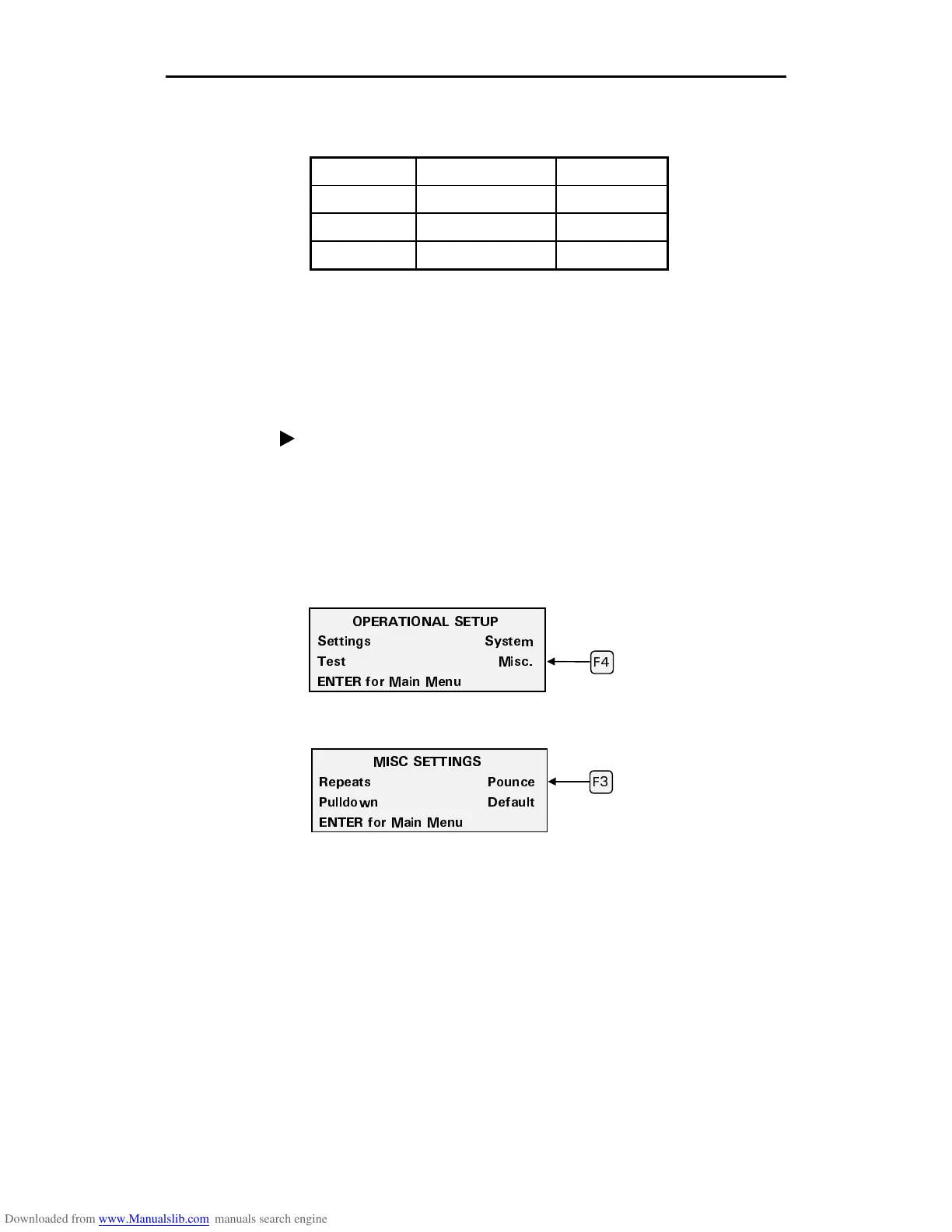38 enVision Owner’s Guide
2.
Choose the pounce pattern you want to use: short, medium, long, or custom.
(If you choose custom, you must choose the pattern length and the percent
down.)
Setting Pattern Length Percent down
Short 0.050" (1.27 mm) 50
Medium 0.200" (5.08 mm) 25
Long 0.500" (12.7 mm) 10
3.
Choose the material you want to pounce.
4.
Send the job to the plotter.
5.
Load the material you are going to pounce into the plotter.
6.
Install the pounce tool.
7.
Press F1, Start-Job to run the job.
To pounce from the enVision
Turn on pouncing by selecting a pattern according to the procedure below.
(Pouncing can also be set from GRAPHIX ADVANTAGE 6.2.)
1.
Press F3 while holding down the ENTER key for the Operational Setup
menu.
2.
Press F4, Misc.
3.
Press F3, POUNCE.
(
12'4#6+10#. 5'672
5GVVKPIU 5[UVGO
6GUV /KUE
'06'4 HQT /CKP /GPW
(
/+5% 5'66+0)5
4GRGCVU 2QWPEG
2WNNFQYP &GHCWNV
'06'4 HQT /CKP /GPW