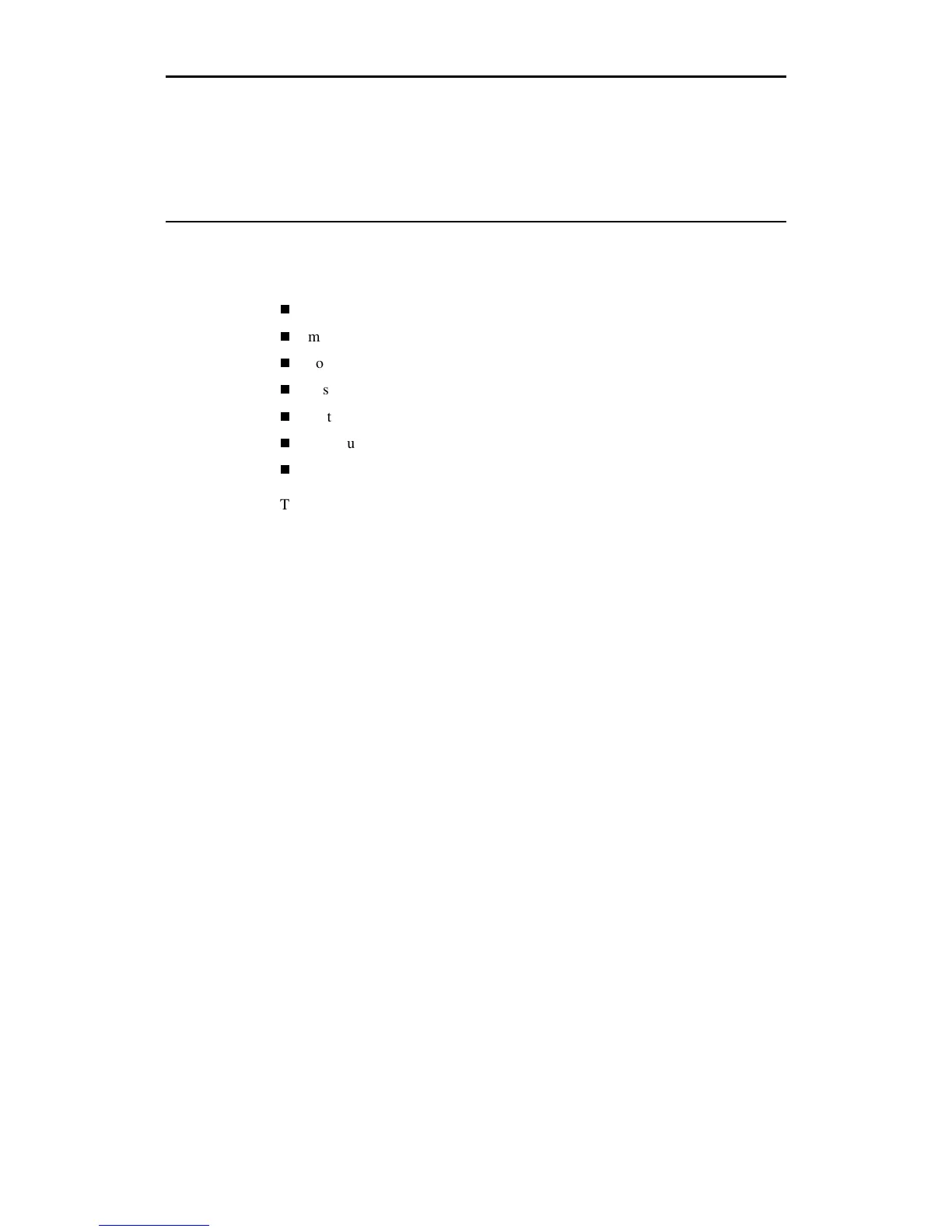34 enVision Owner’s Guide
Advanced enVision Functions
Previous sections presented information on basic enVision operations such as
loading material, installing tools, plotting a job, and choosing tool settings. This
section provides information about additional enVision functions including:
repeats
material pull-down
pouncing
customizing tool settings
factory default settings
communications
tests
To open the advanced Operational Setup menu so that you can use the advanced
functions, hold down the ENTER key and press F3.
CAUTION: You should not attempt these procedures unless you are very
sure you understand exactly what you are changing and the effects it will
have on the operation of your plotter.
Repeats
Repeats allows you to reproduce the job you have just plotted up to 9999 times.
You must run a job first in order to repeat it. There are small differences when
you run Repeats in Single mode and Multi mode.
Single mode The plotter stops before it plots each of the repeats. This
allows you to change materials or reposition the start of
the job before plotting the next repeat.
Multi mode The plotter runs all the repeats without stopping
between each repeat.
Note: Jobs larger than 200KB cannot be repeated locally. A message appears if
this is attempted.