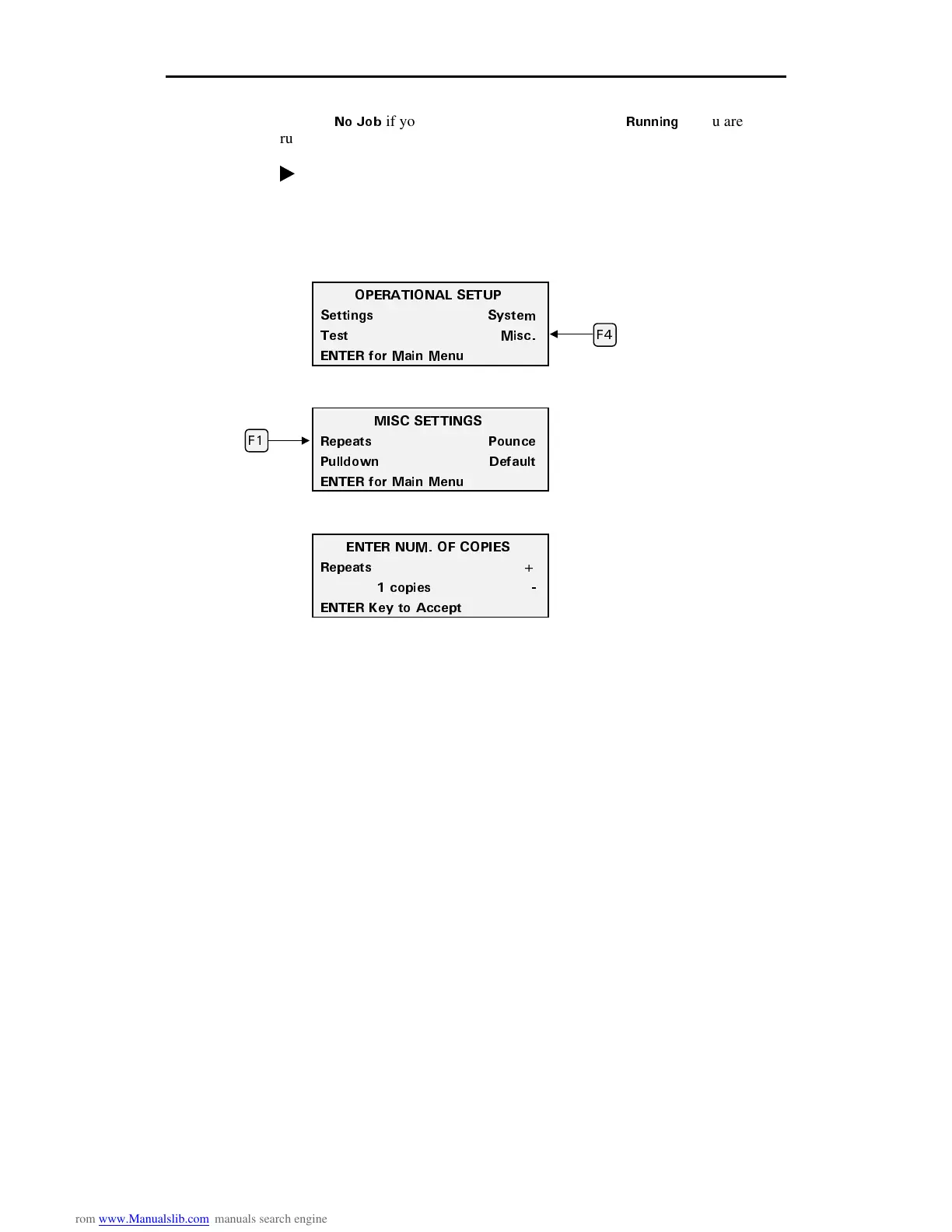Advanced enVision Functions 35
Send a job to the plotter and plot the job. When the job finishes, the job status
displays
0Q ,QD
if you are running in Single mode and
4WPPKPI
if you are
running in Multi mode.
To repeat a job
1.
Press F3 while holding down the ENTER key for the Operational Setup
menu.
2.
Press F4, Misc.
3.
Press F1, REPEATS.
4.
Press F3 to increase or F4 to decrease number of copies.
5.
Press ENTER to record the entry and return to the MAIN MENU which
now has a counter to show the number of repeats remaining. The counter
will decrease as each repeat is completed.
To terminate a repeating job, press CANCEL. The job stops and all repeats are
cleared. A new number of repeats may be set without resending the job.
Note: Do not send new jobs to the plotter while running repeats. New jobs will
be queued at the end of the repeated job sequence.
(
12'4#6+10#. 5'672
5GVVKPIU 5[UVGO
6GUV /KUE
'06'4 HQT /CKP /GPW
/+5% 5'66+0)5
4GRGCVU 2QWPEG
2WNNFQYP &GHCWNV
'06'4 HQT /CKP /GPW
(
'06'4 07/ 1( %12+'5
4GRGCVU
EQRKGU
'06'4 -G
VQ #EEG
V