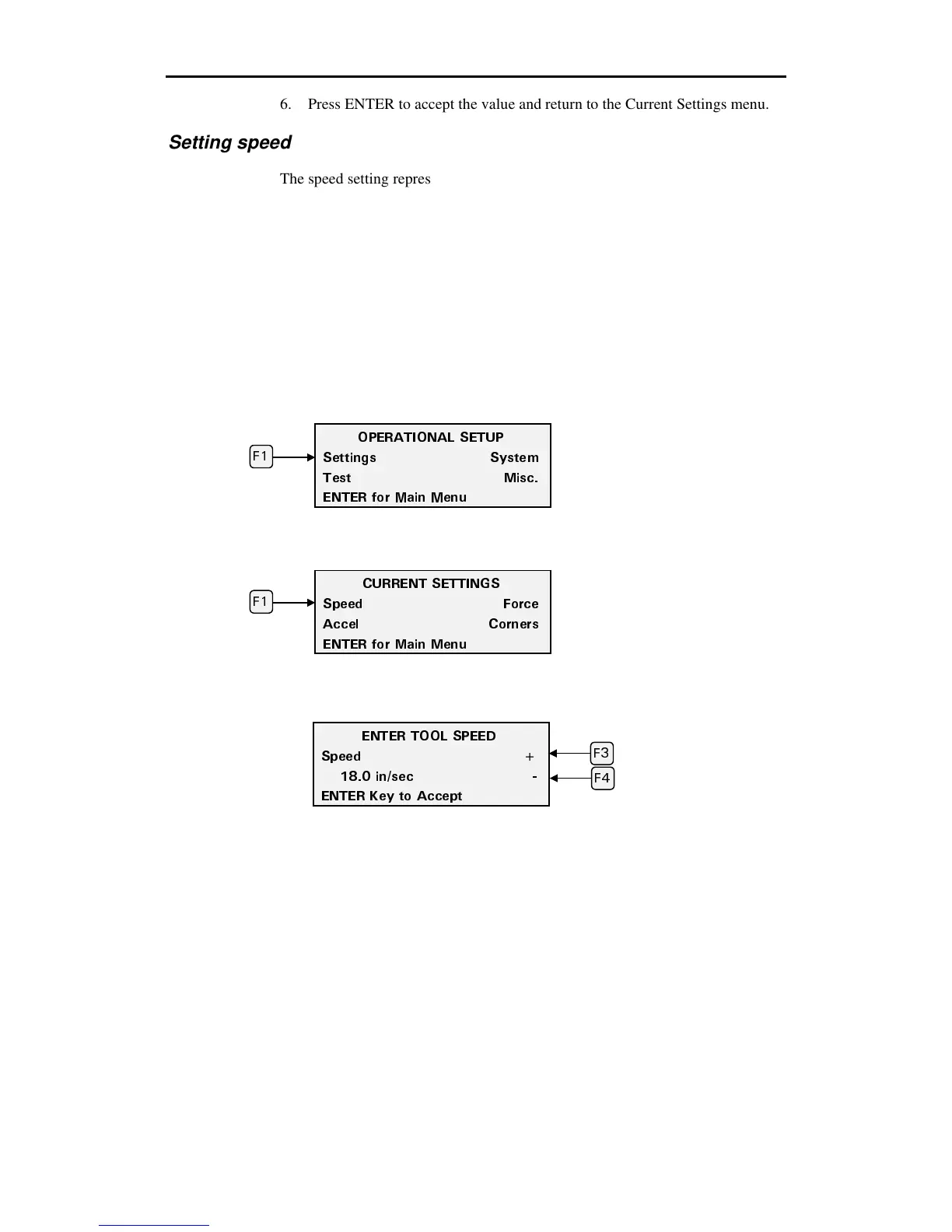46 enVision Owner’s Guide
(
(
12'4#6+10#. 5'672
5GVVKPIU 5[UVGO
6GUV /KUE
'06'4 HQT /CKP /GPW
%744'06 5'66+0)5
5RGGF (QTEG
#EEGN %QTPGTU
'06'4 HQT /CKP /GPW
6.
Press ENTER to accept the value and return to the Current Settings menu.
Setting speed
The speed setting represents the maximum speed of the material and tool head.
Low speeds are useful for cutting intricate or small graphics. Higher speeds are
used for plain or larger graphics. Speed ranges from 1 to 36 inches per second
(ips) (25.4 to 914.4 mm/sec) incremented by 0.5 ips (12 mm/sec).
1.
Use the Settings menu to verify that the material whose settings you want to
modify is the one that is currently selected. (Refer to “Fine tuning the
enVision” on page 29 for details.)
2.
Press F3 while holding down the ENTER key for to the Operational Setup
menu.
3.
Press F1, SETTINGS.
4.
Press F1, SPEED.
5.
Press F3 to increase the speed or F4 to decrease it. The default setting is
18.0 in/sec (457.2 mm/sec).
6.
Press ENTER to accept the value and return to the Current Settings menu.
(
'06'4 611. 52''&
5RGGF
KPUGE
'06'4 -G
VQ #EEG
V
(