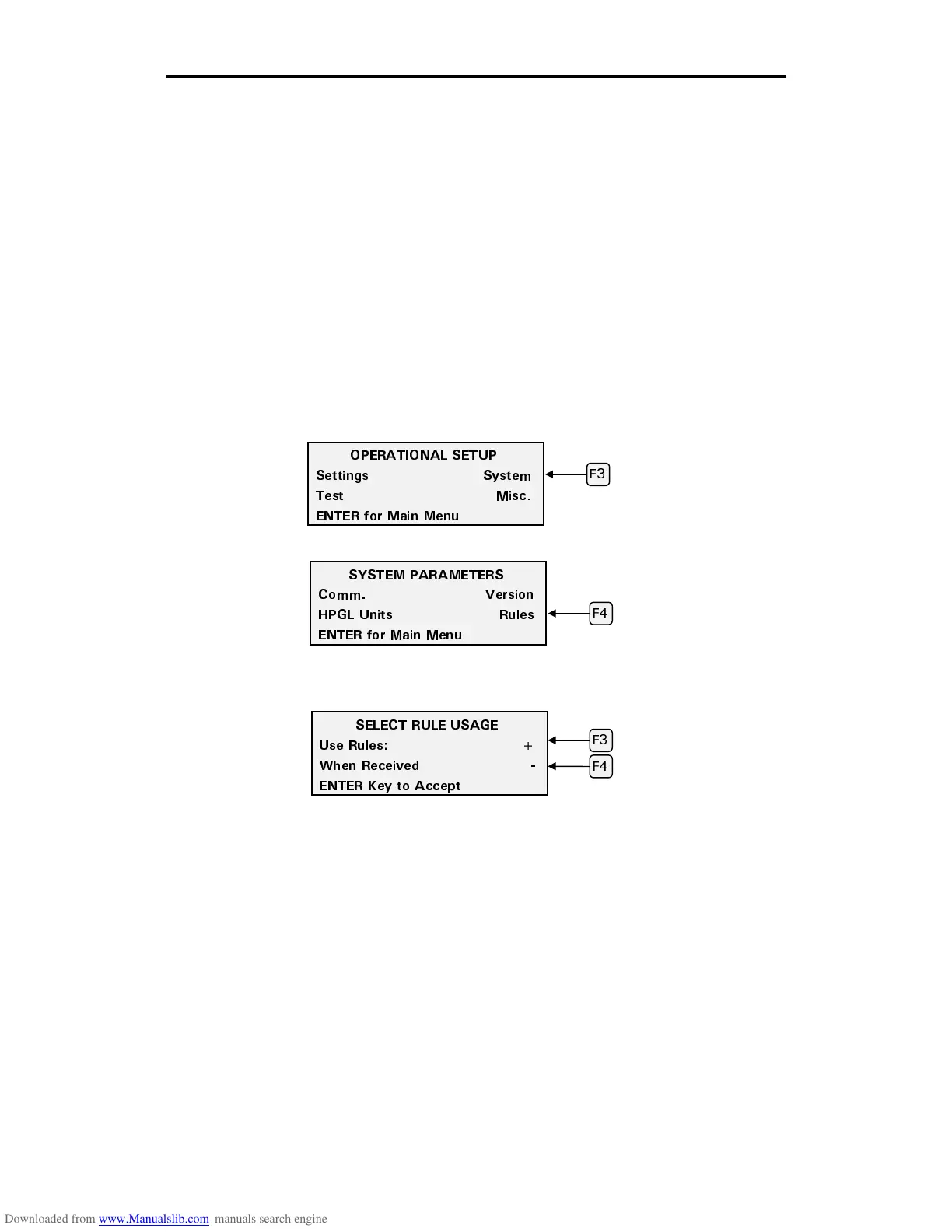Advanced enVision Functions 41
Overriding rules
GRAPHIX ADVANTAGE contains rules that set a combination of acceleration,
speed, force, and corners for each different Gerber material. When you send a
job from GRAPHIX ADVANTAGE to the enVision, the rule for the chosen
material is sent with it and, for the duration of that job, will override any settings
you have made at the plotter. When the job ends the plotter’s settings are
restored.
Note: Rule sets are part of the job sent from the GA. They remain in effect for
that job unless you modify the job in Composer.
Under particular circumstances, you may wish to override the rule that is sent
with the job and use your own combination of settings.
1.
Press F3 while holding down the ENTER key for the Operational Setup
menu.
2.
Press F3, SYSTEM.
3.
Press F4, RULES.
4.
Press F3 and F4 to toggle back and forth between Use Rules: When
Received, or Never.
Press ENTER when the display shows Never. The enVision ignores the rules
sent by GRAPHIX ADVANTAGE.
Note: This can also be accomplished by clearing the Use Settings checkbox in
the Plotter Settings dialog box in GAPlot32.
12'4#6+10#. 5'672
5GVVKPIU 5[UVGO
6GUV /KUE
'06'4 HQT /CKP /GPW
(
5;56'/ 2#4#/'6'45
%QOO 8GTUKQP
*2). 7PKVU 4WNGU
'06'4 HQT /CKP /GPW
(
5'.'%6 47.' 75#)'
7UG 4WNGU
9JGP 4GEGKXGF
'06'4 -G
VQ #EEG
V
(
(