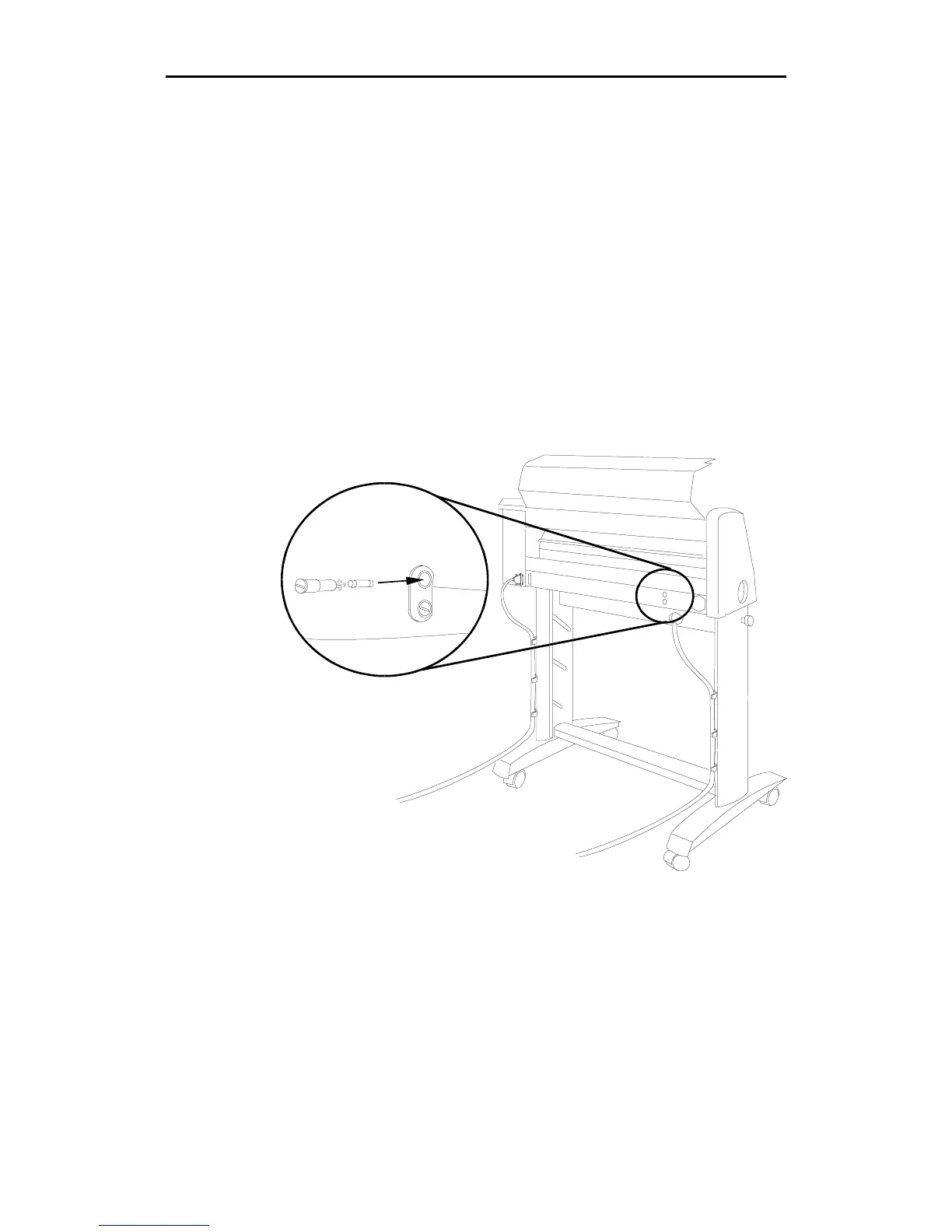Maintenance 65
3.
Find the small tab at the right edge of the fuse carrier just to the left of the
power cord receptacle. Insert a flat-tip screwdriver under the tab and gently
pry outward, loosening the carrier.
4.
Pull out the fuse carrier.
5.
Remove any blown fuse. The fuse rating is marked on the fuse itself. Be
sure to replace a blown fuse with a new fuse of identical size and rating.
Reinsert the carrier the same way it came out and press it firmly into place.
6.
Reinstall the power cord and serial cable, and turn on the power at the
plotter.
DC fuse replacement
WARNING: Turn off the power switch and disconnect the power cord
from the power supply.
When the DC fuse is blown the enVision displays a System Error 17. The DC
fuse holders are located on the back panel of the enVision and look like two
rounded slotted (black) caps.
1.
Turn off the unit and unplug the power cord.