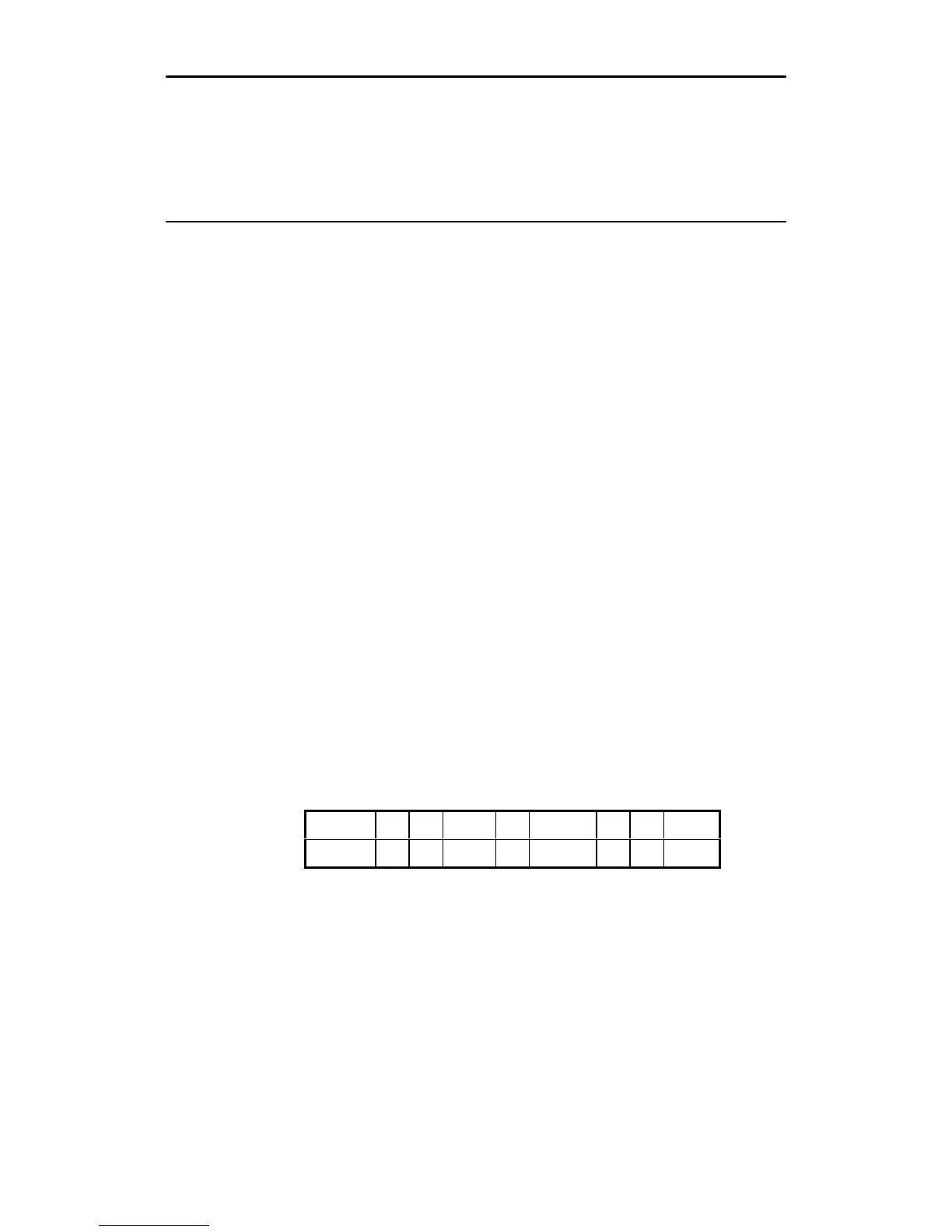67 enVision Owner’s Guide
HPGL Support
This appendix provides the HPGL commands supported by the enVision. It also
describes a test file you can use to verify enVision operation.
The default HPGL plotter unit for the enVision plotter is 0.01mm (0.0003937
inch). To change it to 0.025 mm (0.0009843 inch), follow the procedure in
“Changing the HPGL units” on page 69.
HPGL command set
The following are HPGL commands that will be recognized by the enVision
plotter.
DF
- Set HPGL defaults
IN
- Initialize tool settings
OE
; - Output Error (first error) Responds with one number: 0= no error, 1=
unknown command, 2= wrong number of parameters for command, 3=
parameter out of range, 6= parameter value overflow, 7= data buffer overflow.
OH
; - Output Hardware travel limits (X
min
,Y
min
,X
max
,Y
max
). Responds with four
numbers (0.005mm per unit) separated by commas: example for enVision 750
0,0,9144000,138430
OI
; - Output Identification string
OS
; - Output Status of plotter. Responds with one DECIMAL number whose
hexadecimal bit pattern is: Bit 0= 0 if tool is up, 1 if tool is down; Bit 1 and Bit
2 are always 0; Bit 3 is 1 if this is the first OS; command received since the last
IN; command, else it is 0; Bit 4 is always 1; Bit 5 is 1 if an error exists (see OE;
command); Bits 6 and 7 are always 0;
Bit # 7 6 5 4 3 2 1 0
Value 0 0 Error 1 1
st
OS? 0 0 Down
PA
- Pen Absolute coordinates
PR
- Pen Relative coordinates