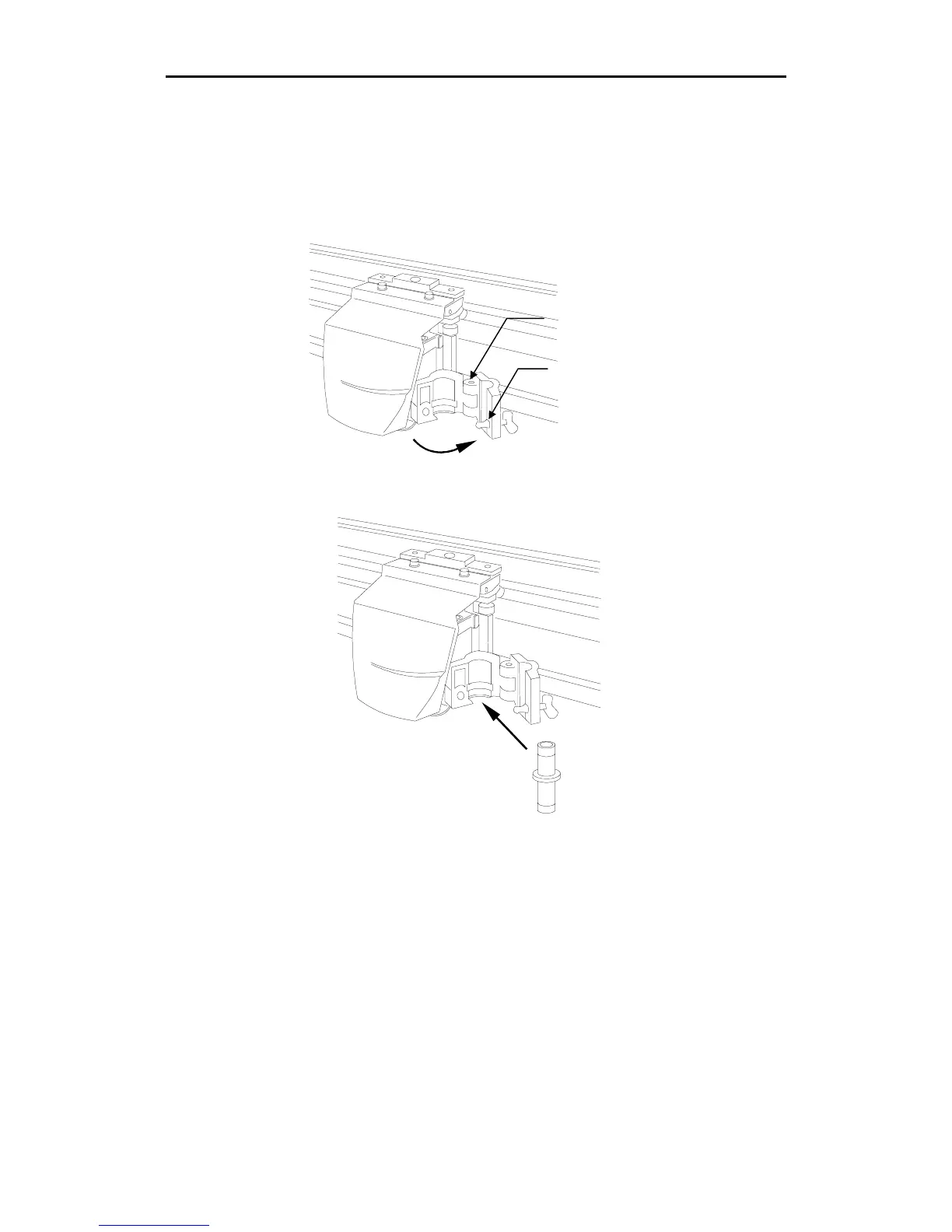14 enVision Owner’s Guide
Installing a tool
After you adjust or verify the knife blade exposure:
1.
Move the tool head to the middle of the plotter by pressing a slew key.
2.
Open the tool clamp by turning the latch fastener counterclockwise and
gently pulling the clamp open.
3.
Place the swivel knife tool into the tool head, making sure that the swivel
knife tool collar fits into the groove in the tool head.
Tool clamp
Latch fastener