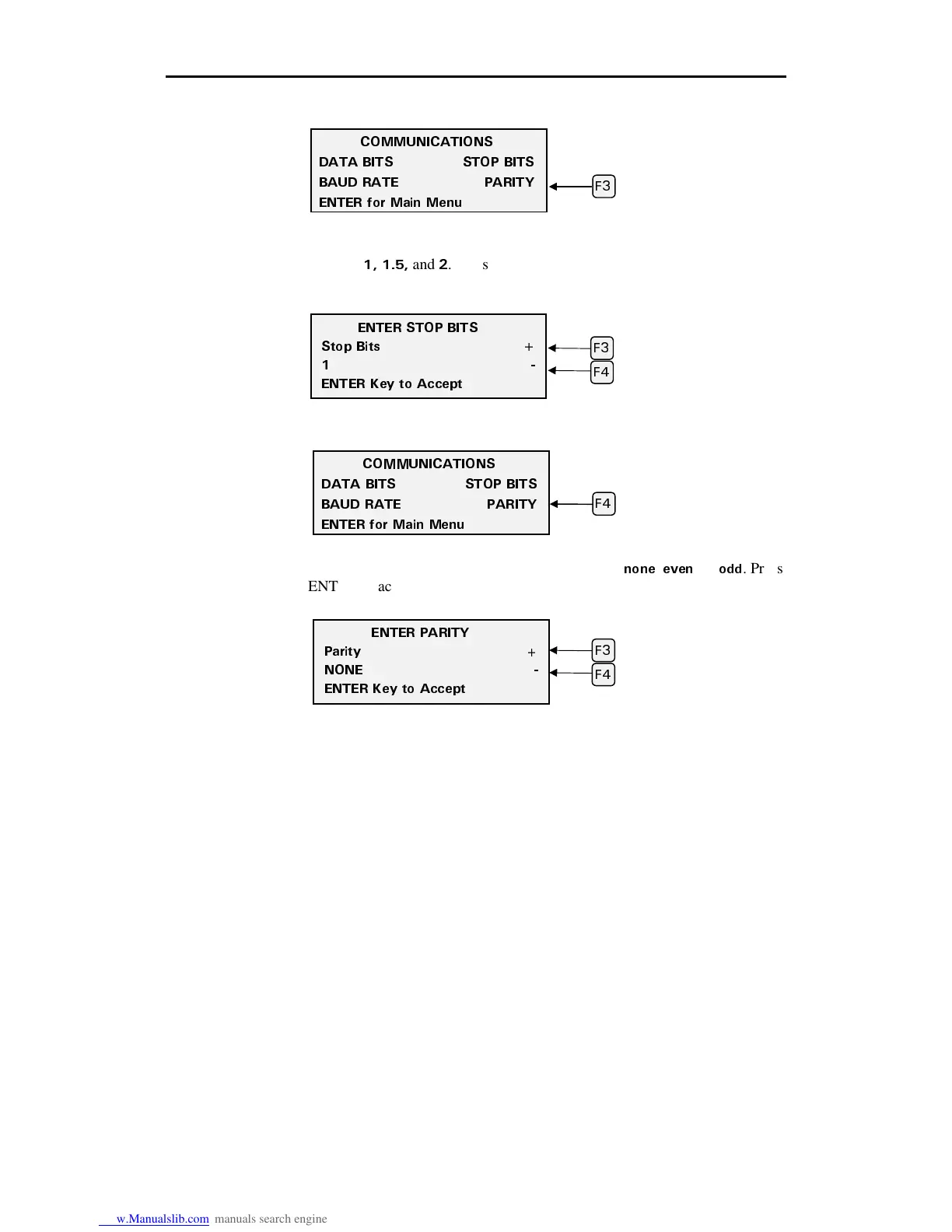50 enVision Owner’s Guide
8.
If you want to reset the stop bit, press F3, STOPS.
9.
Press F3 and F4 to change the number of Stop bits. You can choose
between
and
. Press ENTER to record setting and return to the
Communications menu.
10.
If you want to change the Parity setting, press F4, PARITY.
11.
Press F3 and F4 to change Parity. You can choose
PQPG
,
GXGP
, or
QFF
. Press
ENTER to accept the new setting and return to the Communications menu.
12.
Press ENTER to return to the MAIN MENU.
Testing
In addition to self-check tests that are part of the power-up sequence, the
enVision plotter contains three built-in test jobs: the wagon wheel pattern (a plot
job requiring a pen tool), the X08 pattern (a cut job requiring a knife tool), and
the burn-in test which is used at the factory. Except for the shapes cut/plotted,
the function of the wagon wheel and X08 tests is the same.
(
(
'06'4 5612 $+65
5VQR $KVU
'06'4 -G[ VQ #EEGRV
%1//70+%#6+105
# $+65 5612 $+65
$#7& 4#6' 2#4+6;
'06'4 HQT /CKP /GPW
'06'4 2#4+6;
2CTKV[
010'
'06'4 -G[ VQ #EEGRV
(
(
%1//70+%#6+105
# $+65 5612 $+65
$#7& 4#6' 2#4+6;
'06'4 HQT /CKP /GPW
(
(