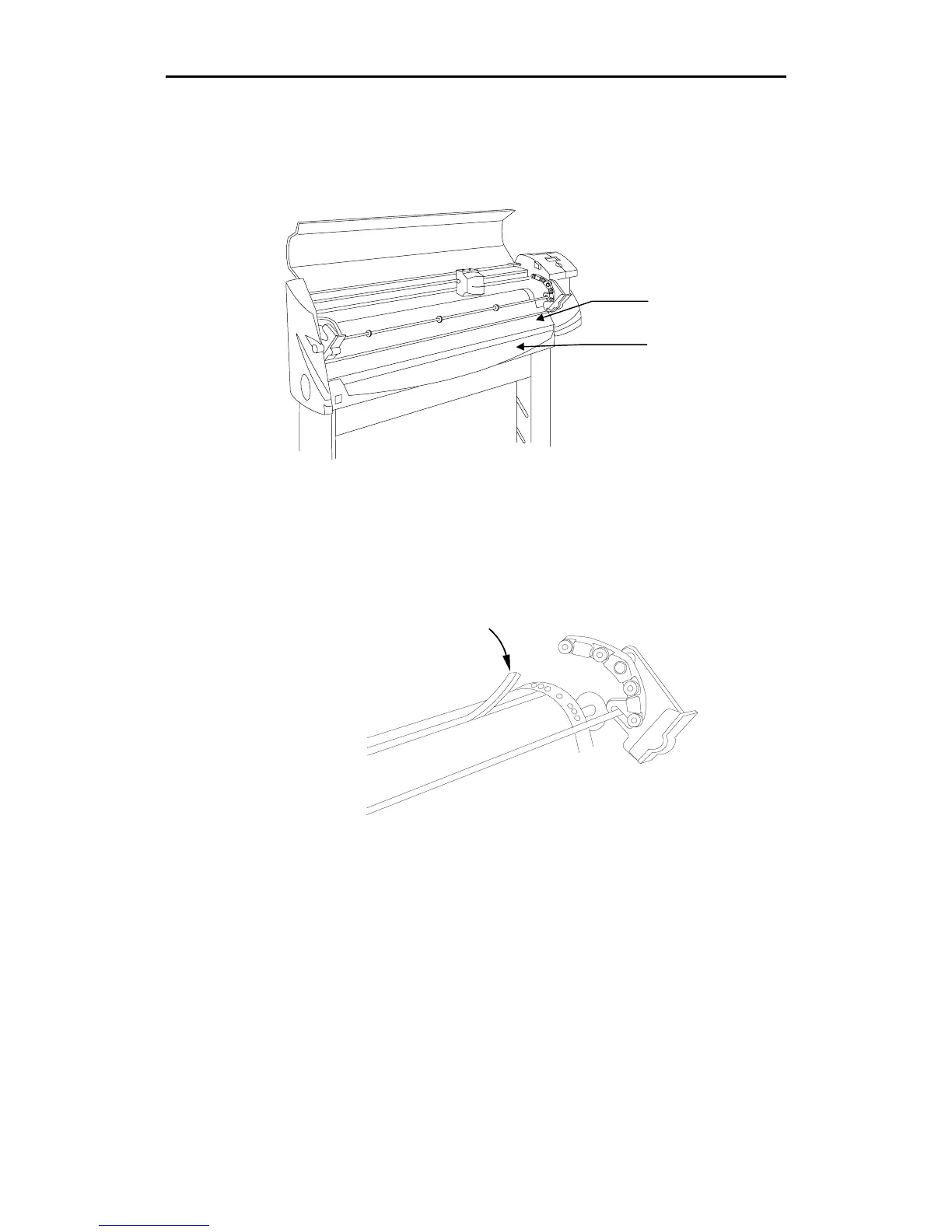Maintenance 63
Material support
There are two areas that support material: one on the rear of the plotter and one
on the front. The supporting area on the front contains a cut off mat for cutting
off material. Clean this mat with a lint-free cloth and isopropyl alcohol.
Cleaning/replacing the cutting strip
The cutting strip is the plastic strip running the length of the plotter. It provides a
reliable cutting surface and prevents the knife blade from cutting into the metal
surface. Clean it with a lint free cloth and isopropyl alcohol. Replacement strips
can be purchased from your distributor. Follow the procedures below to replace
the cutting strip.
1.
Remove the worn cutting strip by lifting it up at one end and pulling it
straight up together with the underlying adhesive.
2.
Clean the exposed surface with alcohol to remove any adhesive where the
strip was attached.
Stripper plate
cut off mat
Stripper plate